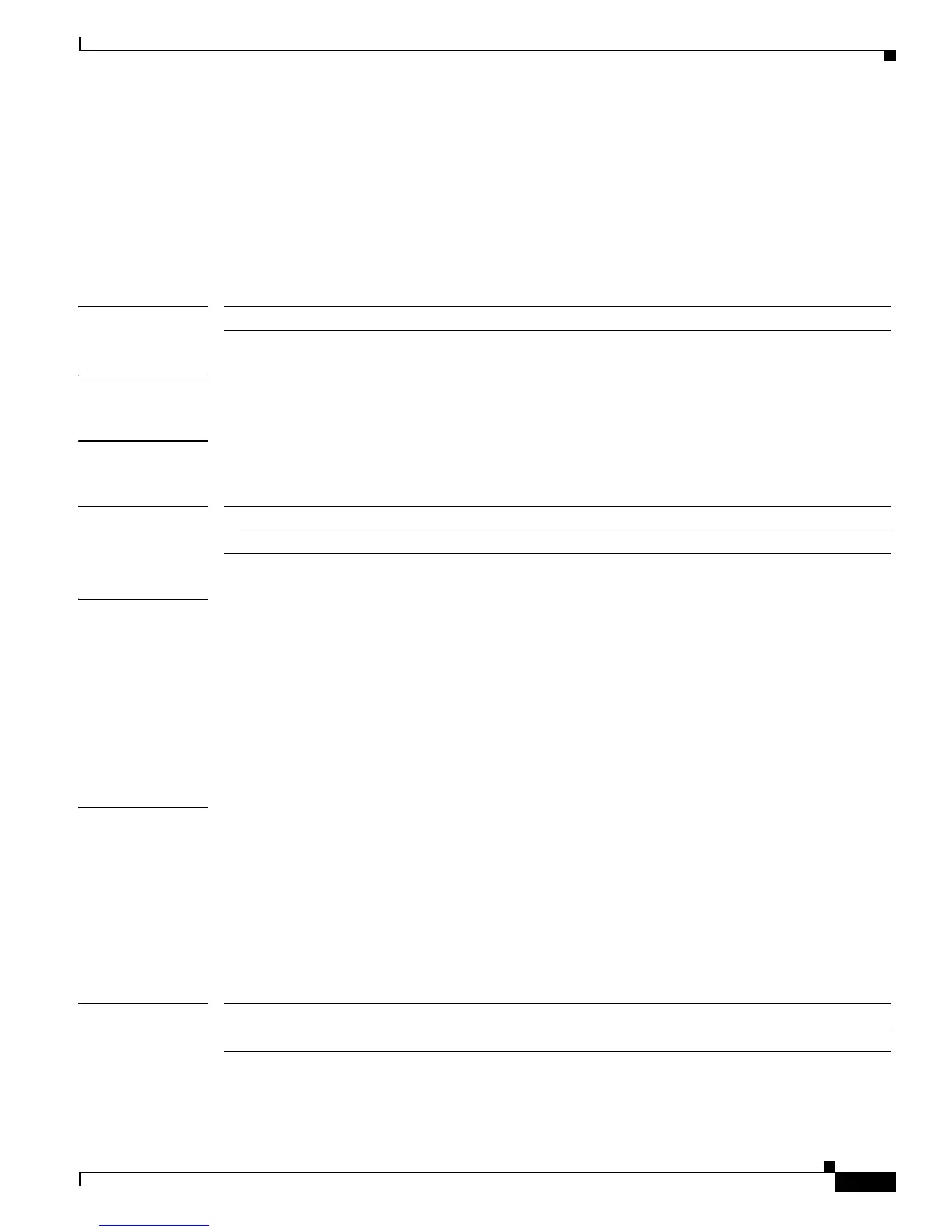2-29
Catalyst 4500 Series Switch Cisco IOS Command Reference—Release IOS XE 3.4.0SG and IOS 15.1(2)SG)
OL-27596 -01
Chapter 2 Cisco IOS Commands for the Catalyst 4500 Series Switches
authentication fallback
authentication fallback
To enable WebAuth fallback and to specify the fallback profile to use when failing over to WebAuth, use
the authentication fallback interface command. To return to the default setting, use the no form of this
command.
authentication fallback profile
Syntax Description
Command Default Disabled
Command Modes Interface configuration mode
Command History
Usage Guidelines By default, if 802.1X times out and if MAB fails, WebAuth is enabled.
The authentication fallback command replaces the following dot1x command, which is deprecated in
Cisco IOS Release 12.2(50)SG and later releases:
[no] dot1x fallback profile
The Webauth fallback feature allows you to have those clients that do not have an 802.1X supplicant and
are not managed devices to fall back to the WebAuth method.
You can verify your settings with the show authentication privileged EXEC command.
Examples This example shows how to enable WebAuth fallback and specify the fallback profile to use when failing
over to WebAuth:
Switch(config-if)# authentication fallback fallbacktest1
Switch(config-if)#
This example shows how to disable WebAuth fallback:
Switch(config-if)# no authentication fallback fallbacktest1
Switch(config-if)#
Related Commands
profile Name to use when failing over to WebAuth (maximum of 200 characters).
Release Modification
12.2(50)SG Support for this command was introduced.
Command Description
show authentication Displays Authentication Manager information.
