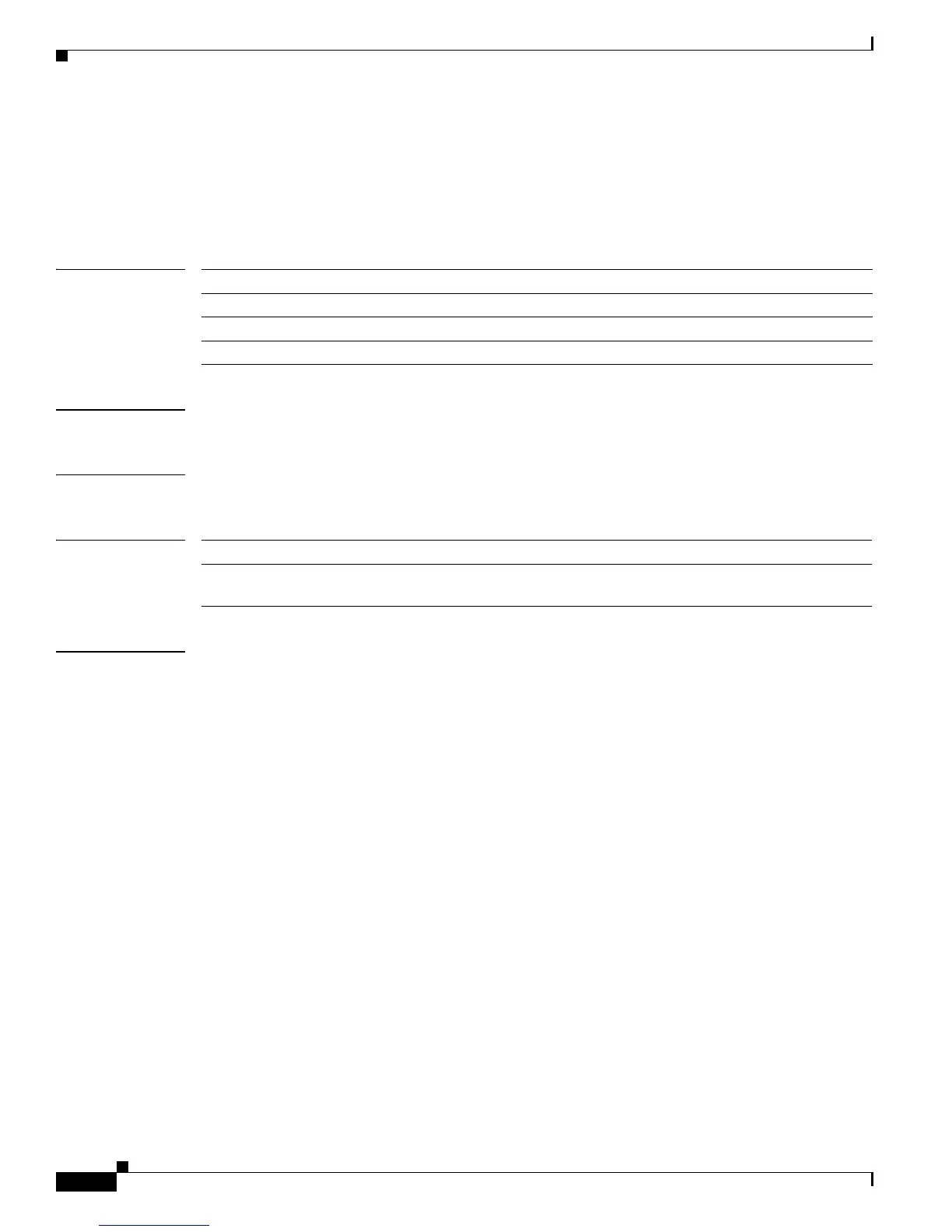2-710
Catalyst 4500 Series Switch Cisco IOS Command Reference—Release IOS XE 3.4.0SG and IOS 15.1(2)SG)
OL-27596 -01
Chapter 2 Cisco IOS Commands for the Catalyst 4500 Series Switches
show interfaces (virtual switch)
show interfaces (virtual switch)
To display traffic that is seen by a specific interface, use the show interfaces command in EXEC mode.
show interfaces [interface iswitch-num/mod/port]
Syntax Description
Defaults This command has no defaults settings.
Command Modes Privileged EXEC mode
Command History
Usage Guidelines Statistics are collected on a per-VLAN basis for Layer 2-switched packets and Layer 3-switched packets.
Statistics are available for both unicast and multicast traffic. The Layer 3-switched packet counts are
available for both ingress and egress directions. The per-VLAN statistics are updated every 5 seconds.
In some cases, you might see a difference in the duplex mode that is displayed between the show
interfaces (virtual switch) command and the show running-config switch (virtual switch) command.
In this case, the duplex mode that is displayed in the show interfaces (virtual switch) command is the
actual duplex mode that the interface is running. The show interfaces (virtual switch) command shows
the operating mode for an interface, while the show running-config switch (virtual switch) command
shows the configured mode for an interface.
If you do not specify an interface, the information for all interfaces is displayed.
The output of the show interfaces GigabitEthernet command displays an extra 4 bytes for every packet
that is sent or received. The extra 4 bytes are the Ethernet frame CRC in the input and output byte
statistics.
interface (Optional) Specifies interface type
switch-num Specifies port number.
/mod Specifies module number
/port Specifies port number
Release Modification
Cisco IOS XE 3.4.0SG and
15.1(2)SG
Support for this command was introduced on the Catalyst 4500 series
switch.
