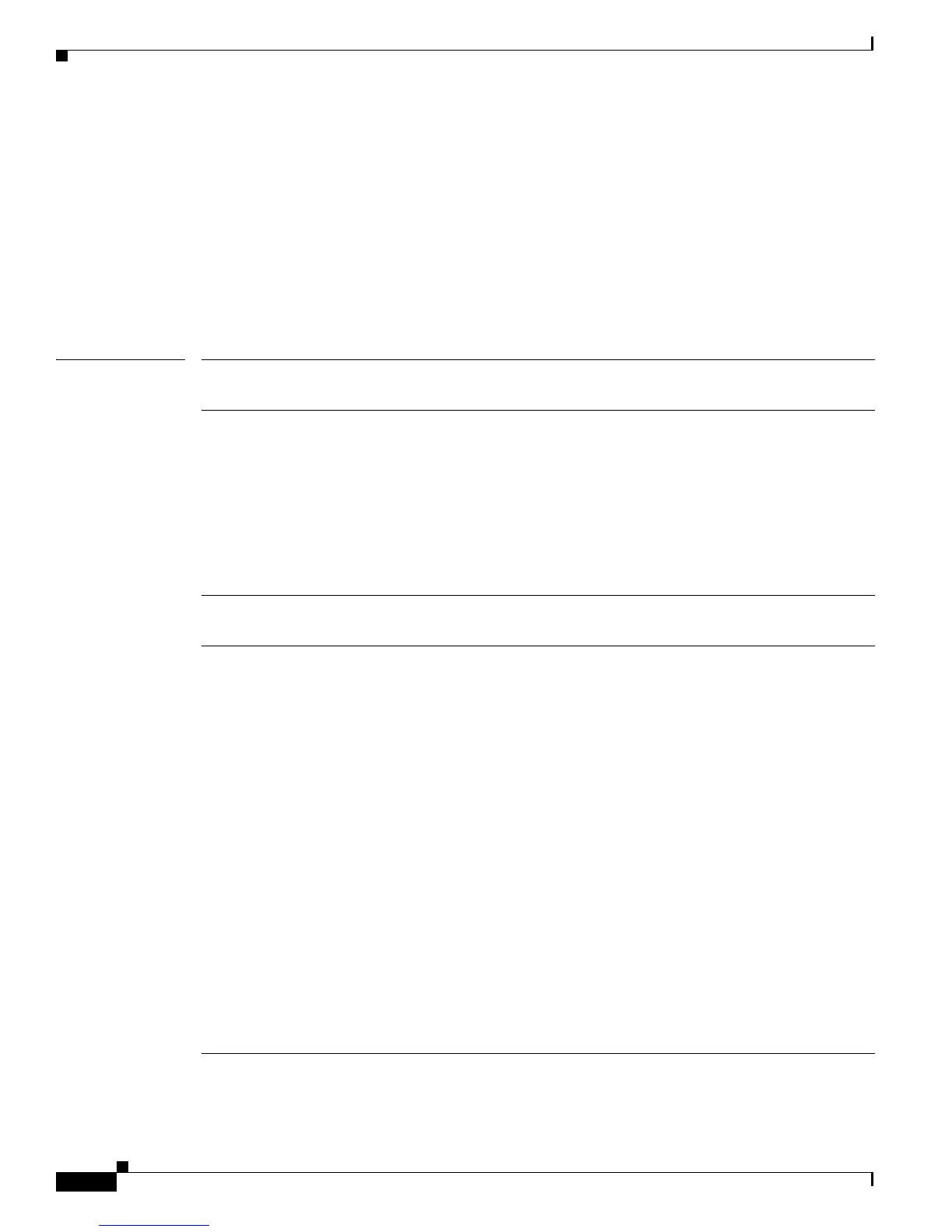2-242
Catalyst 4500 Series Switch Cisco IOS Command Reference—Release IOS XE 3.4.0SG and IOS 15.1(2)SG)
OL-27596 -01
Chapter 2 Cisco IOS Commands for the Catalyst 4500 Series Switches
energywise (interface configuration)
energywise (interface configuration)
Use the energywise interface configuration command to configure EnergyWise on the power over
Ethernet (PoE) port. Use the no form of this command to disable EnergyWise on the port and remove
the EnergyWise configuration.
energywise [importance importance | keywords word,word,... | level level [recurrence at minute
hour day_of_month month day_of_week] | name name | role role]
no energywise
Syntax Description importance importance (Optional) Sets the importance of the port.
The range is from 1 to 100.
keywords word,word,... (Optional) Assigns at least one keyword for the port.
When assigning multiple keywords, separate the keywords with commas,
and do not use spaces between keywords.
For the word value:
• You can enter alphanumeric characters and symbols such as #, (, %, ! or
&.
• Do not use an asterisk (*) or a blank space between the characters and
symbols.
level level (Optional) Sets the power level of the port.
The only valid values are 0 and 10.
recurrence
importance importance
at minute hour
day_of_month month
day_of_week
(Optional) Schedules the power-on or power-off recurrence.
• importance importance—Sets the importance of the port in the domain.
The range is from 1 to 100.
• minute—The range is from 0 to 59. Use * for the wildcard.
• hour—The range is from 0 to 23. Use * for the wildcard.
• day_of_month—The range is from 1 to 31. Use * for the wildcard.
• month—The range is from 1 to 12. You can also enter jan, feb, mar, apr,
and so on. Use * for the wildcard.
• day_of_week—The range is from 0 to 7 (0 and 7 both represent Sunday).
Use * for the wildcard.
Note The specified times are local times based on the PoE-entity time
zone.
Note If the day of the month and day of the week are both specified, (that
is, are not woldcards), the recurrence is executed when either field
matches the current time.
Note Recurrence takes effect within the minute specified, rather than
exactly on the minute; it could occur as much as 60 seconds late.
