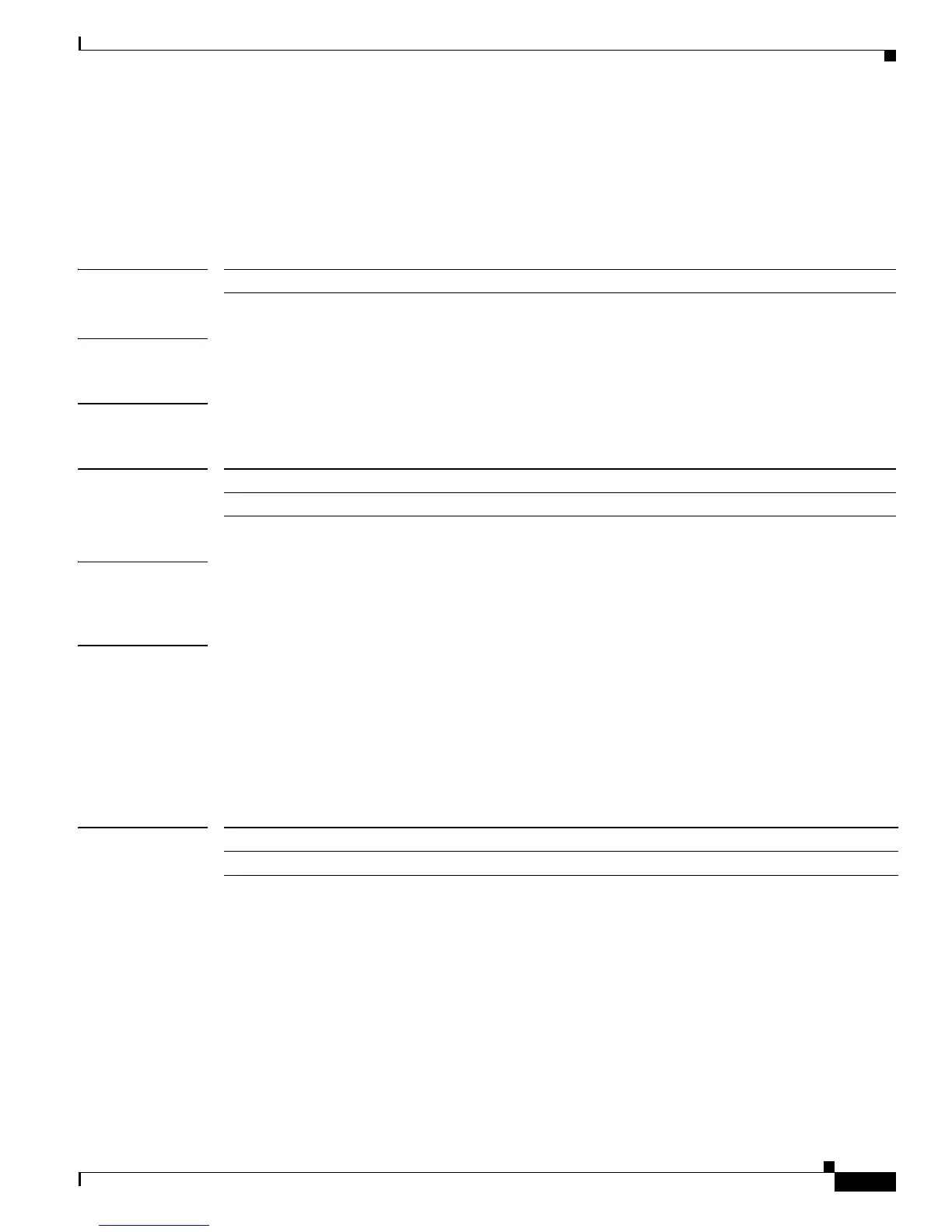2-797
Catalyst 4500 Series Switch Cisco IOS Command Reference—Release IOS XE 3.4.0SG and IOS 15.1(2)SG)
OL-27596 -01
Chapter 2 Cisco IOS Commands for the Catalyst 4500 Series Switches
show issu entities
show issu entities
To display the ISSU entity information, use the show issu entities command.
show issu entities [client_id]
Syntax Description
Defaults This command has no default settings.
Command Modes User EXEC mode
Command History
Usage Guidelines Entity is a logical group of sessions with some common attributes (like capability list and message type).
Currently, most ISSU clients on the Catalyst 4500 series switch have only one entity.
Examples The following example shows how to display the entity information for a specified ISSU client:
Switch#show issu entities 2072
Client_ID = 2072 :
Entity_ID = 1, Entity_Name = ISSU dot1x entity :
MsgType MsgGroup CapType CapEntry CapGroup
Count Count Count count Count
28 1 1 1 1
Switch#
Related Commands
client_id (Optional) ISSU client ID.
Release Modification
12.2(31)SGA This command was introduced on the Catalyst 4500 series switch.
Command Description
show issu clients Displays the ISSU clients.
