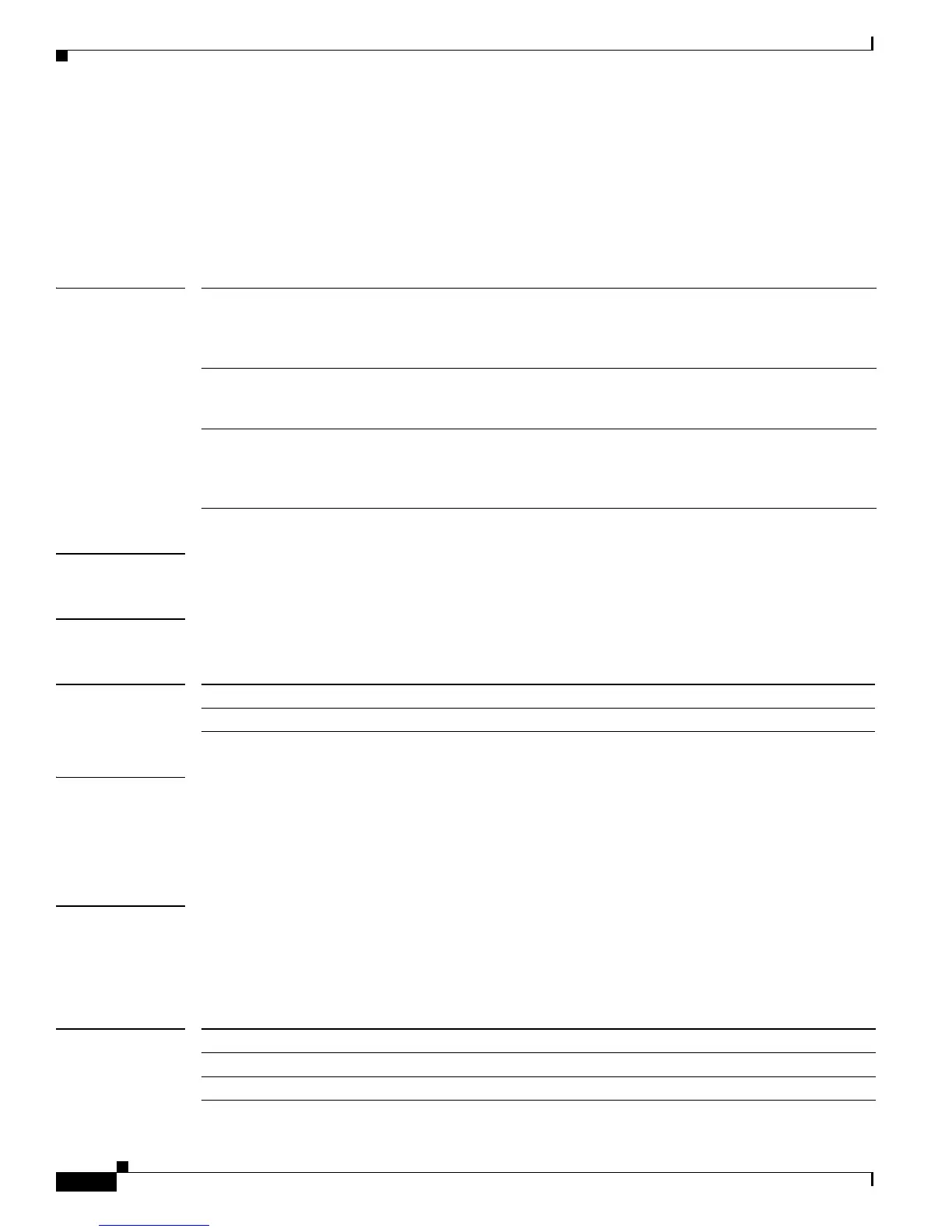2-206
Catalyst 4500 Series Switch Cisco IOS Command Reference—Release IOS XE 3.4.0SG and IOS 15.1(2)SG)
OL-27596 -01
Chapter 2 Cisco IOS Commands for the Catalyst 4500 Series Switches
diagnostic monitor action
diagnostic monitor action
To direct the action of the switch when it detects a packet memory failure, use the diagnostic monitor
action command.
diagnostic monitor action [conservative | normal | aggressive]
Syntax Description
Defaults normal mode
Command Modes Global configuration mode
Command History
Usage Guidelines Use the conservative keyword when you do not want the switch to reboot so that the problem can be
fixed.
Use the aggressive keyword when you have redundant supervisor engines, or when network-level
redundancy has been provided.
Examples This example shows how to configure the switch to initiate an RPR switchover when an ongoing failure
occurs:
Switch# configure terminal
Switch (config)# diagnostic monitor action normal
Related Commands
conservative (Optional) Specifies that the bootup SRAM diagnostics log all failures
and remove all affected buffers from the hardware operation. The
ongoing SRAM diagnostics will log events, but will take no other
action.
normal (Optional) Specifies that the SRAM diagnostics operate as in
conservative mode, except that an ongoing failure resets the supervisor
engine; allows for the bootup tests to map out the affected memory.
aggressive (Optional) Specifies that the SRAM diagnostics operate as in normal
mode, except that a bootup failure only logs failures and does not allow
the supervisor engine to come online; allows for either a redundant
supervisor engine or network-level redundancy to take over.
Release Modification
12.2(18)EW This command was introduced on the Catalyst 4500 series switch.
Command Description
show diagnostic result module test 2 Displays the module-based diagnostic test results.
show diagnostic result module test 3 Displays the module-based diagnostic test results.
