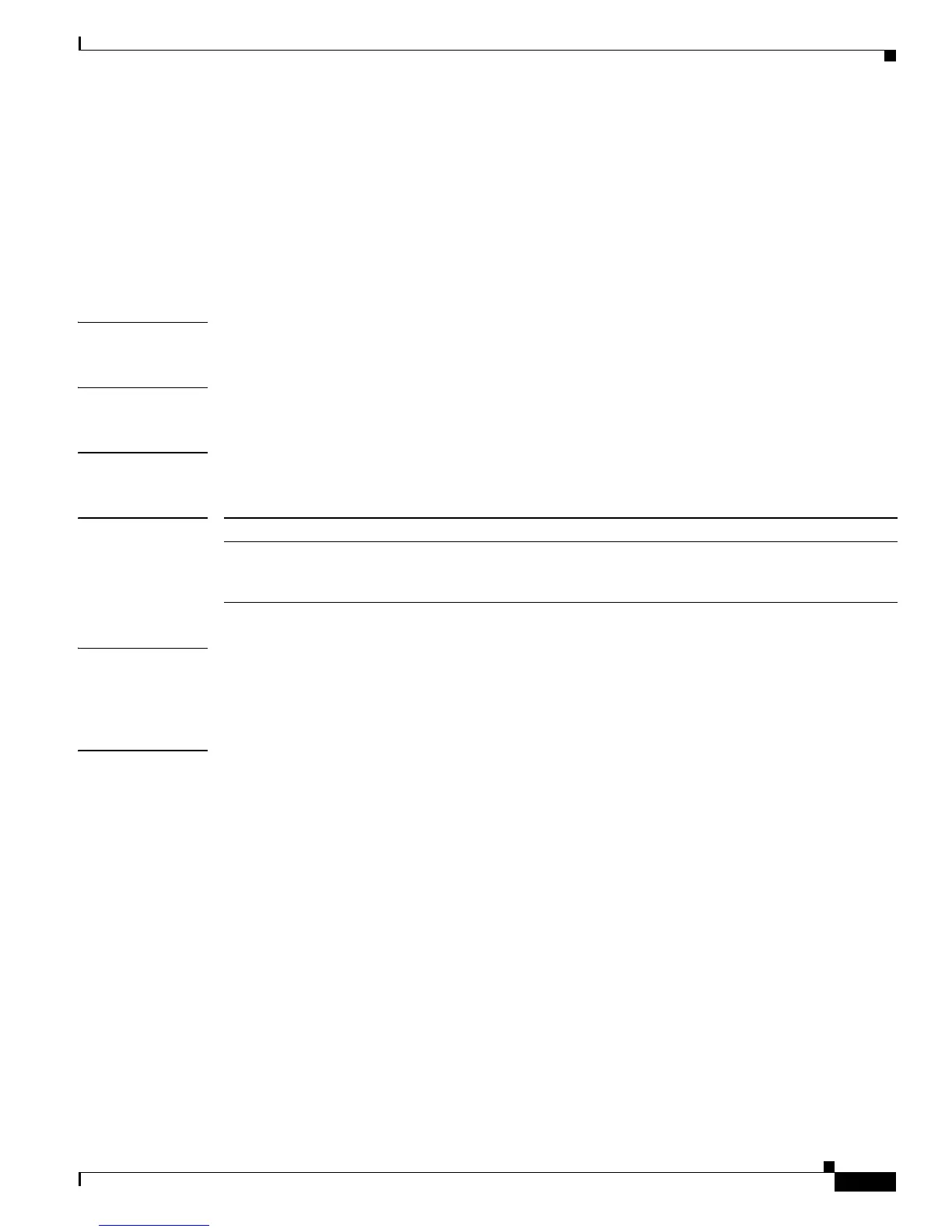2-575
Catalyst 4500 Series Switch Cisco IOS Command Reference—Release IOS XE 3.4.0SG and IOS 15.1(2)SG)
OL-27596 -01
Chapter 2 Cisco IOS Commands for the Catalyst 4500 Series Switches
profile flow
profile flow
To enable Media Services Proxy (MSP), use the the profile flow command. To return to the default
setting, use the no form of this command
profile flow
no profile flow
Syntax Description This command has no arguments or keywords.
Defaults This command has no default settings.
Command Modes config
Command History
Usage Guidelines You must configure the MSP profile flow command to activate the MSP platform Packet parser. This is
because the the MSP device handler is tightly coupled with MSP flow parser. Not enabling this CLI
means that MSP will not send SIP, H323 notifications to IOS sensor.
Examples This example shows how to enable MSP:
Switch(config)# profile flow
Release Modification
Release IOS XE
3.4.0SG and IOS
15.1(2)SG)
Support was introduced on the Catalyst 4500 series switches.
