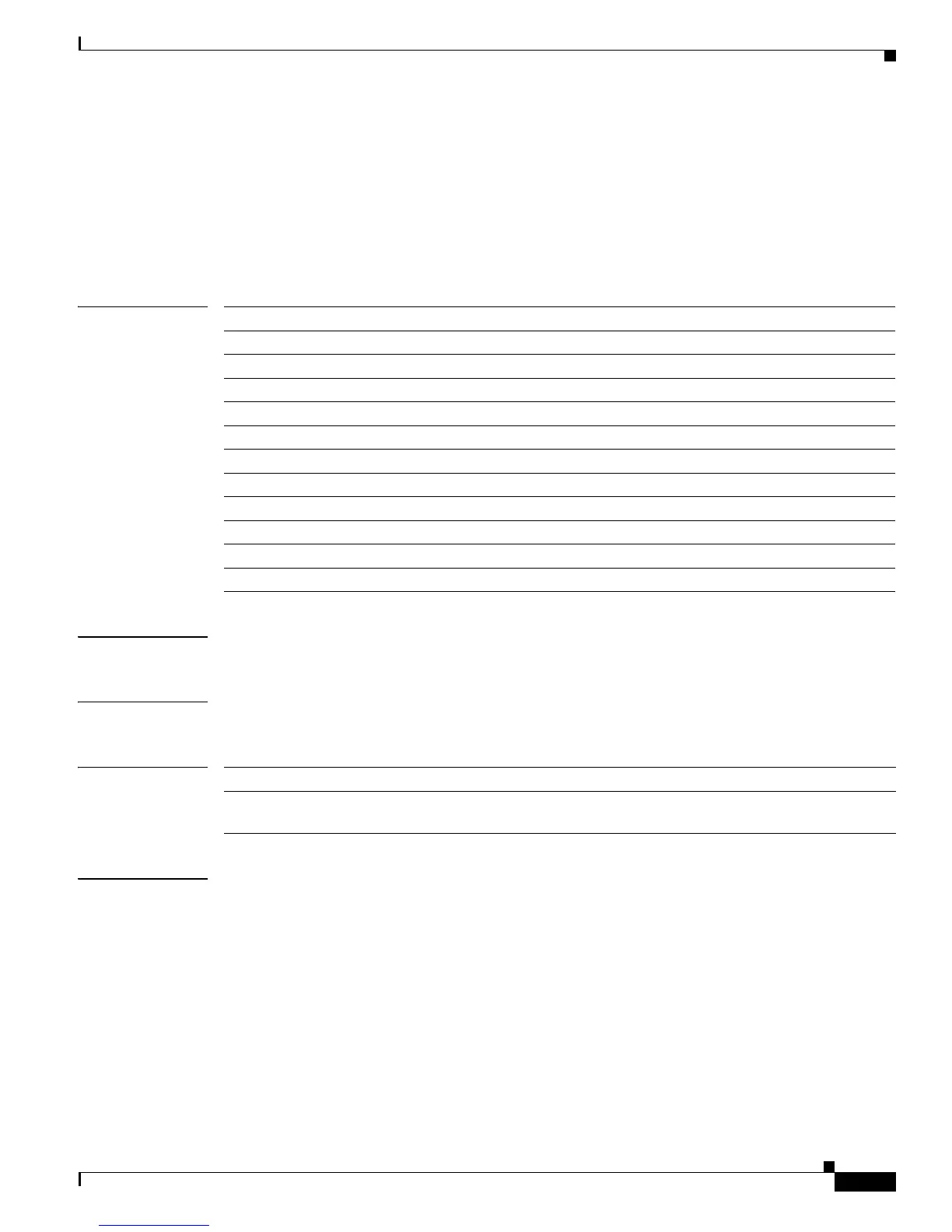2-937
Catalyst 4500 Series Switch Cisco IOS Command Reference—Release IOS XE 3.4.0SG and IOS 15.1(2)SG)
OL-27596 -01
Chapter 2 Cisco IOS Commands for the Catalyst 4500 Series Switches
show switch virtual (virtual switch)
show switch virtual (virtual switch)
To display configuration and status information for a virtual switching system (VSS), use the show
switch virtual command in EXEC mode.
show switch virtual [dual-active {bfd | pagp | summary} | link [counters | detail | port-channel
| ports] | redundancy | role | slot-map]
Syntax Description
Defaults This command has no default settings.
Command Modes Privileged EXEC mode
Command History
Usage Guidelines Use this command to display configuration and status information for a VSS.
The show switch virtual link detail command displays the output of the show switch virtual link
commands and the show vslp lmp internal commands. In the output, the entry "show int" is displayed
for all the VSL members.
The show switch virtual dual-active pagp command displays dual-active trust mode status.
detail (Optional) Displays detailed virtual switch information.
detail-active (Optional) Displays virtual switch dual-active information.
bridge (Optional) Displays the bridge status and configuration information.
pagp Specifies a summary of dual-active PAgP information.
summary Specifies a summary of dual-active configuration information.
link (Optional) Displays the virtual switch link information.
counters (Optional) Displays VSL counter information.
port-channel (Optional) Displays VSL port channel information.
ports (Optional) Displays VSL port information.
redundancy (Optional) Displays the VSS redundancy status.
role (Optional) Displays the VSS role information.
slot-map (Optional) Displays the VSS slot map table.
Release Modification
Cisco IOS XE 3.4.0SG and
15.1(2)SG
Support for this command was introduced on the Catalyst 4500 series
switch.
