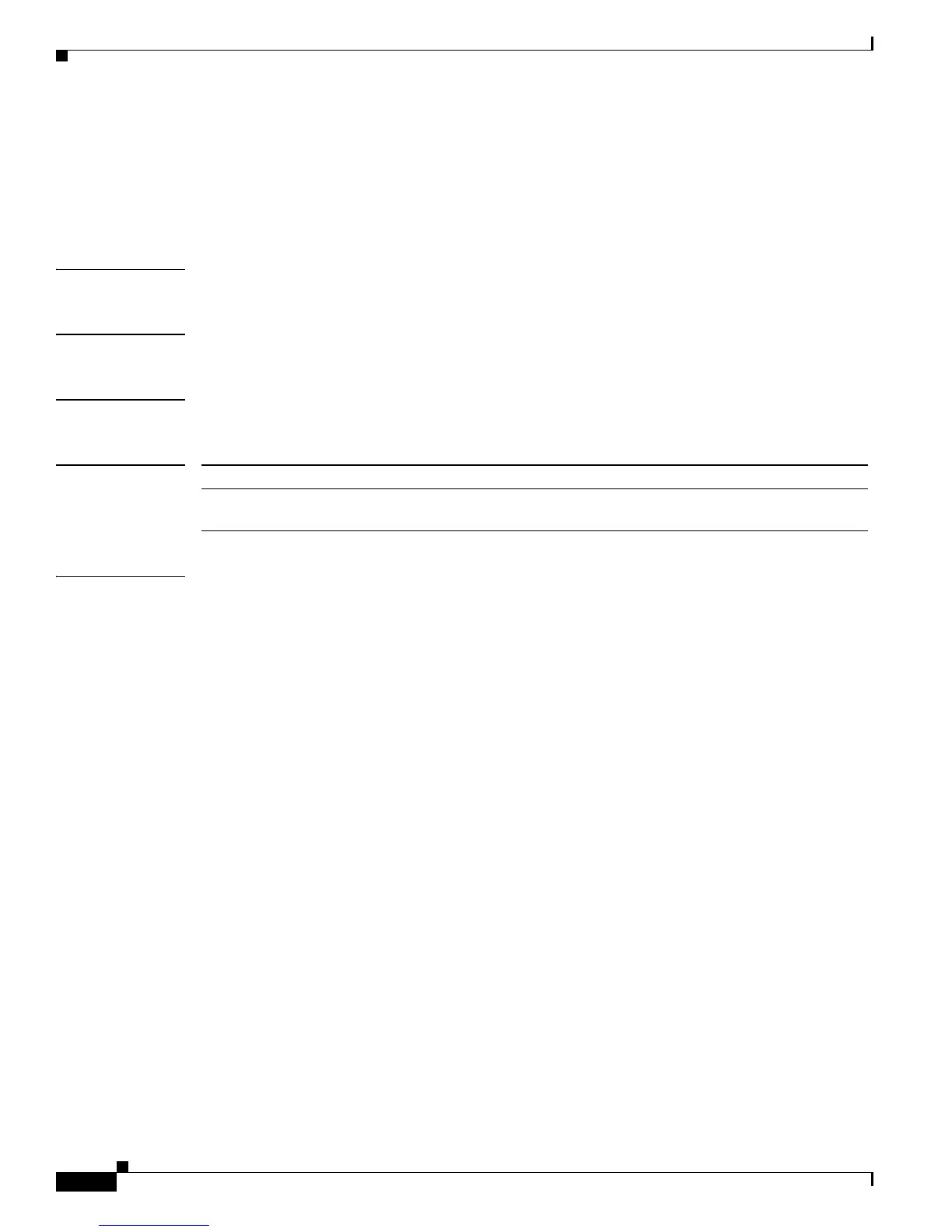2-78
Catalyst 4500 Series Switch Cisco IOS Command Reference—Release IOS XE 3.4.0SG and IOS 15.1(2)SG)
OL-27596 -01
Chapter 2 Cisco IOS Commands for the Catalyst 4500 Series Switches
call-home (global configuration)
call-home (global configuration)
To enter call home configuration submode, use the call-home command in global configuration mode.
call-home
Syntax Description This command has no arguments or keywords.
Command Default This command has no default settings.
Command Modes Global configuration mode
Command History
Usage Guidelines Once you enter the call-home command, the prompt changes to Switch (cfg-call-home)#, and you have
access to the call home configuration commands as follows:
• alert-group—Enables or disables an alert group. See the alert-group command.
• contact-email-addr email-address—Assigns the system contact’s e-mail address. You can enter up
to 128 alphanumeric characters in e-mail address format with no spaces.
• contract-id alphanumeric—Specifies the customer contract identification for Cisco
AutoNotification. You can enter up to 64 alphanumeric characters. If you include spaces, you must
enclose your entry in quotes (“ ”).
• copy profile source-profile target-profile—Creates a new destination profile (target-profile) with
the same configuration settings as the existing profile (source-profile).
• customer-id name—Provides customer identification for Cisco AutoNotify. You can enter up to 256
alphanumeric characters. If you include spaces, you must enclose your entry in quotes (“ ”).
• default—Sets a command to its defaults.
• exit—Exits call home configuration mode and returns to global configuration mode.
• mail-server {ipv4-address | name} priority priority—Assigns the customer’s e-mail server address
and relative priority. You can enter an IP address or a fully qualified domain name (FQDN), and
assign a priority from 1 (highest) to 100 (lowest).
You can define backup e-mail servers by repeating the mail-server command and entering different
priority numbers.
• no—Negates a command or set its defaults.
• phone-number +phone-number—Specifies the phone number of the contact person. The
phone-number value must begin with a plus (+) prefix, and may contain only dashes (-) and
numbers. You can enter up to 16 characters. If you include spaces, you must enclose your entry in
quotes (“ ”).
Release Modification
12.2(52)SG This command was introduced on Supervisor Engine 6E and the Catalyst
4900M.
