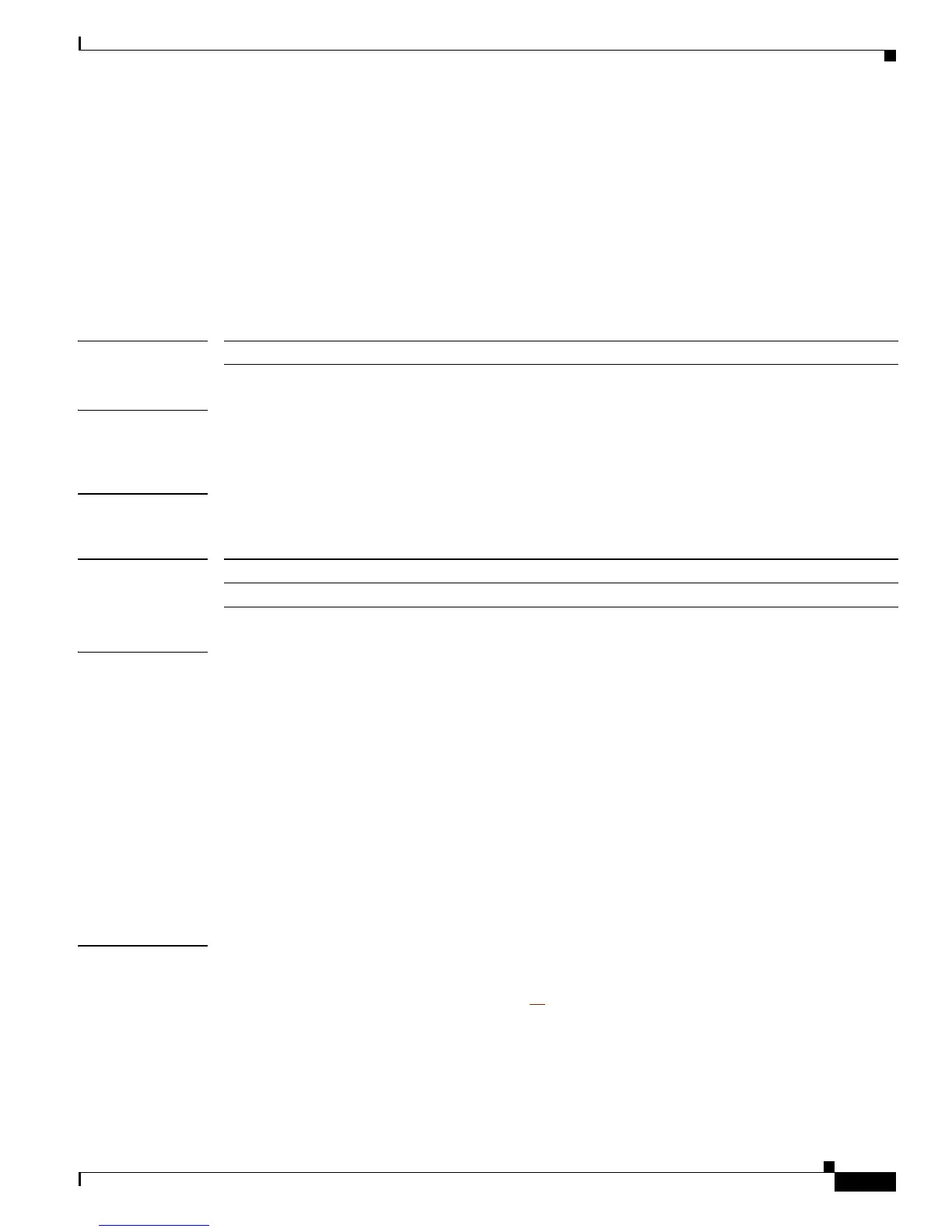2-599
Catalyst 4500 Series Switch Cisco IOS Command Reference—Release IOS XE 3.4.0SG and IOS 15.1(2)SG)
OL-27596 -01
Chapter 2 Cisco IOS Commands for the Catalyst 4500 Series Switches
rep preempt delay
rep preempt delay
Use the rep preempt delay interface configuration command on the REP primary edge port to configure
a waiting period after a segment port failure and recovery before Resilient Ethernet Protocol (REP)
VLAN load balancing is triggered. Use the no form of this command to remove the configured delay.
rep preempt delay seconds
no rep preempt delay
Syntax Description
Defaults No preemption delay is set. If you do not enter the rep preempt delay command, the default is manual
preemption with no delay.
Command Modes Interface configuration
Command History
Usage Guidelines You must enter this command on the REP primary edge port.
You must enter this command and configure a preempt time delay if you want VLAN load balancing to
automatically trigger after a link failure and recovery.
If VLAN load balancing is configured, after a segment port failure and recovery, the REP primary edge
port starts a delay timer before VLAN load balancing occurs. Note that the timer restarts after each link
failure. When the timer expires, the REP primary edge alerts the alternate port to perform VLAN load
balancing (configured by using the rep block port interface configuration command) and prepares the
segment for the new topology. The configured VLAN list is blocked at the alternate port, and all other
VLANs are blocked at the primary edge port.
Do not configure VLAN load balancing on an interface that carries Ethernet over multiprotocol label
switching (EoMPLS) traffic. VLAN load balancing across the REP ring might cause some of the
EoMPLS traffic to not be forwarded.
Examples This example shows how to configure REP preemption time delay of 100 seconds on the primary edge
port:
Switch(config)# interface gigabitethernet1/0/1
Switch(config-if)# rep preempt delay 100
Switch(config-if)# exit
You can verify your settings by entering the show interfaces rep privileged EXEC command.
seconds Set the number of seconds to delay REP preemption. The range is 15 to 300.
Release Modification
12.2(44)SG This command was introduced.
