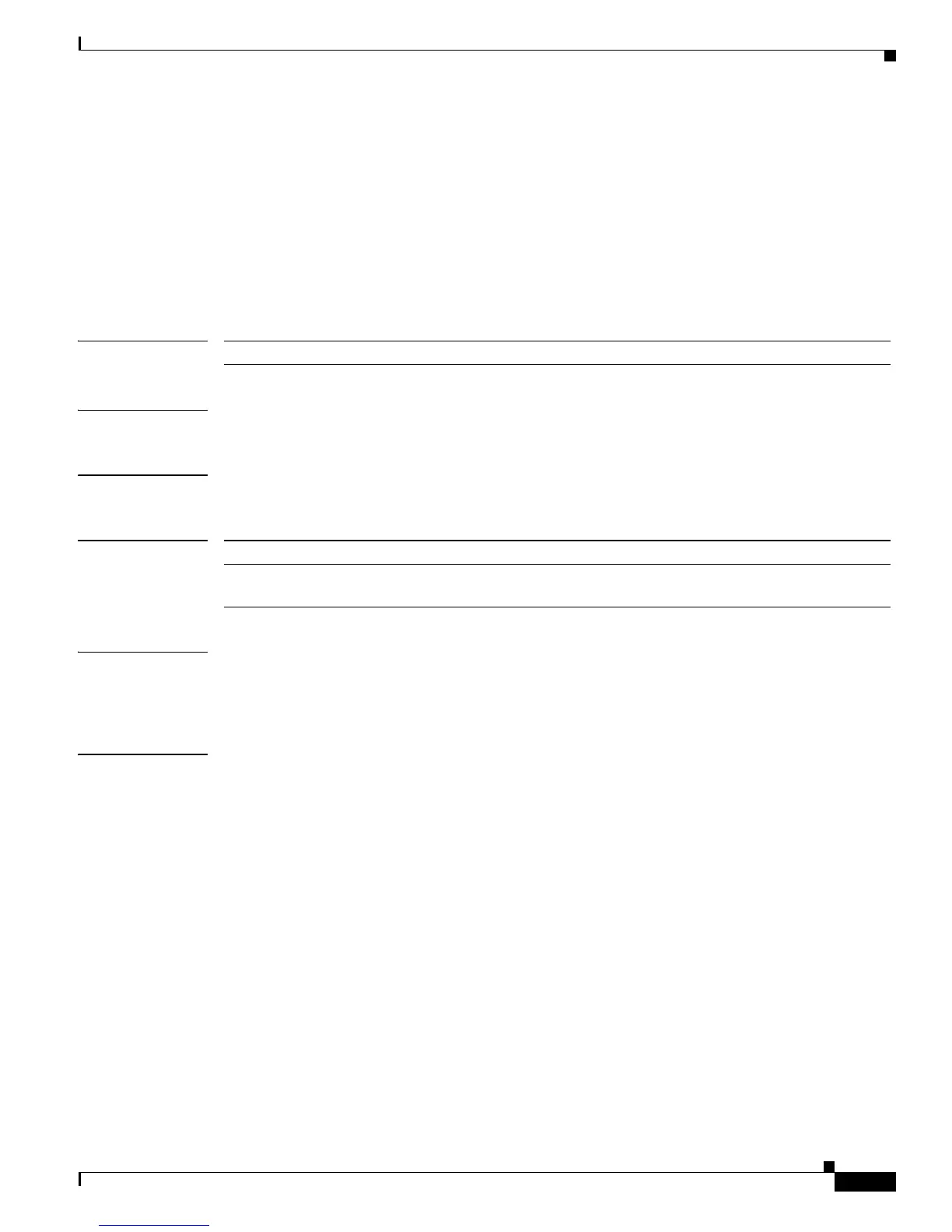2-631
Catalyst 4500 Series Switch Cisco IOS Command Reference—Release IOS XE 3.4.0SG and IOS 15.1(2)SG)
OL-27596 -01
Chapter 2 Cisco IOS Commands for the Catalyst 4500 Series Switches
set qos-group
set qos-group
To set a quality of service (QoS) group identifier (ID) that can be used later to classify packets, use the
set qos-group command in policy-map class configuration mode. To remove the group ID, use the no
form of this command.
set qos-group group-id
no set qos-group group-id
Syntax Description
Command Default The group ID is set to 0.
Command Modes Policy-map class configuration mode
Command History
Usage Guidelines The set qos-group command allows you to associate a group ID with a packet. This association is made
through a service-policy attached to an interface or VLAN in the input direction. The group ID can be
later used in the output direction to apply QoS service policies to the packet.
Examples This example shows how to set the qos-group to 5:
Switch# configure terminal
Switch(config)# policy-map p1
Switch(config-pmap)# class c1
Switch(config-pmap-c)# set qos
Switch(config-pmap-c)# set qos-group 5
Switch(config-pmap-c)# end
Switch#
group-id Group ID number in the range from 0 to 63.
Release Modification
12.2(40)SG Support for this command was introduced on the Catalyst 4500 series
switch using a Supervisor Engine 6-E and Catalyst 4900M chassis.