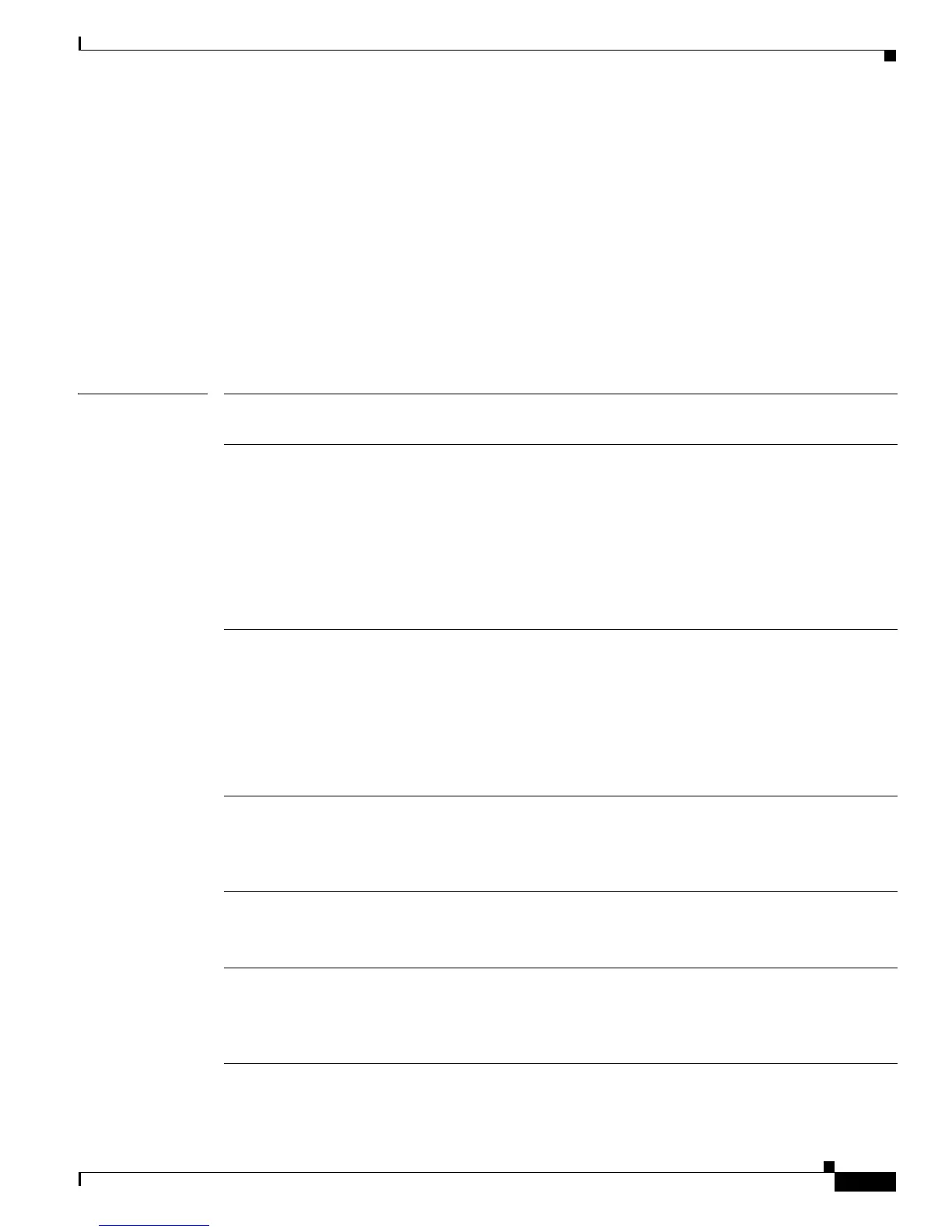2-247
Catalyst 4500 Series Switch Cisco IOS Command Reference—Release IOS XE 3.4.0SG and IOS 15.1(2)SG)
OL-27596 -01
Chapter 2 Cisco IOS Commands for the Catalyst 4500 Series Switches
energywise query
energywise query
Use the energywise query privileged EXEC command to run a query to display power information or
to power the entities or PoE ports.
energywise query importance importance {keywords word,word,... | name name} collect {delta
| usage}
energywise query importance importance {keywords word,word,... | name name} set level level
energywise query importance importance {keywords word,word,... | name name} sum {delta |
usage}
Syntax Description importance importance Sets the importance of the entity or ports.
The range is from 1 to 100.
keywords word,word,... Specifies one of more keywords to use in the query.
When specifying multiple keywords, separate the keywords with commas,
and do not use spaces between keywords.
For the word value:
• You can enter alphanumeric characters and symbols such as #, (, %, ! or
&.
• Do not use an asterisk (*) or a blank space between the characters and
symbols.
name name Name to use in the query.
For the wildcard, use * or name* with the asterisk at the end of the name.
For the name value:
• You can enter alphanumeric characters and symbols such as #, (, %, ! or
&.
• Do not use an asterisk (*) or a blank space between the characters and
symbols.
collect {delta | usage} Displays the delta or usage values for the entity or PoE ports.
• delta—Displays only the differences between the current and available
power levels.
• usage—Displays only the current power usage.
set level level Sets the power level of the entity or the PoE ports.
For the entity, the only valid value is 10.
For the ports, the valid values are 0 and 10.
sum {delta | usage} Displays the sum of the delta or usage values for the entity or PoE ports.
• delta—Displays only the sum of the differences between the current and
available power levels .
• usage—Displays only the sum of the current power usage.
