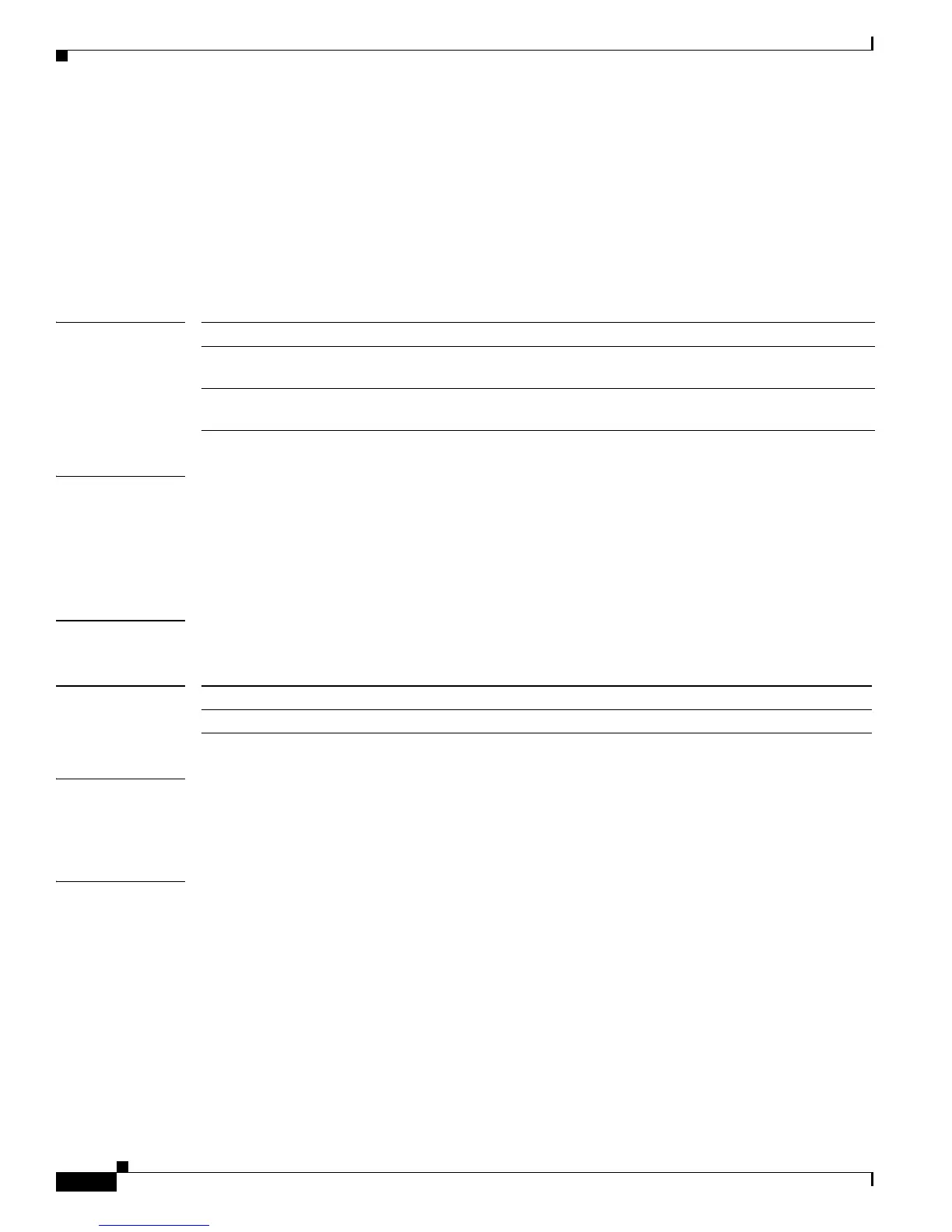2-298
Catalyst 4500 Series Switch Cisco IOS Command Reference—Release IOS XE 3.4.0SG and IOS 15.1(2)SG)
OL-27596 -01
Chapter 2 Cisco IOS Commands for the Catalyst 4500 Series Switches
ip arp inspection log-buffer
ip arp inspection log-buffer
To configure the parameters that are associated with the logging buffer, use the ip arp inspection
log-buffer command. To disable the parameters, use the no form of this command.
ip arp inspection log-buffer {entries number | logs number interval seconds}
no ip arp inspection log-buffer {entries | logs}
Syntax Description
Defaults When dynamic ARP inspection is enabled, denied, or dropped, the ARP packets are logged.
The number of entries is set to 32.
The number of logging entries is limited to 5 per second.
The interval is set to 1.
Command Modes Global configuration mode
Command History
Usage Guidelines The first dropped packet of a given flow is logged immediately. The subsequent packets for the same
flow are registered but are not logged immediately. Registering these packets is done in a log buffer that
is shared by all the VLANs. Entries from this buffer are logged on a rate-controlled basis.
Examples This example shows how to configure the logging buffer to hold up to 45 entries:
Switch# config terminal
Enter configuration commands, one per line. End with CNTL/Z.
Switch(config)# ip arp inspection log-buffer entries 45
Switch(config)# end
Switch# show ip arp inspection log
Total Log Buffer Size : 45
Syslog rate : 5 entries per 1 seconds.
No entries in log buffer.
Switch#
entries number Number of entries from the logging buffer; the range is from 0 to 1024.
logs number Number of entries to be logged in an interval; the range is from 0 to 1024. A
0 value indicates that entries should not be logged out of this buffer.
interval seconds Logging rate; the range is from 0 to 86400 (1 day). A 0 value indicates an
immediate log.
Release Modification
12.1(19)EW Support for this command was introduced on the Catalyst 4500 series switch.
