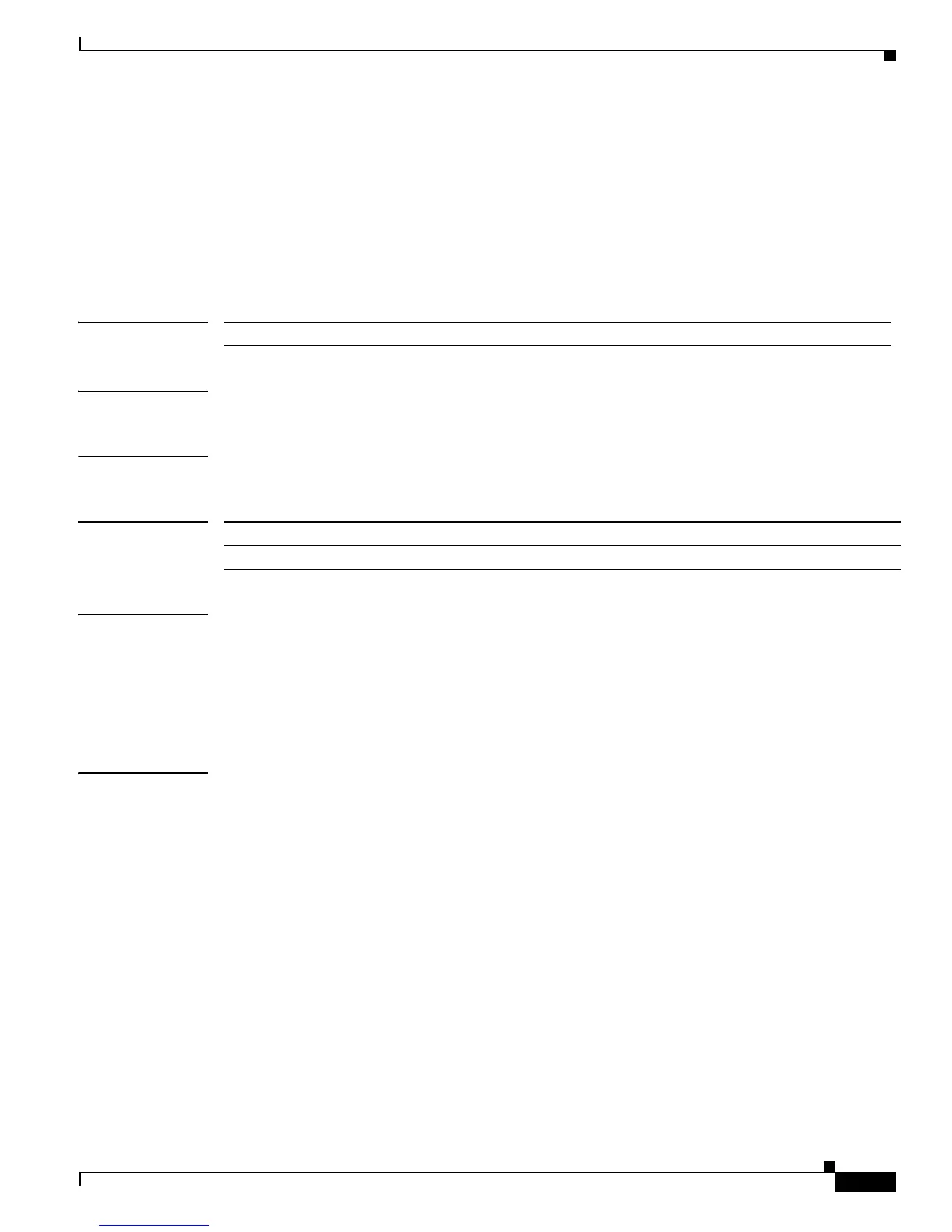2-221
Catalyst 4500 Series Switch Cisco IOS Command Reference—Release IOS XE 3.4.0SG and IOS 15.1(2)SG)
OL-27596 -01
Chapter 2 Cisco IOS Commands for the Catalyst 4500 Series Switches
dot1x mac-auth-bypass
dot1x mac-auth-bypass
To enable the 802.1X MAC address bypassing on a switch, use the dot1x mac-auth-bypass command.
Use the no form of this command to disable MAC address bypassing.
dot1x mac-auth-bypass [eap]
no dot1x mac-auth-bypass [eap]
Syntax Description
Defaults There is no default setting.
Command Modes Interface configuration mode
Command History
Usage Guidelines The removal of the dot1x mac-auth-bypass configuration from a port does not affect the authorization
or authentication state of a port. If the port is in unauthenticated state, it remains unauthenticated, and if
MAB is active, the authentication will revert back to the 802.1X Authenticator. If the port is authorized
with a MAC address, and the MAB configuration is removed the port remains authorized until
re-authentication takes place. When re-authentication occurs the MAC address is removed in favor of an
802.1X supplicant, which is detected on the wire.
Examples This example shows how to enable EAP MAC address authentication:
Switch(config-if)# dot1x mac-auth-bypass
Switch(config-if)#
eap (Optional) Specifies using EAP MAC address authentication.
Release Modification
12.2(31)SG Support for this command was introduced on the Catalyst 4500 series switch.
