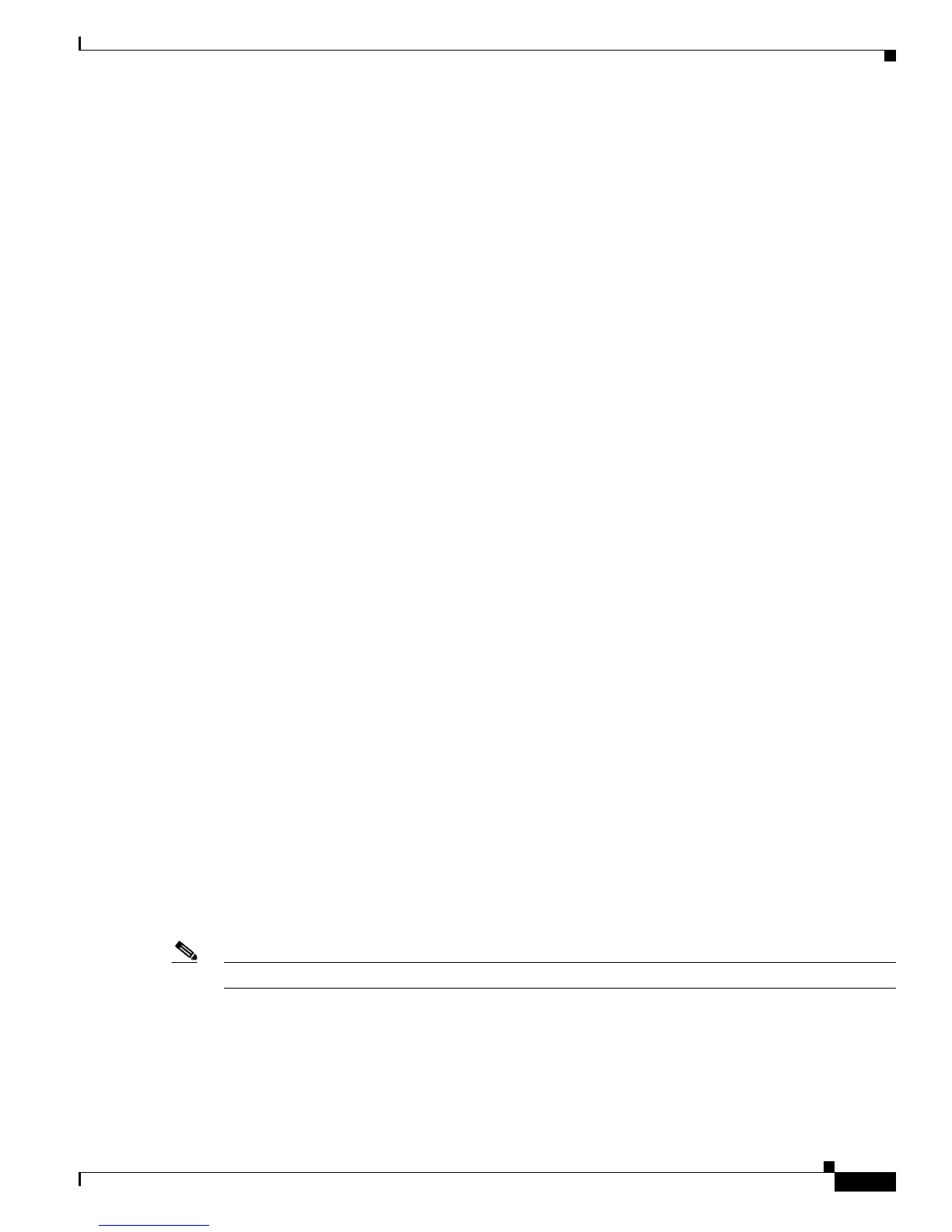1-11
Catalyst 4500 Series Switch Cisco IOS Command Reference—Release IOS XE 3.4.0SG and IOS 15.1(2)SG)
OL-27596 -01
Chapter 1 Command-Line Interface
Saving Configuration Changes
Parentheses for Recall
As shown in the “Multipliers” section on page 1-9, you use parentheses with multiple-character regular
expressions to multiply the occurrence of a pattern. You can also use parentheses around a single- or
multiple-character pattern to remember a pattern for use elsewhere in the regular expression.
To create a regular expression that recalls a previous pattern, you use parentheses to indicate a
remembered specific pattern and a backslash (\) followed by an integer to reuse the remembered pattern.
The integer specifies the occurrence of the parentheses in the regular expression pattern. If you have
more than one remembered pattern in your regular expression, then \1 indicates the first remembered
pattern, \2 indicates the second remembered pattern, and so on.
This regular expression uses parentheses for recall:
a(.)bc(.)\1\2
This regular expression matches an a followed by any character (call it character 1), followed by bc
followed by any character (character 2), followed by character 1 again, followed by character 2 again.
So, the regular expression can match aZbcTZT. The software remembers that character 1 is Z and
character 2 is T and then uses Z and T again later in the regular expression.
Saving Configuration Changes
To save your configuration changes to your startup configuration so that they will not be lost if there is
a system reload or power outage, enter the following command:
Switch# copy system:running-config nvram:startup-config
Building configuration...
It might take a minute or two to save the configuration. After the configuration has been saved, the
following output appears:
[OK]
Switch#
On most platforms, this step saves the configuration to NVRAM. On the Class A Flash file system
platforms, this step saves the configuration to the location specified by the CONFIG_FILE environment
variable. The CONFIG_FILE environment variable defaults to NVRAM.
show platform Commands
You should use these commands only when you are working directly with your technical support
representative, while troubleshooting a problem. Do not use these commands unless your technical
support representative asks you to do so.
Note The show platform commands are not described in this document.
