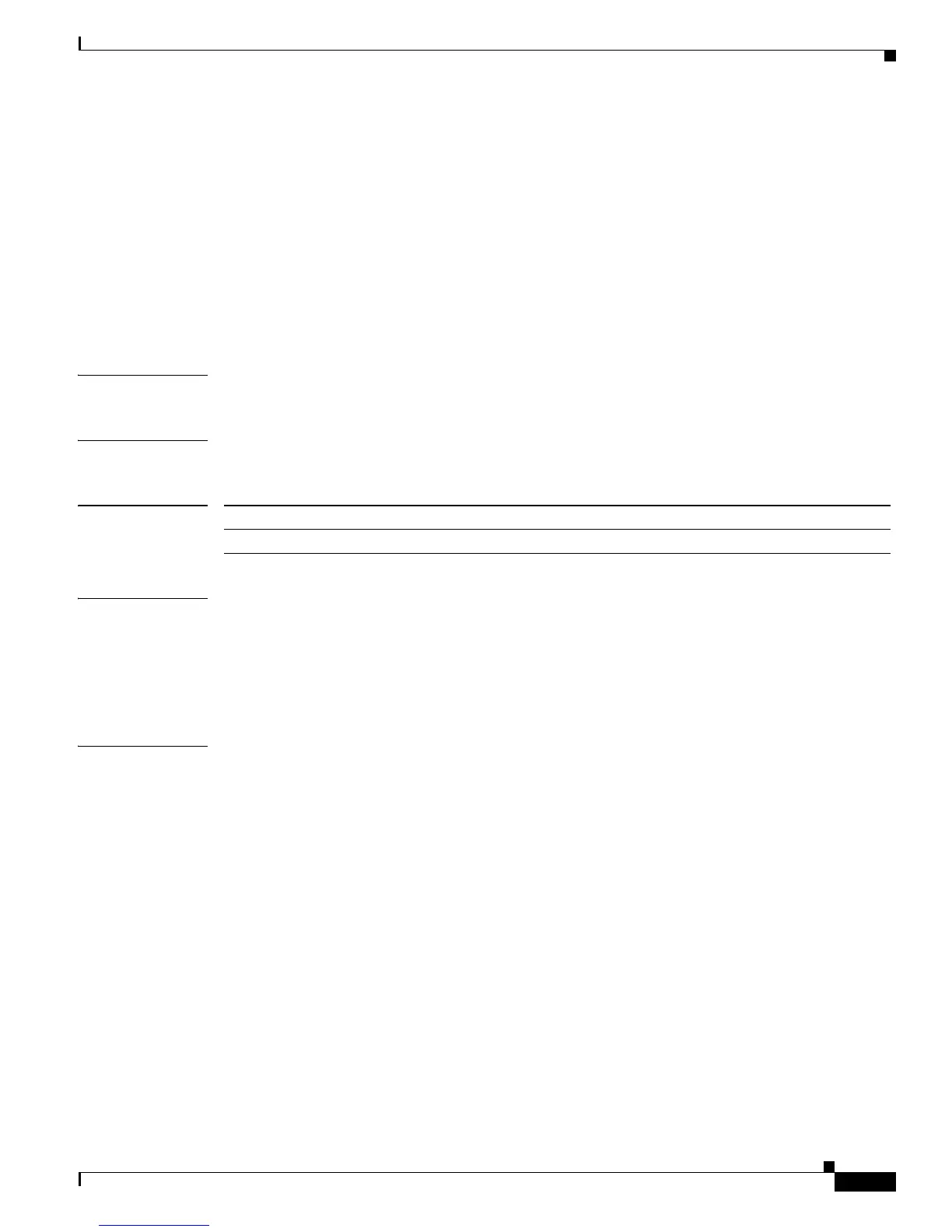2-403
Catalyst 4500 Series Switch Cisco IOS Command Reference—Release IOS XE 3.4.0SG and IOS 15.1(2)SG)
OL-27596 -01
Chapter 2 Cisco IOS Commands for the Catalyst 4500 Series Switches
logging event link-status (interface configuration)
logging event link-status (interface configuration)
To enable the link-status event messaging on an interface, use the logging event link-status command.
Use the no form of this command to disable link-status event messaging. Use the
logging event link-status use-global command to apply the global link-status setting.
logging event link-status
no logging event link-status
logging event link-status use-global
Defaults Global link-status messaging is enabled.
Command Modes Interface configuration mode
Command History
Usage Guidelines To enable system logging of interface state-change events on a specific interface, enter the
logging event link-status command in interface configuration mode.
To enable system logging of interface state-change events on all interfaces in the system, enter the
logging event link-status global command in global configuration mode. All interfaces without the
state change event configuration use the global setting.
Examples This example shows how to enable logging event state-change events on interface gi11/1:
Switch# config terminal
Enter configuration commands, one per line. End with CNTL/Z.
Switch(config)# interface gi11/1
Switch(config-if)# logging event link-status
Switch(config-if)# end
Switch#
This example shows how to turn off logging event link status regardless of the global setting:
Switch# config terminal
Enter configuration commands, one per line. End with CNTL/Z.
Switch(config)# interface gi11/1
Switch(config-if)# no logging event link-status
Switch(config-if)# end
Switch#
Release Modification
12.2(25)SG Support for this command was introduced on the Catalyst 4500 series switch.
