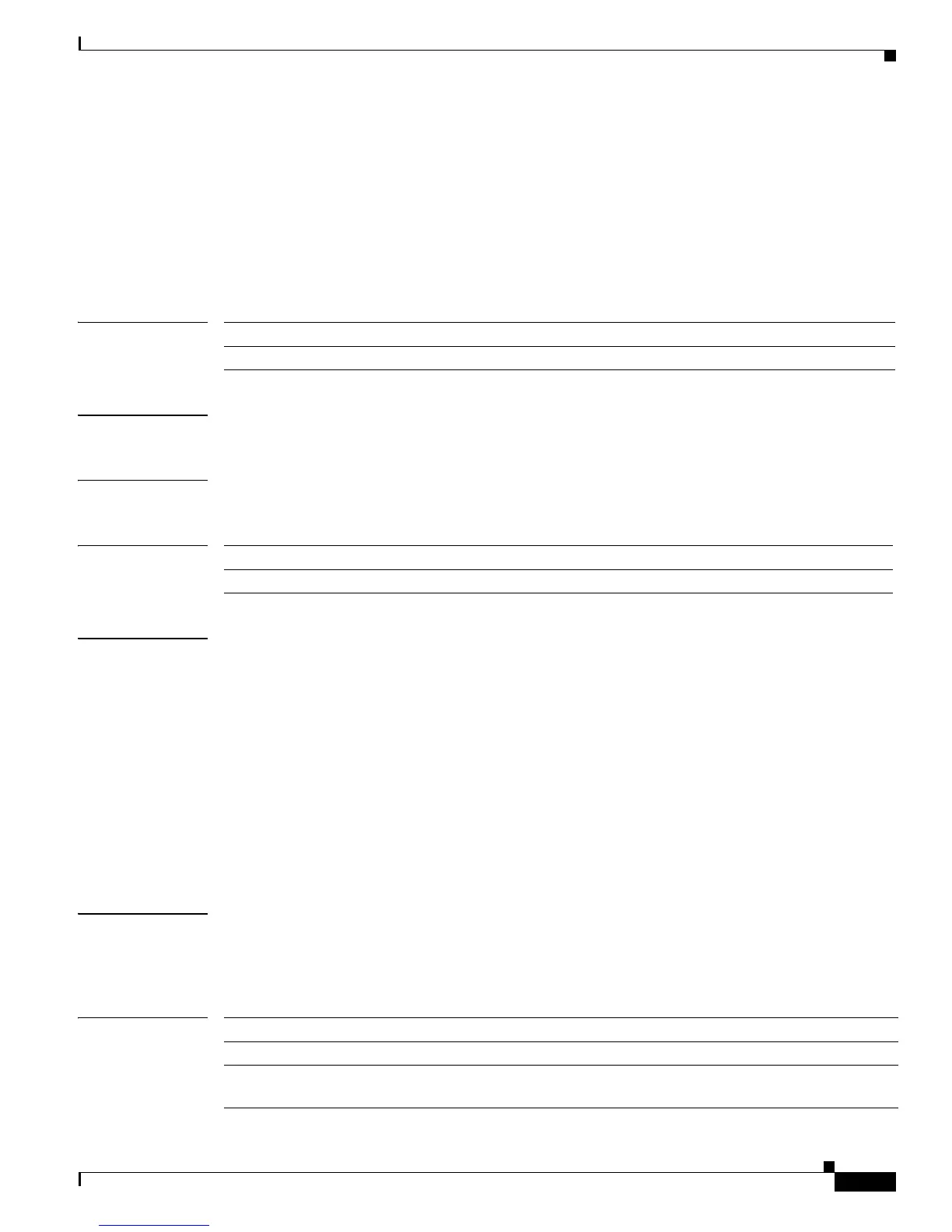2-987
Catalyst 4500 Series Switch Cisco IOS Command Reference—Release IOS XE 3.4.0SG and IOS 15.1(2)SG)
OL-27596 -01
Chapter 2 Cisco IOS Commands for the Catalyst 4500 Series Switches
spanning-tree bpduguard
spanning-tree bpduguard
To enable BPDU guard on an interface, use the spanning-tree bpduguard command. To return to the
default settings, use the no form of this command.
spanning-tree bpduguard {enable | disable}
no spanning-tree bpduguard
Syntax Description
Defaults BPDU guard is disabled.
Command Modes Interface configuration mode
Command History
Usage Guidelines BPDU guard is a feature that prevents a port from receiving BPDUs. This feature is typically used in a
service provider environment where the administrator wants to prevent an access port from participating
in the spanning tree. If the port still receives a BPDU, it is put in the ErrDisable state as a protective
measure. This command has three states:
• spanning-tree bpduguard enable—This state unconditionally enables BPDU guard on the
interface.
• spanning-tree bpduguard disable—This state unconditionally disables BPDU guard on the
interface.
• no spanning-tree bpduguard—This state enables BPDU guard on the interface if it is in the
operational PortFast state and if the spanning-tree portfast bpduguard default command is
configured.
Examples This example shows how to enable BPDU guard on this interface:
Switch(config-if)# spanning-tree bpduguard enable
Switch(config-if)#
Related Commands
enable Enables BPDU guard on this interface.
disable Disables BPDU guard on this interface.
Release Modification
12.1(12c)EW Support for this command was introduced on the Catalyst 4500 series switch.
Command Description
show spanning-tree Displays spanning-tree information.
spanning-tree portfast bpdufilter
default
Enables the BPDU filtering by default on all PortFast ports.
