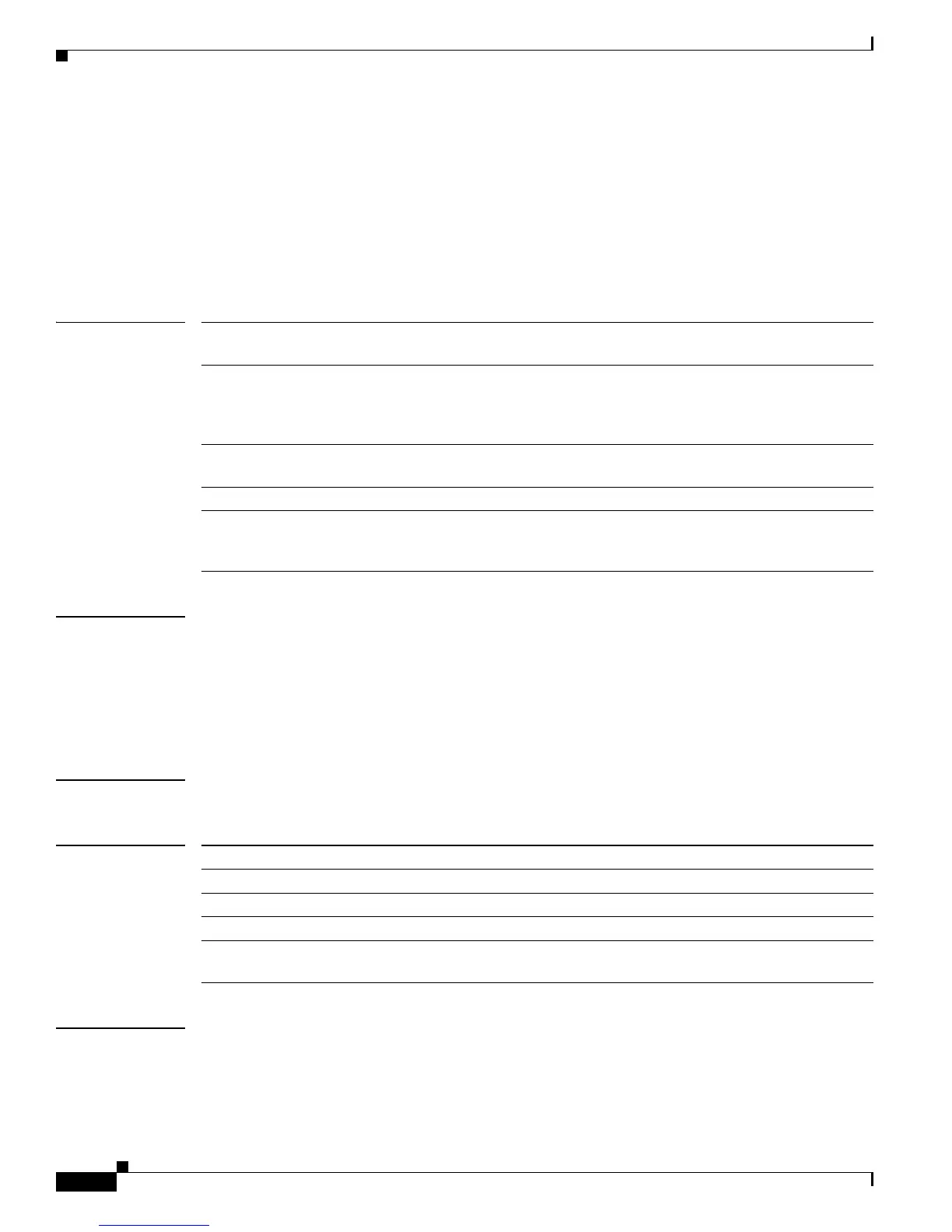2-534
Catalyst 4500 Series Switch Cisco IOS Command Reference—Release IOS XE 3.4.0SG and IOS 15.1(2)SG)
OL-27596 -01
Chapter 2 Cisco IOS Commands for the Catalyst 4500 Series Switches
power inline
power inline
To set the inline-power state for the inline-power-capable interfaces, use the power inline command. To
return to the default values, use the no form of this command.
power inline {auto [max milliwatt] | never | static [max milliwatt] | consumption milliwatt}
no power inline
Syntax Description
Defaults The default settings are as follows:
• Auto mode for Power over Ethernet is set.
• Maximum mW mode is set to 15400. For the WS-X4648-RJ45V-E, the maximum mW is set to
20000. For the WS-X4648-RJ45V+E, the maximum mW is set to 30000.
• Default allocation is set to 15400.
Command Modes Interface configuration mode
Command History
Usage Guidelines If your interface is not capable of supporting Power over Ethernet, you will receive this message:
Power over Ethernet not supported on interface Admin
auto Sets the Power over Ethernet state to auto mode for inline-power-capable
interfaces.
max milliwatt (Optional) Sets the maximum power that the equipment can consume; valid
range is from 2000 to 15400 mW for classic modules. For the
WS-X4648-RJ45V-E, the maximum is 20000. For the
WS-X4648-RJ45V+E, the maximum is 30000.
never Disables both the detection and power for the inline-power capable
interfaces.
static Allocates power statically.
consumption milliwatt Sets power allocation per interface; valid range is from 4000 to 15400 for
classic modules. Any non-default value disables automatic adjustment of
power allocation.
Release Modification
12.1(11)EW Support for this command was introduced on the Catalyst 4500 series switch.
12.1(19)EW Support added for static power allocation.
12.1(20)EW Support added for Power over Ethernet.
12.2(44)SG Maximum supported wattage increased beyond 15400 for the WS-X4648-RJ45V-E
and the WS-X4648-RJ45V+E.
