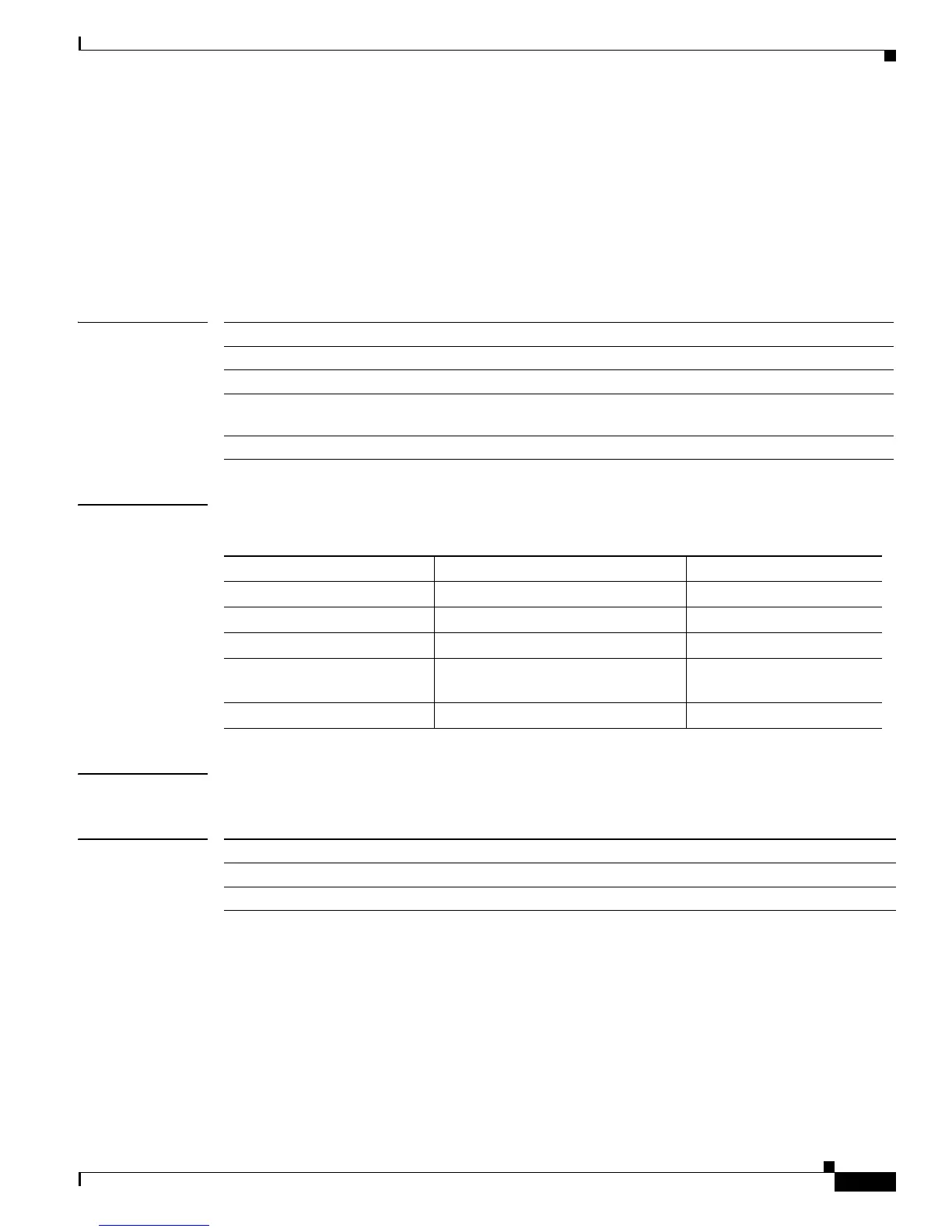2-1017
Catalyst 4500 Series Switch Cisco IOS Command Reference—Release IOS XE 3.4.0SG and IOS 15.1(2)SG)
OL-27596 -01
Chapter 2 Cisco IOS Commands for the Catalyst 4500 Series Switches
speed
speed
To configure the interface speed, use the speed command. To disable a speed setting, use the no form of
this command.
speed {10 | 100 | 1000 | auto [10 | 100 | 1000] | nonegotiate}
no speed
Syntax Description
Defaults The default values are shown in the following table:
Command Modes Interface configuration mode
Command History
10 Configures the interface to transmit at 10 Mbps.
100 Configures the interface to transmit at 100 Mbps.
1000 Configures the interface to transmit at 1000 Mbps.
auto 10 | 100 | 1000 Enables the interface to autonegotiate the speed and specify the exact values to
advertise when autonegotiating.
nonegotiate Enables the interface to not negotiate the speed.
Interface Type Supported Syntax Default Setting
10/100-Mbps module speed [10 | 100 | auto [10 | 100]] Auto
100-Mbps fiber modules Not applicable Not applicable
Gigabit Ethernet Interface speed nonegotiate Nonegotiate
10/100/1000 speed [10 | 100 | 1000 | auto [10 | 100
| 1000]]
Auto
1000 Not applicable Not applicable
Release Modification
12.1(8a)EW Support for this command was introduced on the Catalyst 4500 series switch.
12.2(20)EWA Support for auto negotiating specific speeds added.
