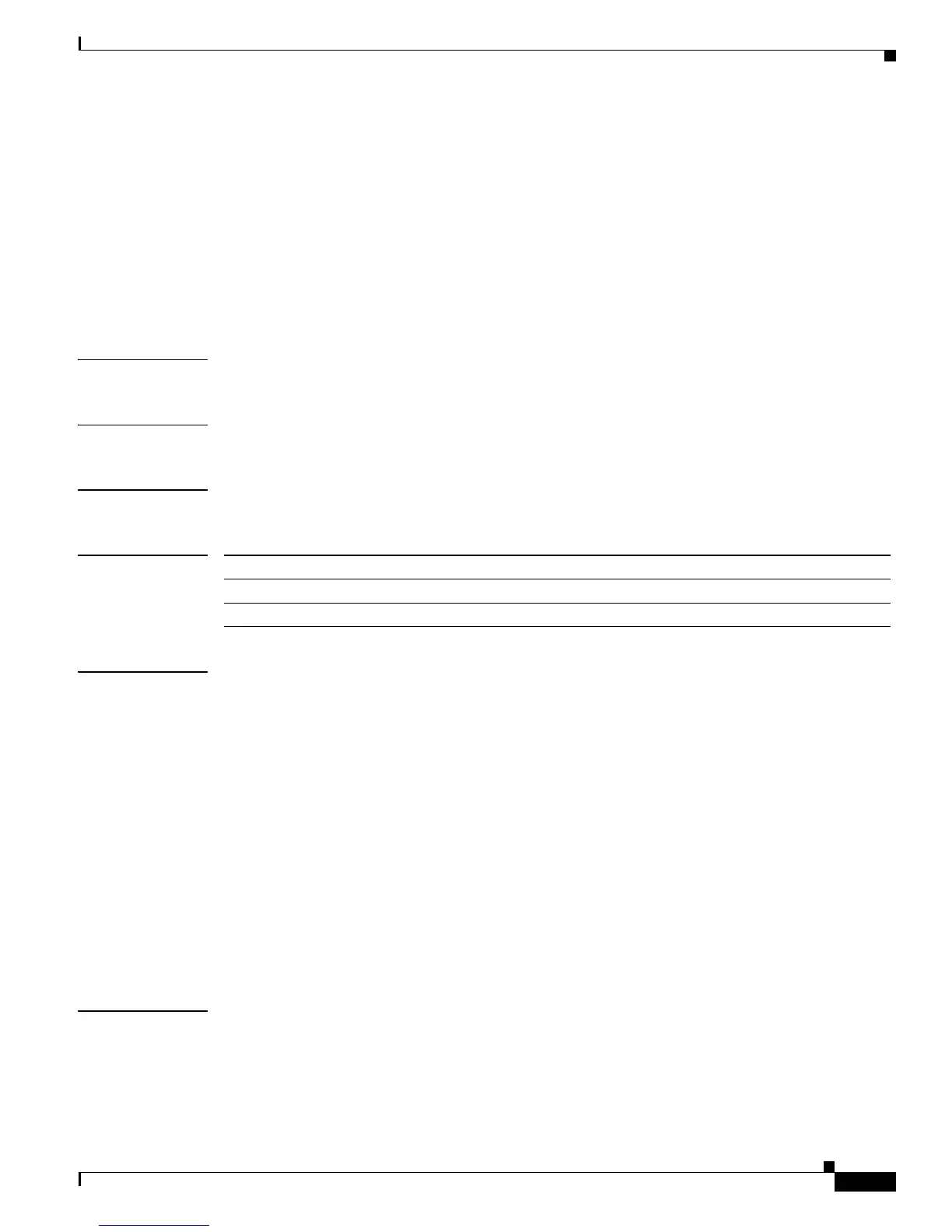2-461
Catalyst 4500 Series Switch Cisco IOS Command Reference—Release IOS XE 3.4.0SG and IOS 15.1(2)SG)
OL-27596 -01
Chapter 2 Cisco IOS Commands for the Catalyst 4500 Series Switches
mdix auto
mdix auto
To enable the automatic medium-dependent interface crossover (auto-MDIX) feature on the interface,
use the mdix auto command. When auto-MDIX is enabled, the interface automatically detects the
required cable connection type (straight-through or crossover) and configures the connection
appropriately. Use the no form of this command to disable auto-MDIX.
mdix auto
no mdix auto
Syntax Description This command has no arguments or keywords.
Defaults Auto-MDIX is enabled.
Command Modes Interface configuration mode
Command History
Usage Guidelines The following linecards support Auto-MDIX through the CLI on their copper media ports:
WS-X4124-RJ45, WS-X4148-RJ45 (hardware revision 3.0 or higher), and WS-X4232-GB-RJ45
(hardware revision 3.0, or higher), WS-X4920-GE-RJ45, and WS-4648-RJ45V+E (Auto-MDIX support
when inline power is disabled on the port).
Linecards that support auto-MDIX by default when port auto-negotiation enabled and cannot be turned
off using an mdix CLI command include: WS-X4448-GB-RJ45, WS-X4548-GB-RJ45,
WS-X4424-GB-RJ45, and WS-X4412-2GB-T.
Linecards that cannot support auto-MDIX functionality, either by default or CLI commands, include:
WS-X4548-GB-RJ45V, WS-X4524-GB-RJ45V, WS-X4506-GB-T, WS-X4148-RJ, WS-X4248-RJ21V,
WS-X4248-RJ45V, WS-X4224-RJ45V, and WS-X4232-GB-RJ.
When you enable auto-MDIX on an interface, you must also set the interface speed to be autoneogiated
so that the feature operates correctly.
When auto-MDIX (and autonegotiation of speed) is enabled on one or both of connected interfaces, link
up occurs even if the cable type (straight-through or crossover) is incorrect.
Examples This example shows how to enable auto MDIX on a port:
Switch# configure terminal
Switch(config)# interface FastEthernet6/3
Switch(config-if)# speed auto
Switch(config-if)# mdix auto
Switch(config-if)# end
Release Modification
12.2(31)SGA Support for this command was introduced on the Catalyst 4500 series switch.
12.2(46)SG Added supported and unsupported linecard information to the usage guidelines.
