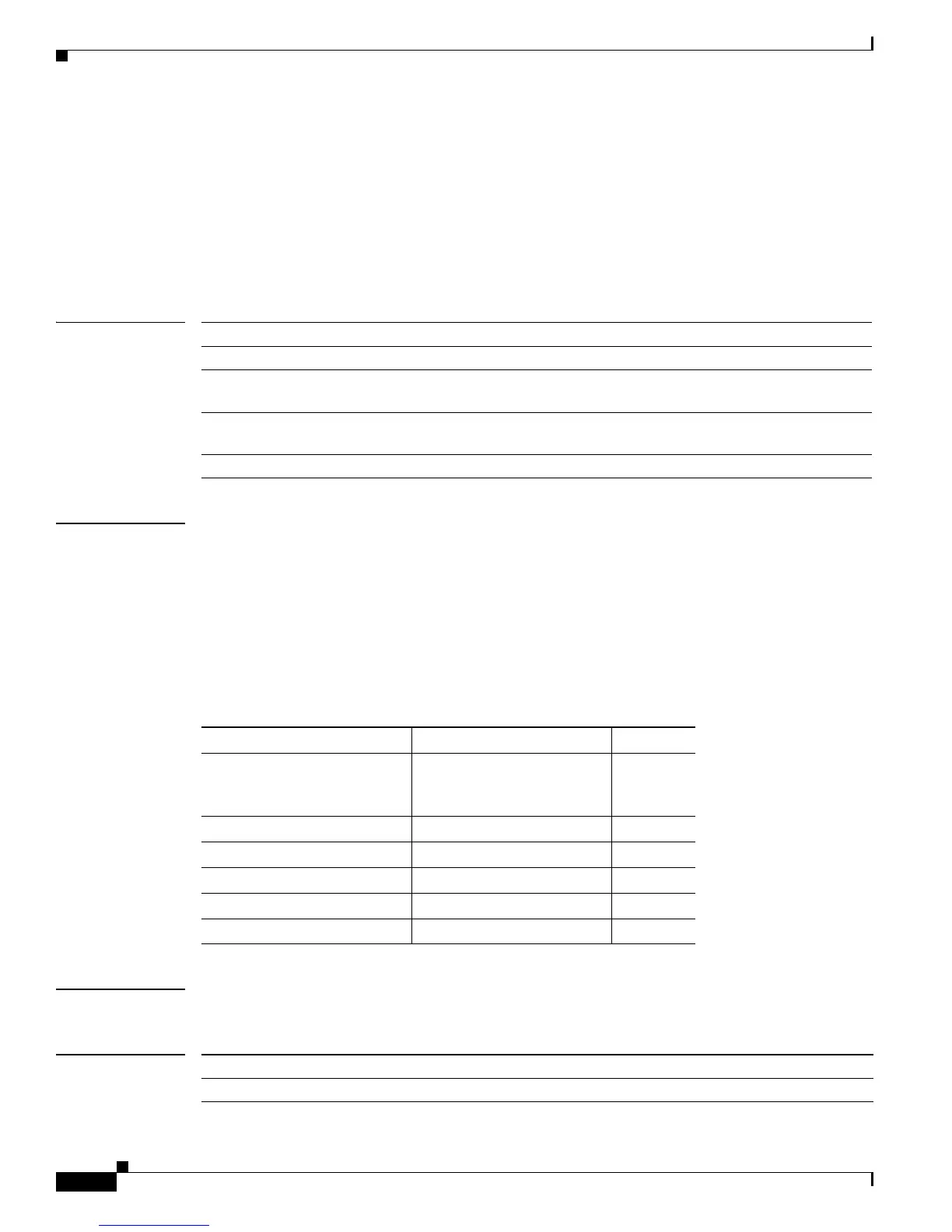2-264
Catalyst 4500 Series Switch Cisco IOS Command Reference—Release IOS XE 3.4.0SG and IOS 15.1(2)SG)
OL-27596 -01
Chapter 2 Cisco IOS Commands for the Catalyst 4500 Series Switches
flowcontrol
flowcontrol
To configure a Gigabit Ethernet interface to send or receive pause frames, use the flowcontrol command.
To disable the flow control setting, use the no form of this command.
flowcontrol {receive | send} {off | on | desired}
no flowcontrol {receive | send} {off | on | desired}
Syntax Description
Defaults The default settings for Gigabit Ethernet interfaces are as follows:
• Sending pause frames is off—Non-oversubscribed Gigabit Ethernet interfaces.
• Receiving pause frames is desired—Non-oversubscribed Gigabit Ethernet interfaces.
• Sending pause frames is on—Oversubscribed Gigabit Ethernet interfaces.
• Receiving pause frames is desired—Oversubscribed Gigabit Ethernet interfaces.
Table 2-3 shows the default settings for the modules.
Command Modes Interface configuration mode
Command History
receive Specifies that the interface processes pause frames.
send Specifies that the interface sends pause frames.
off Prevents a local port from receiving and processing pause frames from remote ports or
from sending pause frames to remote ports.
on Enables a local port to receive and process pause frames from remote ports or send
pause frames to remote ports.
desired Obtains predictable results whether a remote port is set to on, off, or desired.
Table 2-3 Default Module Settings
Module Ports Send
All modules except
WS-X4418-GB and
WS-X4416-2GB-TX
All ports except for the
oversubscribed ports
Off
WS-X4418-GB Uplink ports (1–2) Off
WS-X4418-GB Oversubscribed ports (3–18) On
WS-X4412-2GB-TX Uplink ports (13–14) Off
WS-X4412-2GB-TX Oversubscribed ports (1–12) On
WS-X4416-2GB-TX Uplink ports (17–18) Off
Release Modification
12.1(8a)EW Support for this command was introduced on the Catalyst 4500 series switch.
