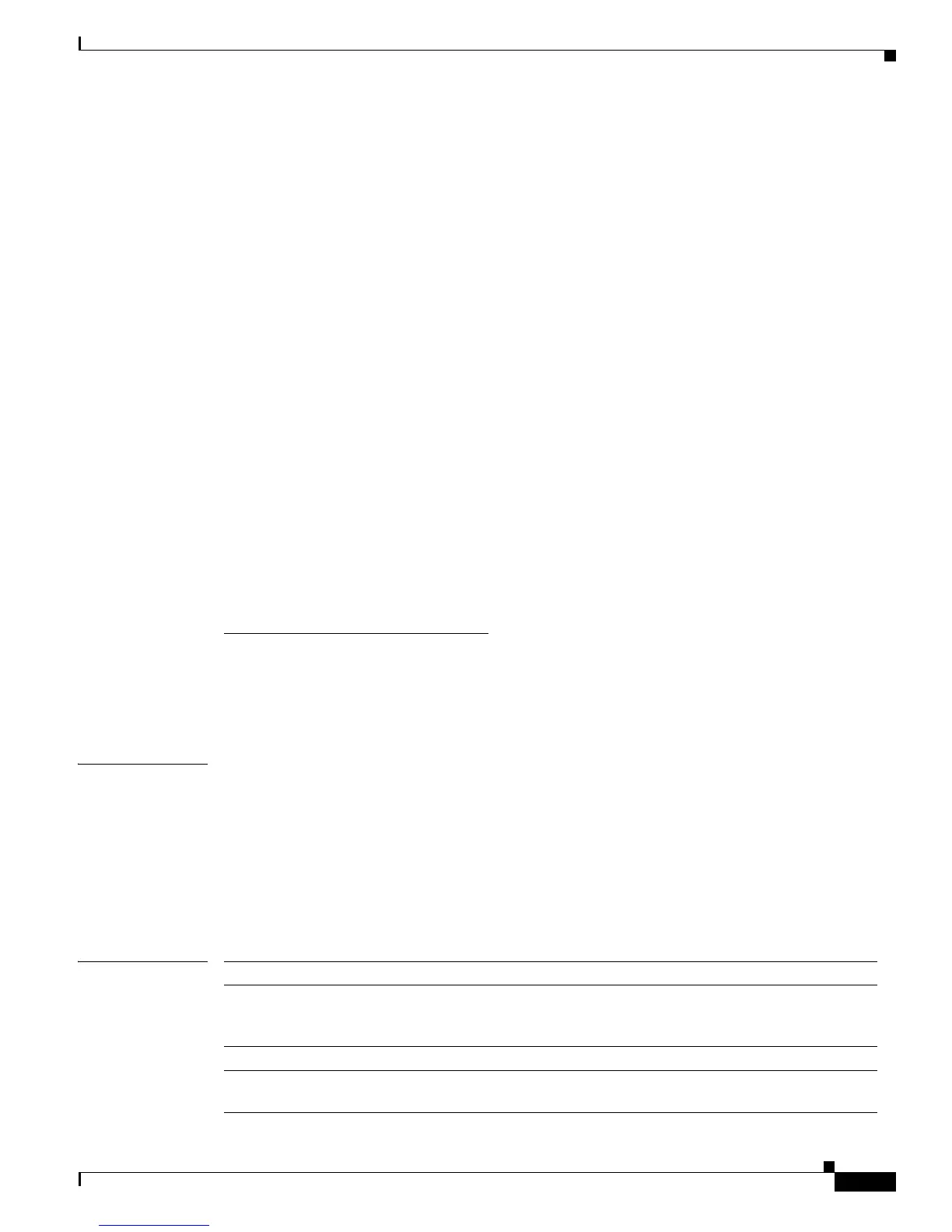2-51
Catalyst 4500 Series Switch Cisco IOS Command Reference—Release IOS XE 3.4.0SG and IOS 15.1(2)SG)
OL-27596 -01
Chapter 2 Cisco IOS Commands for the Catalyst 4500 Series Switches
auto qos classify police
AutoQos-4.0-Scavenger-Queue must be configured to match either qos-group 7 or dscp af11 to
accomodate for the fact that police commands executed in policy map configuration mode do not allow
the remarking of qos-groups for traffic flows that exceed defined rate limits. After entering the auto qos
classify police command, traffic flows that violate the defined rate limit are remarked to cs1 but retain
their original qos-group classification because qos-groups cannot be remarked as an exceed action.
However, because AutoQos-4.0-Scavenger-Queue is defined before all other queues in the output policy
map, remarked packets fall into it, despite retaining their original qos-group labels.
policy-map AutoQos-4.0-Output-Policye
bandwidth remaining percent 1
class AutoQos-4.0-Priority-Queue
priority
police cir percent 30 bc 33 ms
conform-action transmit exceed-action drop
class AutoQos-4.0-Control-Mgmt-Queue
bandwidth remaining percent 10
class AutoQos-4.0-Multimedia-Conf-Queue
bandwidth remaining percent 10
class AutoQos-4.0-Multimedia-Stream-Queue
bandwidth remaining percent 10
class AutoQos-4.0-Trans-Data-Queue
bandwidth remaining percent 10
dbl
class AutoQos-4.0-Bulk-Data-Queue
bandwidth remaining percent 4
dbl
class class-default
bandwidth remaining percent 25
dbl
Interface Level Commands Generated
For Fa/Gig Ports:
Switch(config-if)#
service-policy input AutoQos-4.0-Classify-Police-Input-Policy
service-policy output AutoQos-4.0-Output-Policy
Examples This example shows how to police traffic from an untrusted interface gigabitethernet1/1:
Switch(config)# interface gigabitethernet1/1
Switch(config-if)# auto qos classify police
Switch(config-if)# do sh run interface gigabitethernet1
Interface gigabitethernet1
auto qos classify police
service-policy input AutoQos-4.0-Classify-Police-Input-Policy
service-policy output AutoQos-4.0-Output-Policy
end
Related Commands Command Description
auto qos voip cisco-softphone Generates QoS configuration for interfaces connected to PCs
running the Cisco IP SoftPhone application and mark police
traffic coming from such interfaces.
auto qos classify Generates a QoS configuration for an untrusted interface.
auto qos srnd4 Generates QoS configurations based on solution reference
network design 4.0.
