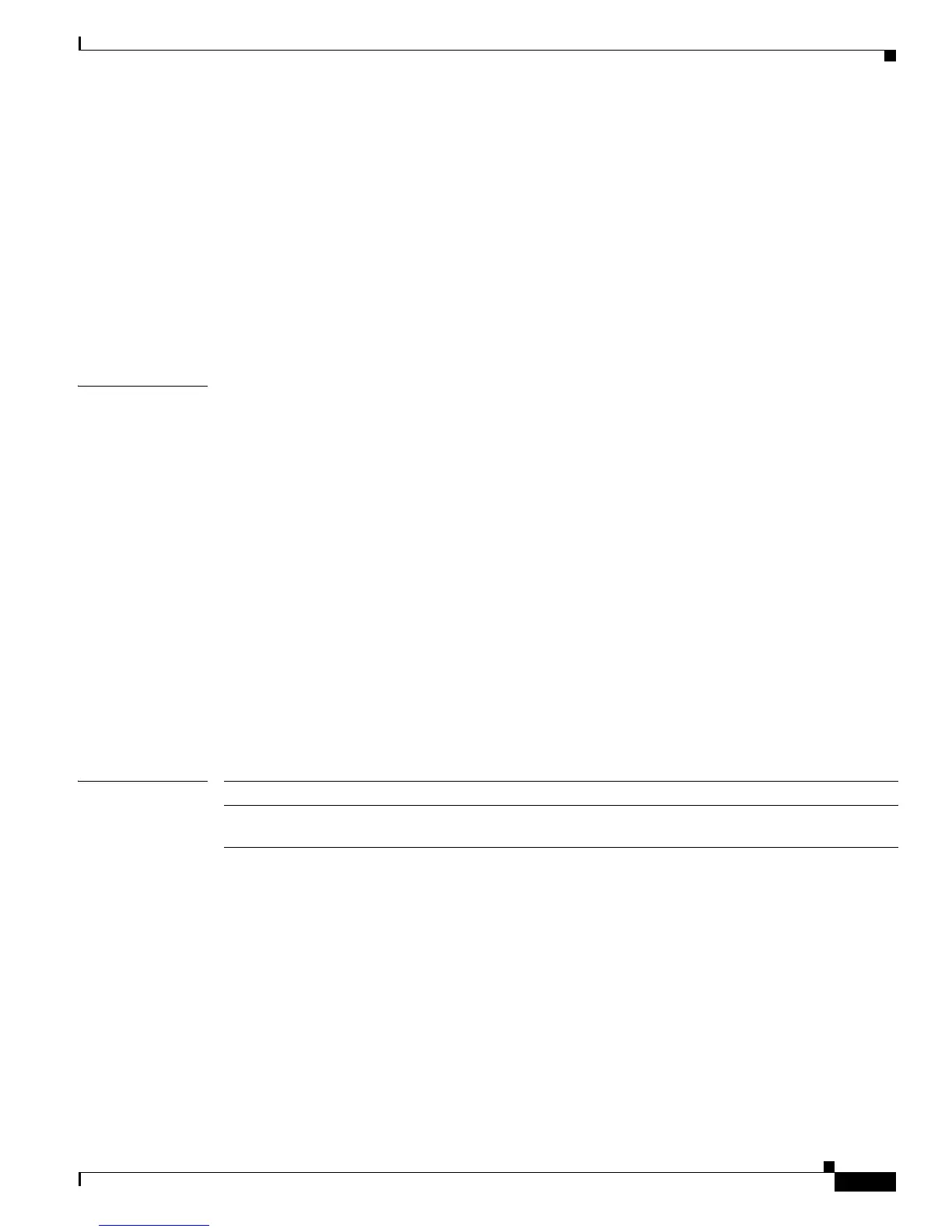2-1043
Catalyst 4500 Series Switch Cisco IOS Command Reference—Release IOS XE 3.4.0SG and IOS 15.1(2)SG)
OL-27596 -01
Chapter 2 Cisco IOS Commands for the Catalyst 4500 Series Switches
switchport
The no form of the switchport access command resets the access mode VLAN to the appropriate default
VLAN for the device. The no form of the switchport nonegotiate command removes the nonegotiate
status.
When you are using the nonegotiate keyword, DISL/DTP negotiation packets will not be sent on the
interface. The device will trunk or not trunk according to the mode parameter given: access or trunk.
This command will return an error if you attempt to execute it in dynamic (auto or desirable) mode.
The voice VLAN is automatically set to VLAN 1 unless you use one of the optional keywords.
If you use the switch port voice vlan command for an interface, the interface cannot join a port channel.
When you use the switchport voice vlan command, the output for the show running-config command
changes to show the voice VLAN set.
Examples This example shows how to cause the port interface to stop operating as a Cisco-routed port and convert
to a Layer 2-switched interface:
Switch(config-if)# switchport
Switch(config-if)#
This example shows how to cause a port interface in access mode, which is configured as a switched
interface, to operate in VLAN 2:
Switch(config-if)# switchport access vlan 2
Switch(config-if)#
This example shows how to cause a port interface, which is configured as a switched interface, to refrain
from negotiating in trunking mode and act as a trunk or access port (depending on the mode set):
Switch(config-if)# switchport nonegotiate
Switch(config-if)#
This example shows how to set the voice VLAN for the interface to VLAN 2:
Switch(config-if)# switchport voice vlan 2
switchport voice vlan 2
Switch(config-if)#
Related Commands Command Description
show interfaces switchport Displays the administrative and operational status of a
switching (nonrouting) port.
