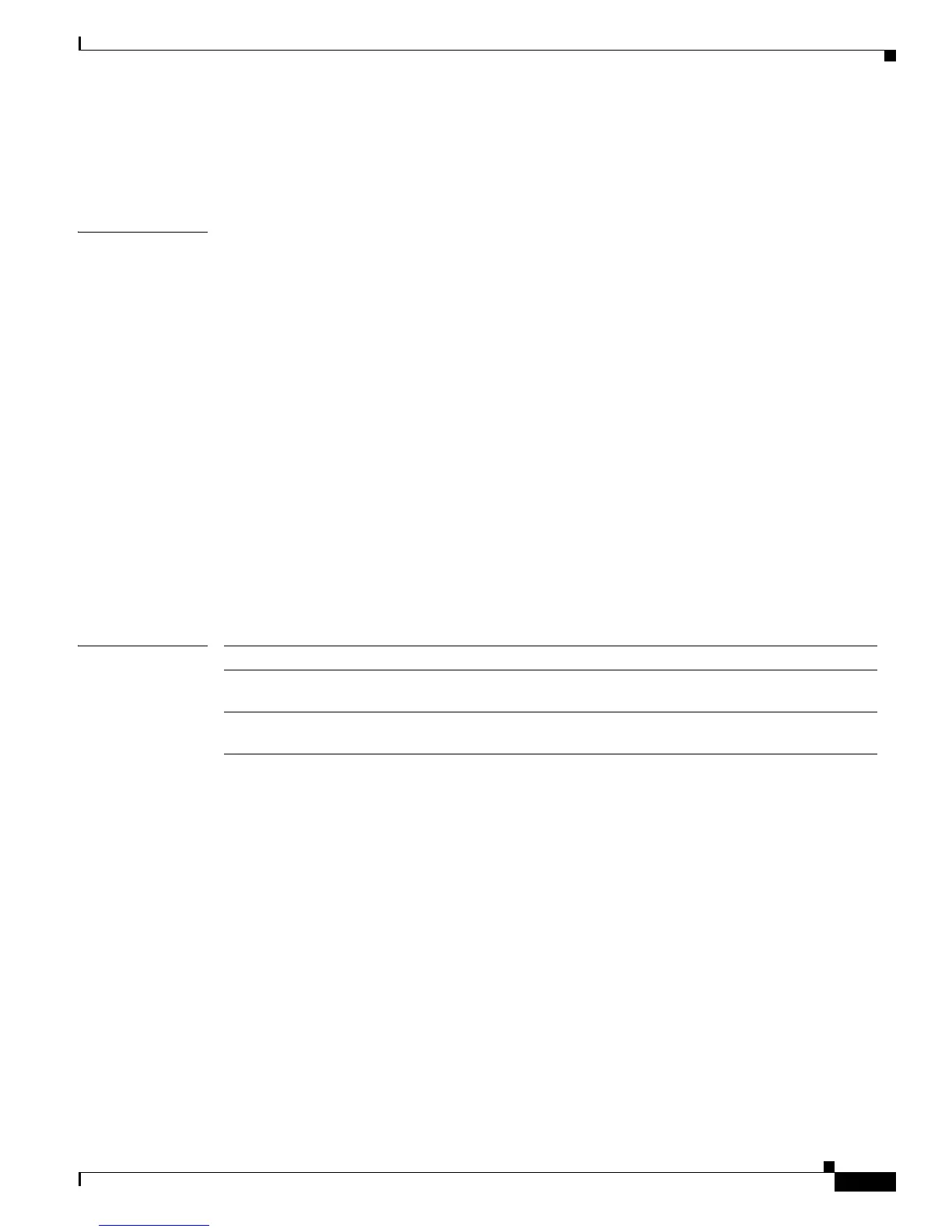2-1101
Catalyst 4500 Series Switch Cisco IOS Command Reference—Release IOS XE 3.4.0SG and IOS 15.1(2)SG)
OL-27596 -01
Chapter 2 Cisco IOS Commands for the Catalyst 4500 Series Switches
udld (interface configuration mode)
The disable keyword is supported on fiber-optic ports only. Use the no form of the udld command to
reset UDLD to the value specified by the udld (global configuration mode) command.
If the port changes from fiber-optic to nonfiber-optic or vice versa, all configurations are maintained.
Examples This example shows how to enable UDLD on any port interface for any global udld (global configuration
mode) setting:
Switch (config-if)# udld port
Switch (config-if)#
This example shows how to enable UDLD in aggressive mode on any port interface for any global udld
(enable or aggressive) setting:
Switch (config-if)# udld port aggressive
Switch (config-if)#
This example shows how to disable UDLD on a fiber port interface for any global udld (global
configuration mode) setting:
Switch (config-if)# udld disable
Switch (config-if)#
This example shows how to enable Fast UDLD on a port interface with a timer value of 200 ms. To
enable Fast UDLD on a port, you must first enable UDLD in normal or aggressive mode:
Switch (config-if)# udld port
Switch (config-if)# udld fast-hello 200
Switch (config-if)#
Related Commands Command Description
show udld Displays the administrative and operational UDLD and Fast
UDLD status.
udld (global configuration
mode)
Enables aggressive or normal mode in the UDLD protocol and sets
the configurable message timer time.
