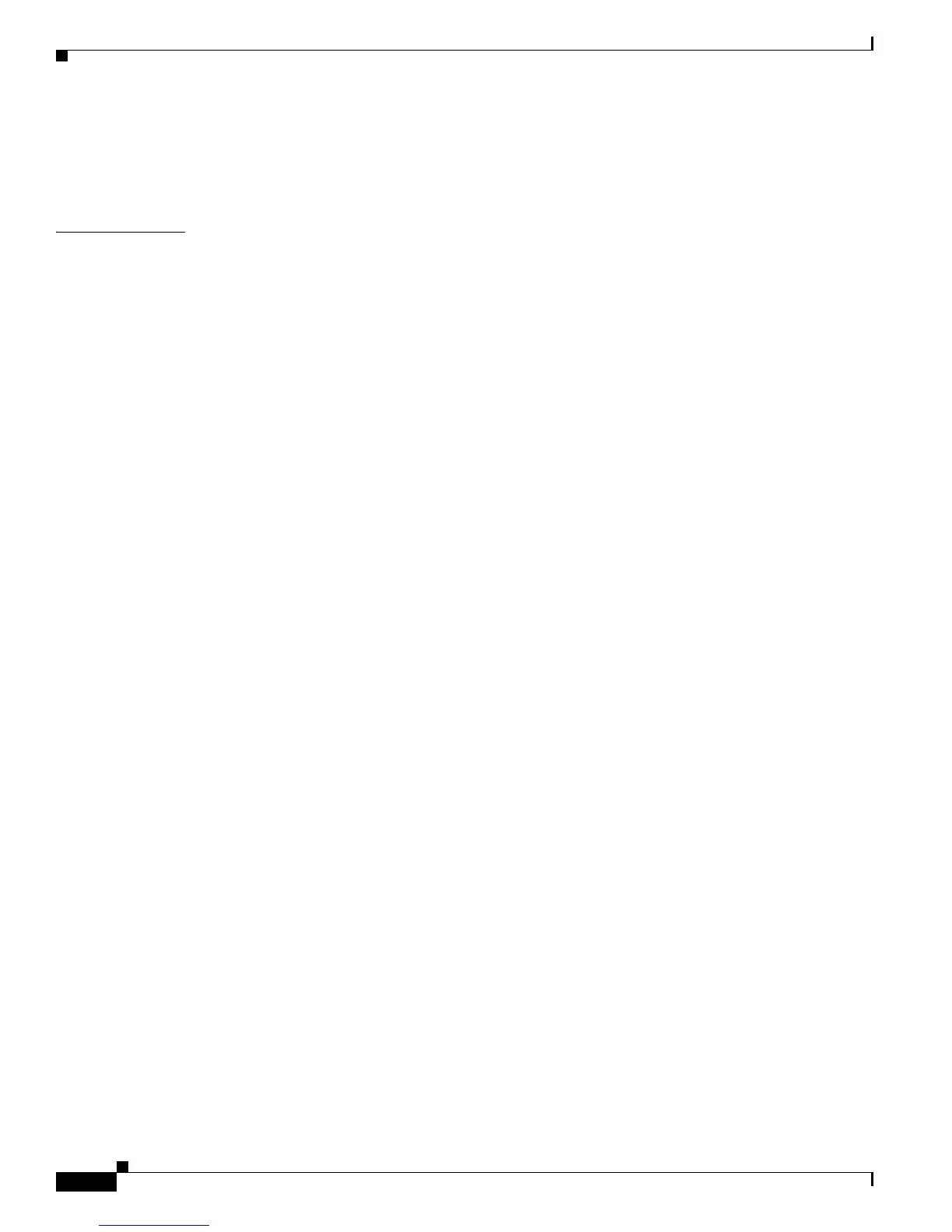2-76
Catalyst 4500 Series Switch Cisco IOS Command Reference—Release IOS XE 3.4.0SG and IOS 15.1(2)SG)
OL-27596 -01
Chapter 2 Cisco IOS Commands for the Catalyst 4500 Series Switches
bandwidth
• The amount of bandwidth configured should be large enough to accommodate Layer 2 overhead.
• A policy map can have all the class bandwidths specified in either kbps or in percentages, but not a
mix of both.
Examples This example shows how to set the minimum bandwidth to 2000 kbps for a class called silver-class. The
class already exists in the switch configuration:
Switch# configure terminal
Enter configuration commands, one per line. End with CNTL/Z.
Switch(config)# policy-map polmap6
Switch(config-pmap)# class silver-class
Switch(config-pmap-c)# bandwidth 2000
Switch(config-pmap-c)# end
This example shows how to guarantee 30 percent of the bandwidth for class1 and 25 percent of the
bandwidth for class2 when CBWFQ is configured. A policy map with two classes is created and is then
attached to a physical port:
Switch# configure terminal
Enter configuration commands, one per line. End with CNTL/Z.
Switch(config)# policy-map policy1
Switch(config-pmap)# class class1
Switch(config-pmap-c)# bandwidth percent 50
Switch(config-pmap-c)# exit
Switch(config-pmap)# class class2
Switch(config-pmap-c)# bandwidth percent 25
Switch(config-pmap-c)# exit
Switch(config-pmap)# end
Switch(config)# interface gigabitethernet1/1
Switch(config-if)# service-policy input policy1
Switch(config-if)# end
This example shows how bandwidth is guaranteed if low-latency queueing (LLQ) and bandwidth are
configured. In this example, LLQ is enabled in a class called voice1.
Switch# configure terminal
Enter configuration commands, one per line. End with CNTL/Z.
Switch(config)# policy-map policy1
Switch(config-pmap)# class class1
Switch(config-pmap-c)# bandwidth remaining percent 50
Switch(config-pmap-c)# exit
Switch(config-pmap)# class class2
Switch(config-pmap-c)# bandwidth remaining percent 25
Switch(config-pmap-c)# exit
Switch(config-pmap)# class voice1
Switch(config-pmap-c)# priority
Switch(config-pmap-c)# exit
Switch(config-pmap)# end
Switch(config)# interface gigabitethernet1/1
Switch(config-if)# service-policy output policy1
Switch(config-if)# end
You can verify your settings by entering the show policy-map privileged EXEC command.
