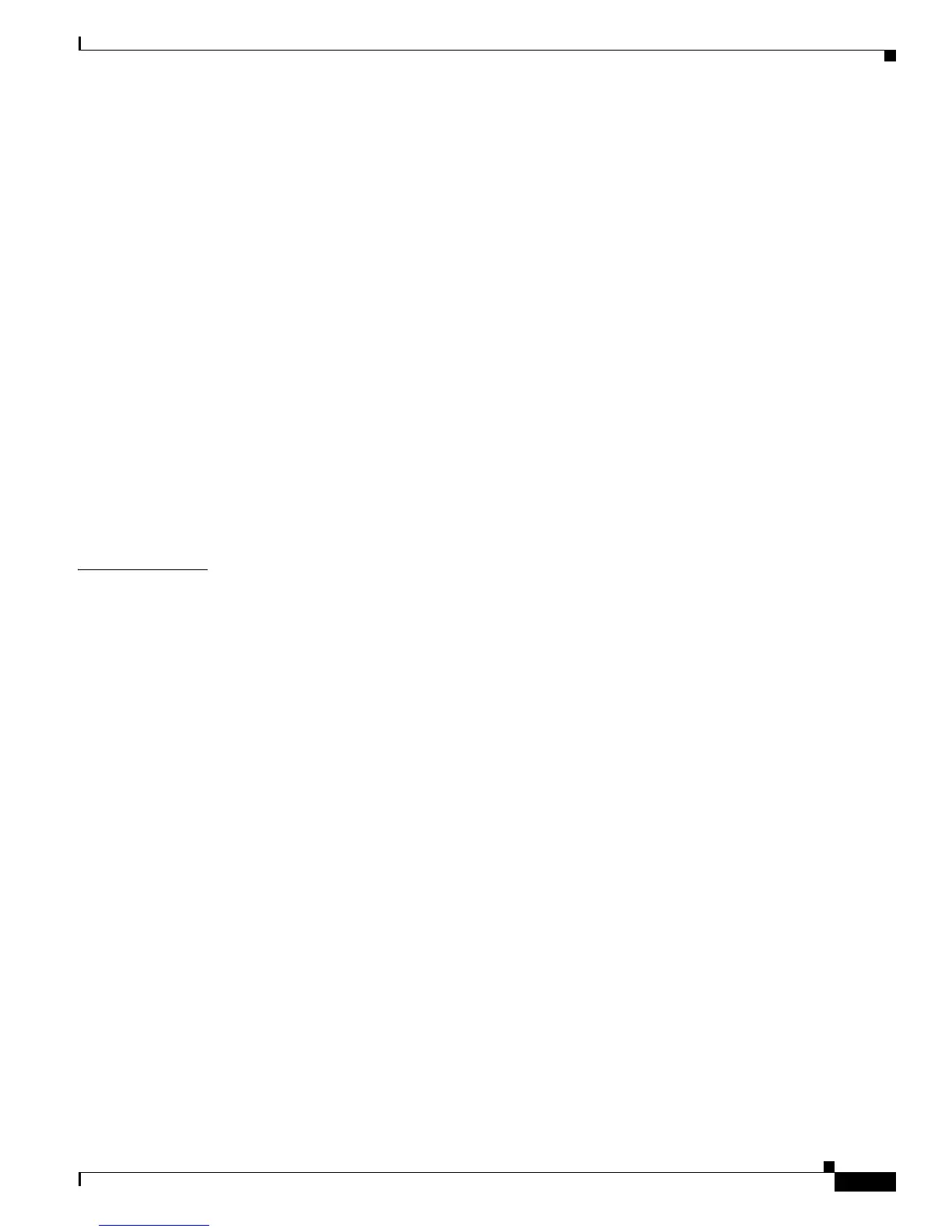2-93
Catalyst 4500 Series Switch Cisco IOS Command Reference—Release IOS XE 3.4.0SG and IOS 15.1(2)SG)
OL-27596 -01
Chapter 2 Cisco IOS Commands for the Catalyst 4500 Series Switches
class
• priority Enables the strict priority queue for a class of traffic. For more information, see the priority
command.
• service-policy (policy-map class) Creates a service policy as a quality of service (QoS) policy
within a policy map (called a hierarchical service policy). For more information, see the
service-policy (policy-map class) command. This command is effective only in a hierarchical
policy map attached to an interface.
• set Classifies IP traffic by setting a class of service (CoS), a Differentiated Services Code Point
(DSCP) or IP-precedence in the packet. For more information, see the set command.
• shape (class-based queueing) Sets the token bucket committed information rate (CIR) in a policy
map. For more information, see the shape (class-based queueing) command.
• trust Defines a trust state for a traffic class. For more information, see the trust command. This
command is not supported on the Supervisor Engine 6-E and the Catalyst 4900M chassis.
The switch supports up to 256 classes, including the default class, in a policy map. Packets that fail to
meet any of the matching criteria are classified as members of the default traffic class. You configure the
default traffic class by specifying class-default as the class name in the class policy-map class
configuration command. You can manipulate the default traffic class (for example, set policies to police
or to shape it) just like any other traffic class, but you cannot delete it.
To return to policy-map configuration mode, use the exit command. To return to privileged EXEC mode,
use the end command.
Examples This example shows how to create a policy map called policy1. When attached to an ingress port, the
policy matches all the inbound traffic defined in class1, sets the IP DSCP to 10, and polices the traffic
at an average rate of 1 Mbps and bursts of 20 KB. Traffic exceeding the profile is marked down to a
Traffic exceeding the profile is marked down to a DSCP value obtained from the policed-DSCP map and
then sent.
Switch# configure terminal
Switch(config)# class-map class1
Switch(config-cmap)# exit
Switch(config)# policy-map policy1
Switch(config-pmap)# class class1
Switch(config-pmap-c)# set ip dscp 10
Switch(config-pmap-c)# police 1000000 20000 exceed-action policed-dscp-transmit
Switch(config-pmap-c)# exit
Switch(config-pmap)# exit
Switch(config)# interface fastethernet1/0/4
Switch(config-if)# service-policy input policy1
Switch#
You can verify your settings by entering the show policy-map privileged EXEC command.
