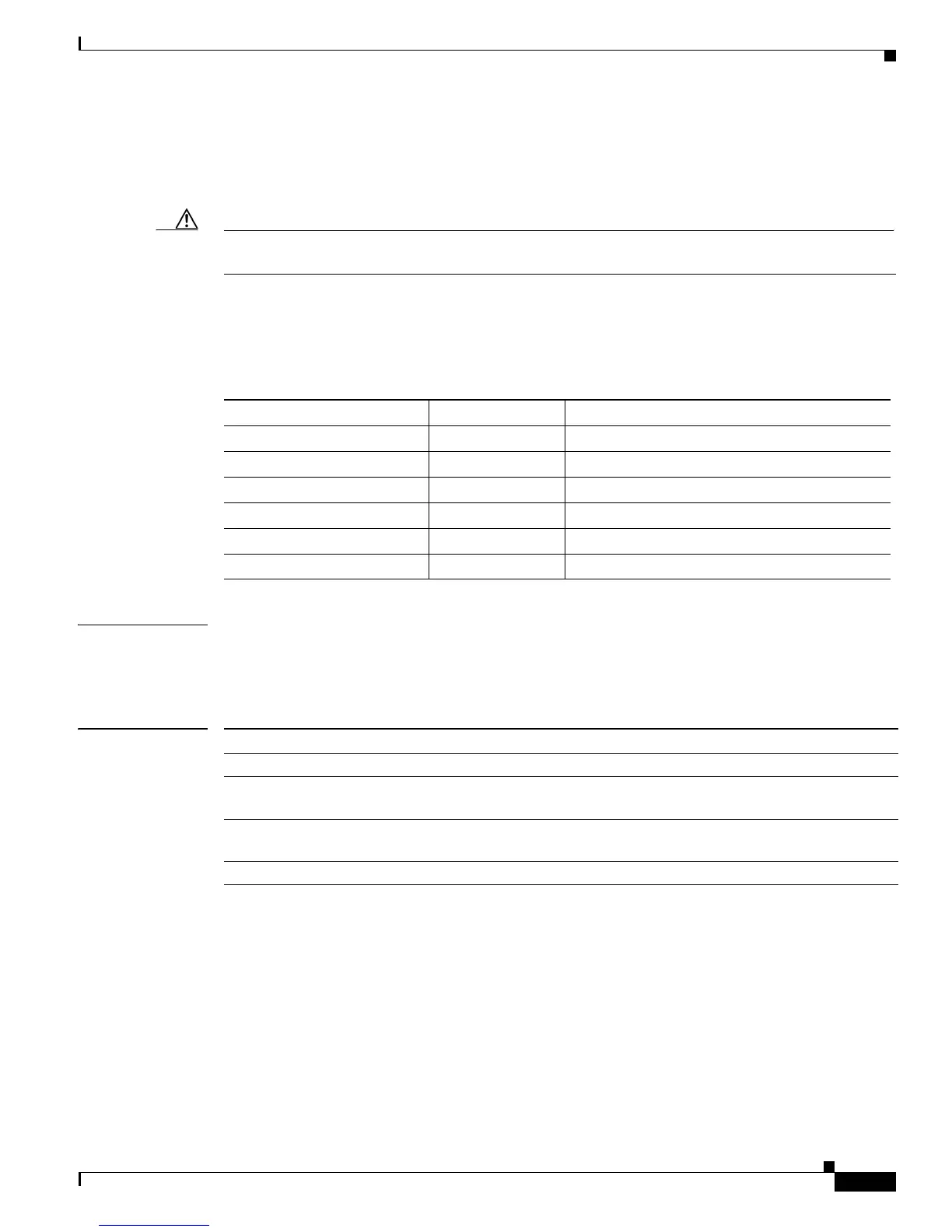2-239
Catalyst 4500 Series Switch Cisco IOS Command Reference—Release IOS XE 3.4.0SG and IOS 15.1(2)SG)
OL-27596 -01
Chapter 2 Cisco IOS Commands for the Catalyst 4500 Series Switches
duplex
If the transmission speed on a 16-port RJ-45 Gigabit Ethernet port is set to 1000, the duplex mode is set
to full. If the transmission speed is changed to 10 or 100, the duplex mode stays at full. You must
configure the correct duplex mode on the switch when the transmission speed changes to 10 or 100 from
1000 Mbps.
Caution Changing the interface speed and duplex mode configuration might shut down and reenable the interface
during the reconfiguration.
Table 2-2 describes the system performance for different combinations of the duplex and speed modes.
The specified duplex command that is configured with the specified speed command produces the
resulting action shown in the table.
Examples This example shows how to configure the interface for full-duplex operation:
Switch(config-if)# duplex full
Switch(config-if)#
Related Commands
Table 2-2 Relationship Between duplex and speed Commands
duplex Command speed Command Resulting System Action
duplex half or duplex full speed auto Autonegotiates both speed and duplex modes
duplex half speed 10 Forces 10 Mbps and half duplex
duplex full speed 10 Forces 10 Mbps and full duplex
duplex half speed 100 Forces 100 Mbps and half duplex
duplex full speed 100 Forces 100 Mbps and full duplex
duplex full speed 1000 Forces 1000 Mbps and full duplex
Command Description
speed Configures the interface speed.
interface (refer to Cisco IOS
documentation)
Configures an interface.
show controllers (refer to Cisco IOS
documentation)
Displays controller information.
show interfaces Displays interface information.
