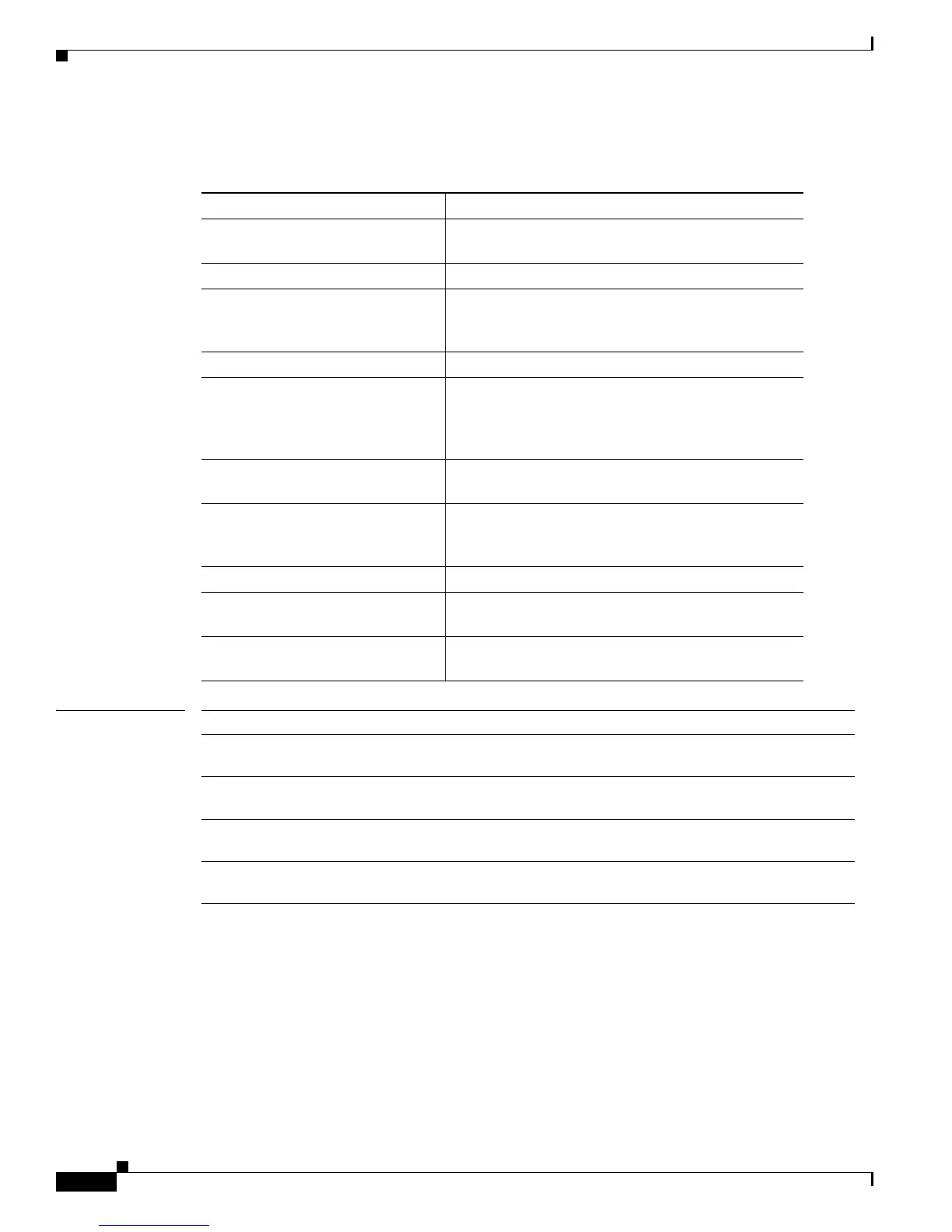2-662
Catalyst 4500 Series Switch Cisco IOS Command Reference—Release IOS XE 3.4.0SG and IOS 15.1(2)SG)
OL-27596 -01
Chapter 2 Cisco IOS Commands for the Catalyst 4500 Series Switches
show cdp neighbors
Table 2-23 describes the fields that are shown in the example.
Related Commands
Table 2-23 show cdp neighbors detail Field Descriptions
Field Definition
Device ID Name of the neighbor device and either the MAC
address or the serial number of this device.
Entry address(es) List of network addresses of neighbor devices.
[network protocol] address Network address of the neighbor device. The address
can be in IP, IPX, AppleTalk, DECnet, or CLNS
protocol conventions.
Platform Product name and number of the neighbor device.
Capabilities Device type of the neighbor. This device can be a
router, a bridge, a transparent bridge, a source-routing
bridge, a switch, a host, an IGMP device, or a
repeater.
Interface Protocol and port number of the port on the current
device.
Holdtime Remaining amount of time, in seconds, that the
current device holds the CDP advertisement from a
transmitting router before discarding it.
Version: Software version running on the neighbor device.
advertisement version: Version of CDP that is being used for CDP
advertisements.
Duplex: Duplex state of connection between the current device
and the neighbor device.
Command Description
show cdp (refer to Cisco IOS
documentation)
Displays global CDP information, including timer and hold-time
information.
show cdp entry (refer to Cisco
IOS documentation)
Displays information about a specific neighboring device
discovered using Cisco Discovery Protocol (CDP).
show cdp interface (refer to
Cisco IOS documentation)
Displays information about the interfaces on which Cisco
Discovery Protocol (CDP) is enabled.
show cdp traffic (refer to Cisco
IOS documentation)
Displays traffic information from the CDP table.
