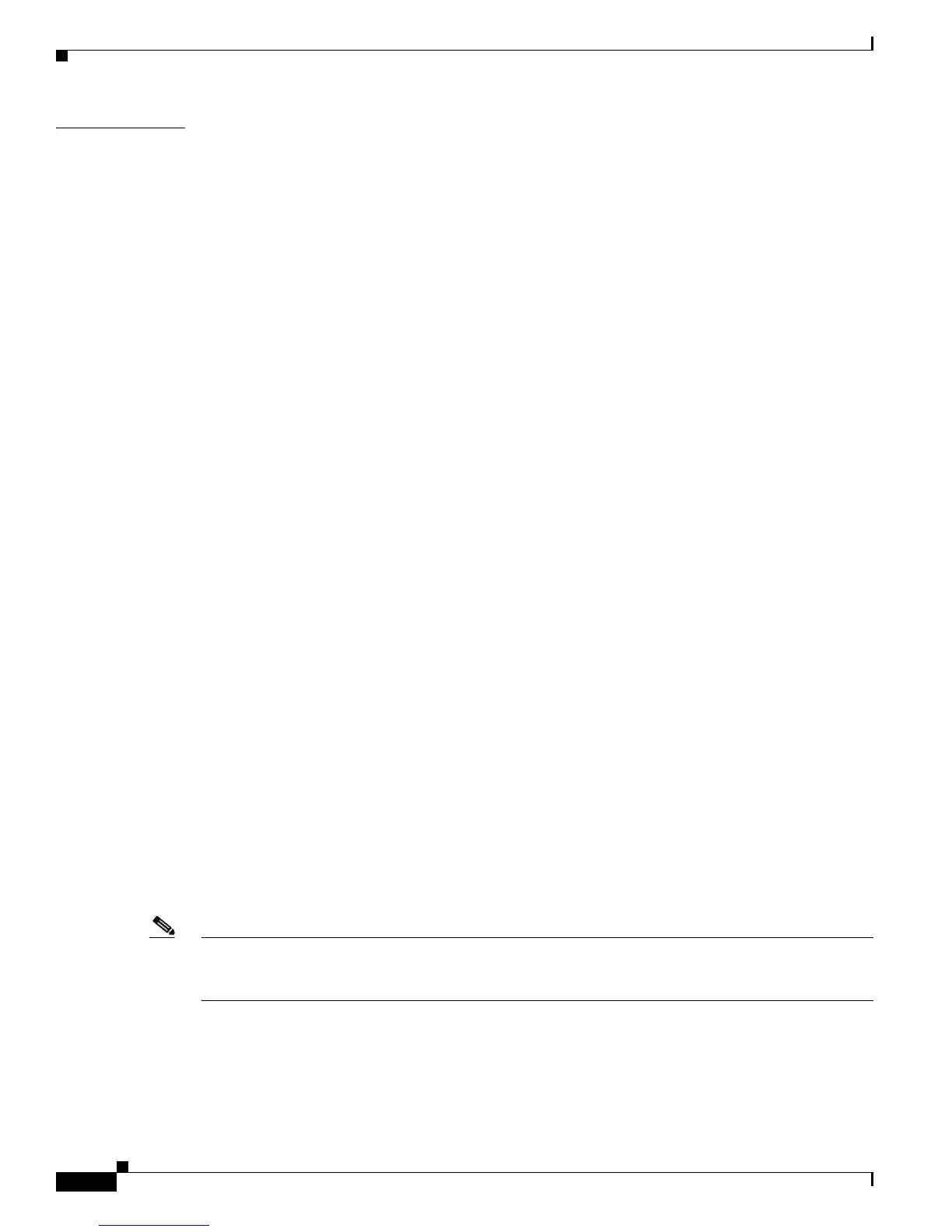2-680
Catalyst 4500 Series Switch Cisco IOS Command Reference—Release IOS XE 3.4.0SG and IOS 15.1(2)SG)
OL-27596 -01
Chapter 2 Cisco IOS Commands for the Catalyst 4500 Series Switches
show dot1x
Examples This example shows how to display the output from the show dot1x command:
Switch# show dot1x
Sysauthcontrol = Disabled
Dot1x Protocol Version = 2
Dot1x Oper Controlled Directions = Both
Dot1x Admin Controlled Directions = Both
Critical Recovery Delay = 500
Critical EAP = Enabled
Switch#
This example shows how to display the 802.1X statistics for a specific port:
Switch# show dot1x interface fastethernet6/1
Dot1x Info for FastEthernet6/1
-----------------------------------
PAE = AUTHENTICATOR
PortControl = AUTO
ControlDirection = Both
HostMode = MULTI_DOMAIN
ReAuthentication = Disabled
QuietPeriod = 60
ServerTimeout = 30
SuppTimeout = 30
ReAuthPeriod = 3600 (Locally configured)
ReAuthMax = 2
MaxReq = 2
TxPeriod = 30
RateLimitPeriod = 0
Dot1x Authenticator Client List
-------------------------------
Domain = DATA
Supplicant = 0000.0000.ab01
Auth SM State = AUTHENTICATED
Auth BEND SM Stat = IDLE
Port Status = AUTHORIZED
Authentication Method = Dot1x
Authorized By = Authentication Server
Vlan Policy = 12
Domain = VOICE
Supplicant = 0060.b057.4687
Auth SM State = AUTHENTICATED
Auth BEND SM Stat = IDLE
Port Status = AUTHORIZED
Authentication Method = Dot1x
Authorized By = Authentication Server
Switch#
Note Table 2-24 provides a partial list of the displayed fields. The remaining fields in the display show internal
state information. For a detailed description of these state machines and their settings, refer to the
802.1X specification.
