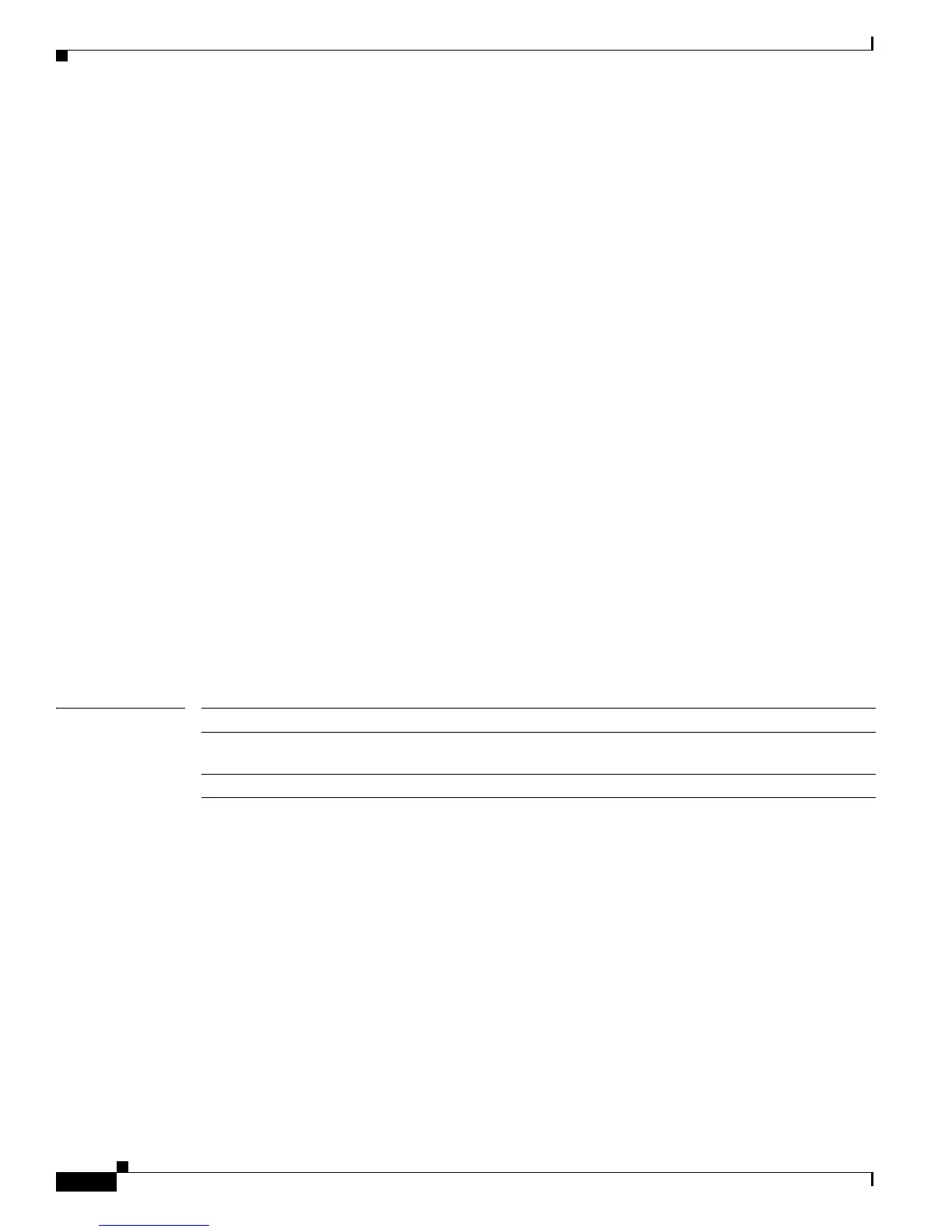2-696
Catalyst 4500 Series Switch Cisco IOS Command Reference—Release IOS XE 3.4.0SG and IOS 15.1(2)SG)
OL-27596 -01
Chapter 2 Cisco IOS Commands for the Catalyst 4500 Series Switches
show etherchannel
Port Flags State Timers Interval Count Priority Method Ifindex
Fa5/4 d U1/S1 1s 0 128 Any 0
Age of the port in the current state: 02h:40m:35s
Port: Fa5/5
------------
Port state = EC-Enbld Down Not-in-Bndl Usr-Config
Channel group = 1 Mode = Desirable Gcchange = 0
Port-channel = null GC = 0x00000000 Psudo-agport = Po1
Port indx = 0 Load = 0x00
Flags: S - Device is sending Slow hello. C - Device is in Consistent state.
A - Device is in Auto mode. P - Device learns on physical port.
Timers: H - Hello timer is running. Q - Quit timer is running.
S - Switching timer is running. I - Interface timer is running.
<...output truncated...>
Switch#
This example shows how to display the protocol enabled:
Switch# show etherchannel protocol
Channel-group listing:
-----------------------
Group: 12
----------
Protocol: PAgP
Group: 24
----------
Protocol: - (Mode ON)
Switch#
Related Commands Command Description
channel-group Assigns and configures an EtherChannel interface to an
EtherChannel group.
interface port-channel Accesses or creates a port-channel interface.
