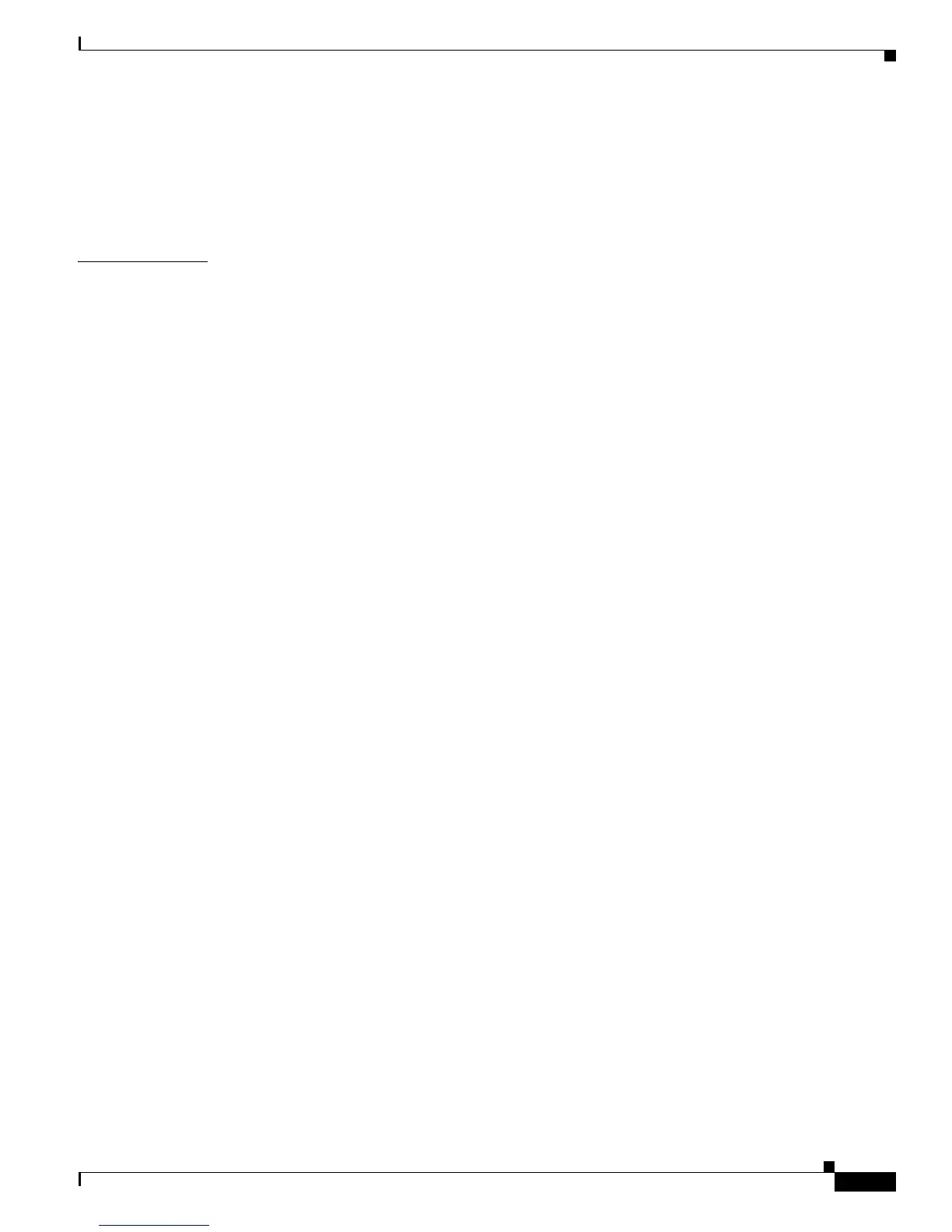2-715
Catalyst 4500 Series Switch Cisco IOS Command Reference—Release IOS XE 3.4.0SG and IOS 15.1(2)SG)
OL-27596 -01
Chapter 2 Cisco IOS Commands for the Catalyst 4500 Series Switches
show interfaces counters (virtual switch)
• If interface specifies a port channel, the command displays the counters for the port channel and all
of the physical ports that are associated with it. In addition, when you enter the command specifying
the primary aggregator in a Link Aggregation Control Protocol (LACP) port channel with multiple
aggregators, the output includes the statistics for all of the aggregators in the port channels and for
the ports that are associated with them.
Examples The following example shows how to display the error counters for a specific:
Router# show interfaces gigabitethernet 2/4/47 counters errors
Port Align-Err FCS-Err Xmit-Err Rcv-Err UnderSize OutDiscards
Gi2/4/47 0 0 0 0 0 0
Port Single-Col Multi-Col Late-Col Excess-Col Carri-Sen Runts s
Gi2/4/47 0 0 0 0 0 0 0
Port SQETest-Err Deferred-Tx IntMacTx-Err IntMacRx-Err Symbol-Err
Gi2/4/47 0 0 0 0 0
Router#
The following example shows how to display traffic that is seen by a specific interface:
Router# show interfaces gigabitethernet 1/2/5 counters
Port InOctets InUcastPkts InMcastPkts InBcastPkts
Gi1/2/5 0 0 0 0
Port OutOctets OutUcastPkts OutMcastPkts OutBcastPkts
Gi1/2/5 0 0 0 0
Router#
The following example shows how to display the counters for all port channels (in the system) and their
associated physical ports:
Router# show interfaces counters etherchannel
Port InOctets InUcastPkts InMcastPkts InBcastPkts
Po1 0 0 0 0
Po3 0 0 0 0
Po10 16341138343 77612803 12212915 14110863
Gi1/4/1 15628478622 77612818 7525970 14110865
Gi1/4/2 712662881 0 4686951 5
Po20 33887345029 88483183 11506653 14101212
Gi2/4/1 33326378013 88491521 7177393 14101663
Gi2/4/2 562904837 0 4330030 6
Port OutOctets OutUcastPkts OutMcastPkts OutBcastPkts
Po1 0 0 0 0
Po3 0 0 0 0
Po10 33889238079 14101204 99999327 0
Gi1/4/1 33326354634 14101205 95669326 0
Gi1/4/2 562904707 7 4330029 0
Po20 16338422056 14353951 89573339 0
Gi2/4/1 15628501864 14232410 85017290 0
Gi2/4/2 712663011 121541 4565416 0
Router#
The following example shows how to display the counters for all port channels (in the system) and their
associated physical ports in Cisco IOS Release 12.2(50)SY and later releases:
Router# show interfaces counters etherchannel
Port InOctets InUcastPkts InMcastPkts InBcastPkts
Po1 0 0 0 0
Po3 0 0 0 0
Po10 16341138343 77612803 12212915 14110863
Gi1/4/1 15628478622 77612818 7525970 14110865
Gi1/4/2 712662881 0 4686951 5
Po20 33887345029 88483183 11506653 14101212
Gi2/4/1 33326378013 88491521 7177393 14101663
