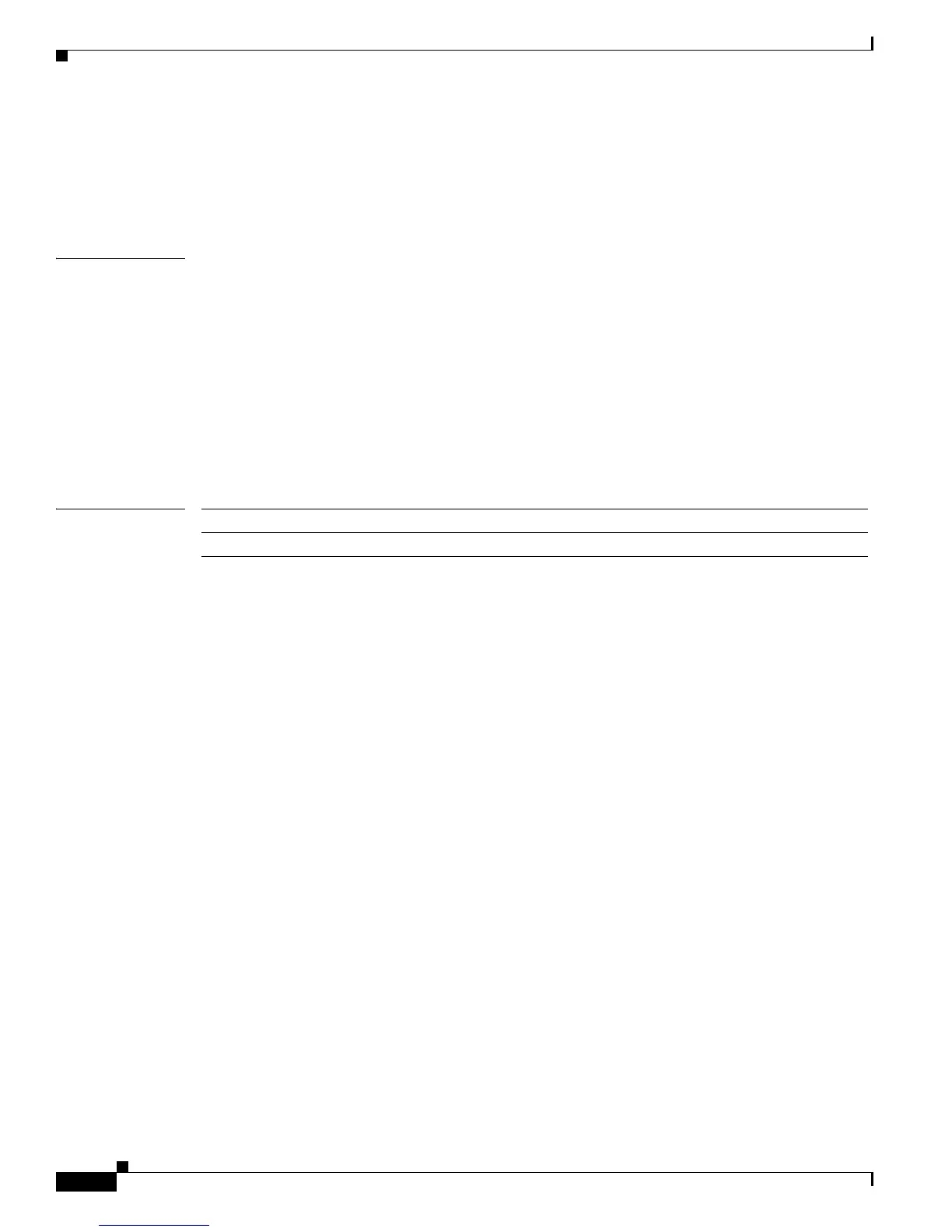2-24
Catalyst 4500 Series Switch Cisco IOS Command Reference—Release IOS XE 3.4.0SG and IOS 15.1(2)SG)
OL-27596 -01
Chapter 2 Cisco IOS Commands for the Catalyst 4500 Series Switches
authentication control-direction
Using the both keyword or using the no form of this command changes the port to its bidirectional
default setting.
Setting the port as bidirectional enables 802.1X authentication with Wake-on-LAN (WoL).
You can verify your settings by entering the show authentication privileged EXEC command.
Examples The following example shows how to enable unidirectional control:
Switch(config-if)# authentication control-direction in
Switch(config-if)#
The following example shows how to enable bidirectional control:
Switch(config-if)# authentication control-direction both
Switch(config-if)#
The following example shows how to return to the default settings:
Switch(config-if)# no authentication control-direction
Switch(config-if)#
Related Commands Command Description
show authentication Displays Authentication Manager information.
