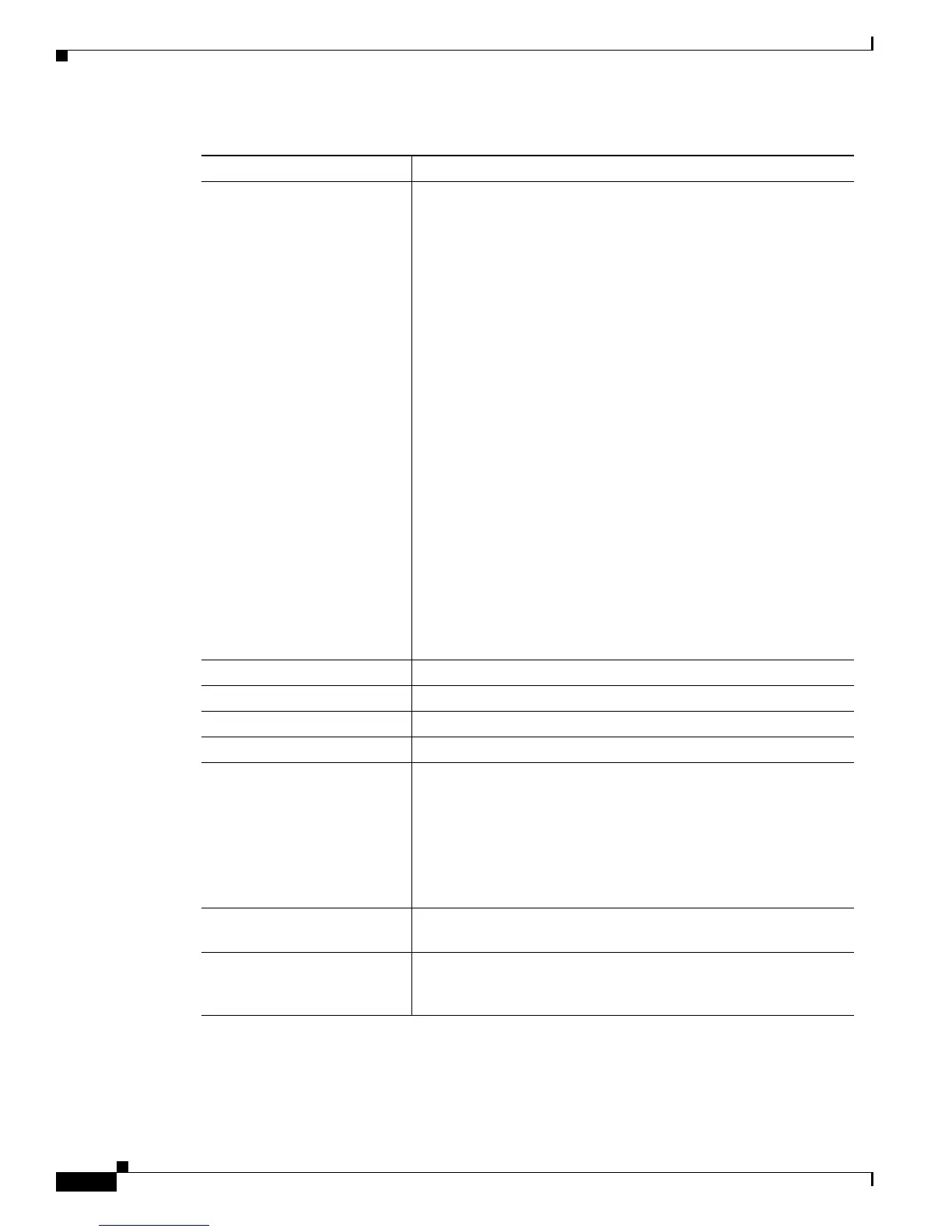2-766
Catalyst 4500 Series Switch Cisco IOS Command Reference—Release IOS XE 3.4.0SG and IOS 15.1(2)SG)
OL-27596 -01
Chapter 2 Cisco IOS Commands for the Catalyst 4500 Series Switches
show ip mroute
J - Join SPT For (*, G) entries, indicates that the rate of traffic flowing down the
shared tree is exceeding the SPT-Threshold set for the group. (The
default SPT-Threshold setting is 0 kbps.) When the J - Join SPT
flag is set, the next (S,G) packet received down the shared tree
triggers an (S,G) join in the direction of the source causing the
switch to join the source tree.
For (S, G) entries, indicates that the entry was created because the
SPT-Threshold for the group was exceeded. When the J - Join SPT
flag is set for (S,G) entries, the switch monitors the traffic rate on
the source tree and attempts to switch back to the shared tree for
this source if the traffic rate on the source tree falls below the
group’s SPT-Threshold for more than one minute.
The switch measures the traffic rate on the shared tree and
compares the measured rate to the group’s SPT-Threshold once
every second. If the traffic rate exceeds the SPT-Threshold, the
J- Join SPT flag is set on the (*, G) entry until the next
measurement of the traffic rate. The flag is cleared when the next
packet arrives on the shared tree and a new measurement interval
is started.
If the default SPT-Threshold value of 0 Kbps is used for the group,
the J- Join SPT flag is always set on (*, G) entries and is never
cleared. When the default SPT-Threshold value is used, the switch
immediately switches to the shortest-path tree when traffic from a
new source is received.
Outgoing interface flag: Information about the outgoing entry.
H - Hardware switched Entry is hardware switched.
Timer: Uptime/Expires.
Interface state: Interface, Next-Hop or VCD, State/Mode.
(*, 224.0.255.1)
(198.92.37.100/32,
224.0.255.1)
Entry in the IP multicast routing table. The entry consists of the IP
address of the source switch followed by the IP address of the
multicast group. An asterisk (*) in place of the source switch
indicates all sources.
Entries in the first format are referred to as (*,G) or “star comma
G” entries. Entries in the second format are referred to as (S,G) or
“S comma G” entries. (*,G) entries are used to build (S,G) entries.
uptime How long (in hours, minutes, and seconds) the entry has been in the
IP multicast routing table.
expires How long (in hours, minutes, and seconds) until the entry is
removed from the IP multicast routing table on the outgoing
interface.
Table 2-29 show ip mroute Field Descriptions (continued)
Field Description
