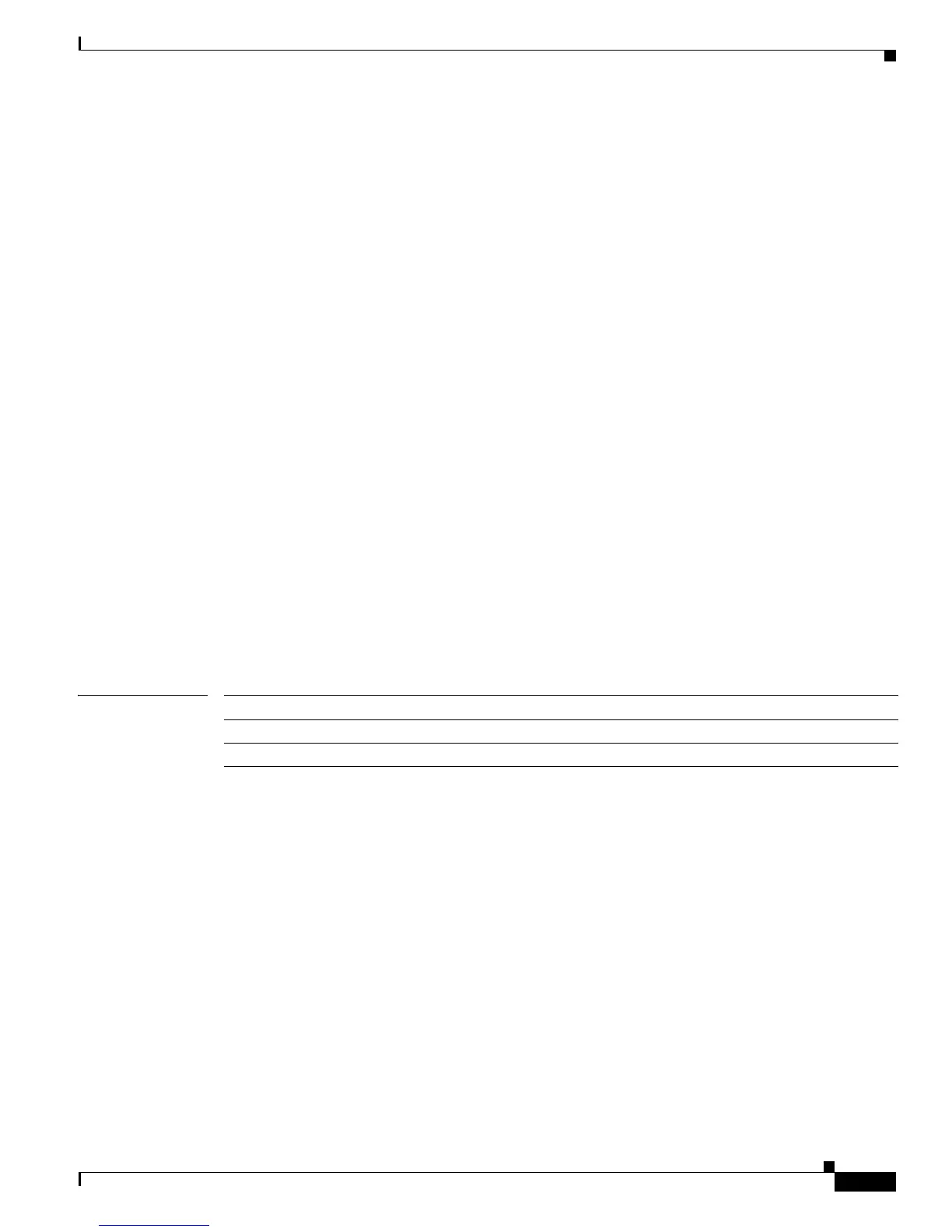2-811
Catalyst 4500 Series Switch Cisco IOS Command Reference—Release IOS XE 3.4.0SG and IOS 15.1(2)SG)
OL-27596 -01
Chapter 2 Cisco IOS Commands for the Catalyst 4500 Series Switches
show lacp
This example shows how to display LACP neighbors information for a specific port channel:
Switch# show lacp 1 neighbor
Flags: S - Device sends PDUs at slow rate. F - Device sends PDUs at fast rate.
A - Device is in Active mode. P - Device is in Passive mode.
Channel group 1 neighbors
Partner Partner
Port System ID Port Number Age Flags
Fa4/1 8000,00b0.c23e.d84e 0x81 29s P
Fa4/2 8000,00b0.c23e.d84e 0x82 0s P
Fa4/3 8000,00b0.c23e.d84e 0x83 0s P
Fa4/4 8000,00b0.c23e.d84e 0x84 0s P
Port Admin Oper Port
Priority Key Key State
Fa4/1 32768 200 200 0x81
Fa4/2 32768 200 200 0x81
Fa4/3 32768 200 200 0x81
Fa4/4 32768 200 200 0x81
Switch#
In the case where no PDUs have been received, the default administrative information is displayed in
braces.
This example shows how to display the LACP system identification:
Switch> show lacp sys-id
8000,AC-12-34-56-78-90
Switch>
The system identification is made up of the system priority and the system MAC address. The first two bytes
are the system priority, and the last six bytes are the globally administered individual MAC address associated
to the system.
Related Commands Command Description
lacp port-priority Sets the LACP priority for the physical interfaces.
lacp system-priority Sets the priority of the system for LACP.
