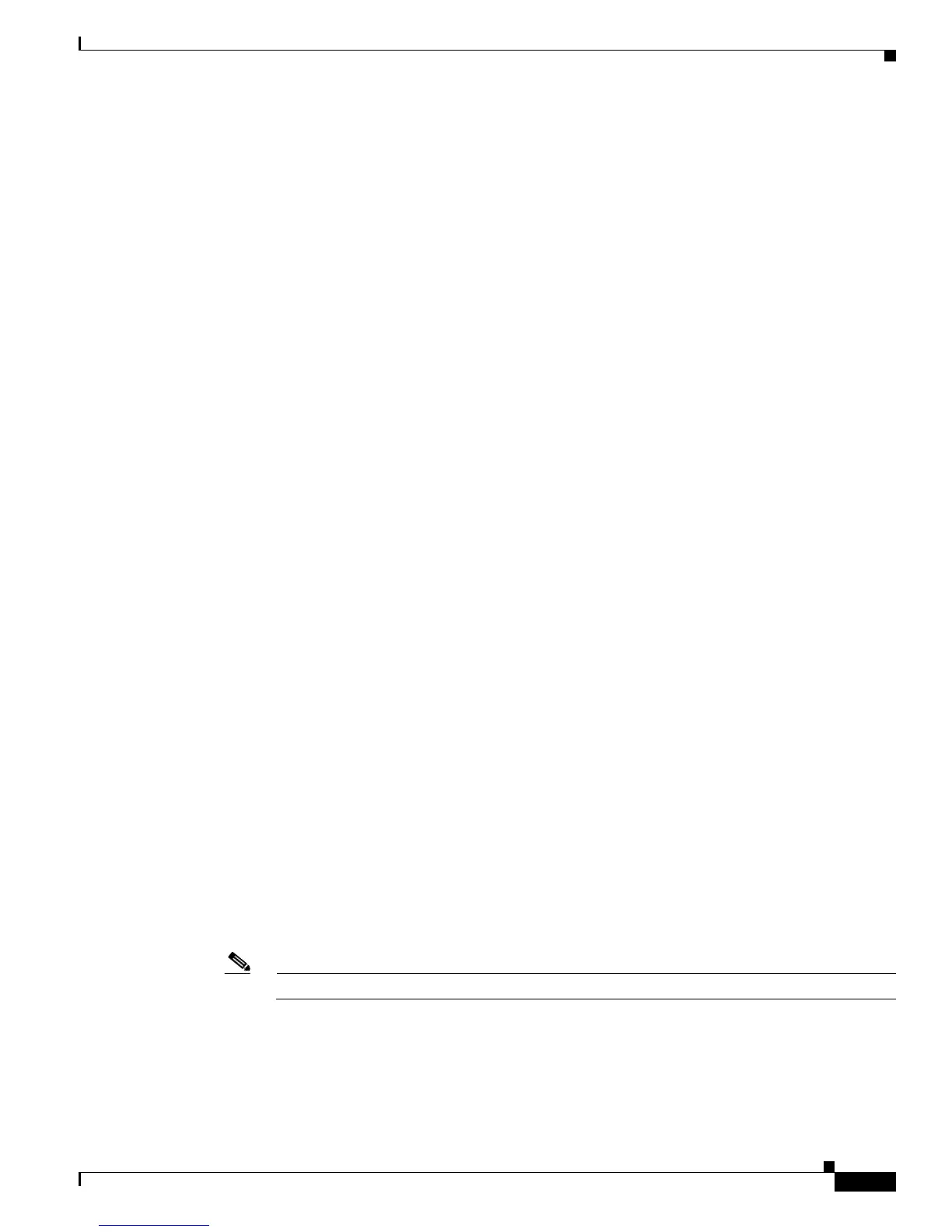2-815
Catalyst 4500 Series Switch Cisco IOS Command Reference—Release IOS XE 3.4.0SG and IOS 15.1(2)SG)
OL-27596 -01
Chapter 2 Cisco IOS Commands for the Catalyst 4500 Series Switches
show license
License Index: 2
License: 11 ipbase 1.0 LONG TRIAL DISABLED 1440 DISABLED STANDALONE ADD INFINITE_KEYS
INFINITE_KEYS NEVER NEVER NiL SLM_CODE DEMO NiL NiL Ni NiL NiL 5_MINS NiL
YXNJUtpFJiC2Rpdt1SJNVQBCpQUBNt59tdkJJTgKwmLTKj:vmp,sVkMiiRYLfMHQfj$AQEBIf8B//kagzg0R7bT5rn
6dVYVPUFmxB1UsblGgbkInHYo55DJzHE/Bqnlf9keNdSyzPbUhSRqwInXo3snsLU7rOtdOxoIxYZAo3LYmUJ+MFzsq
lhKoJVlPyEvQ8H21MNUjVbhoN0gyIWsyiJaM8AQIkVBQFzhr10GYolVzdzfJfEPQIx6tZ++/Vtc/q3SF/5Ko8XCY=
Comment:
Hash: H6zsXVLv9TFlmTfFGm0tK4VHJ2Q=
License Index: 3
License: 12 ipbase 1.0 LONG TRIAL DISABLED DISABLED DISABLED STANDALONE ADD INFINITE_KEYS
INFINITE_KEYS 1 JAN 2006 1 JAN 2035 NiL NiL SLM_CODE DEMO NiL NiL Ni NiL NiL 5_MINS
NOTLOCKEDNOTLOCKEDHBL
Zh0GdIANTlXwW6LJgQ95LB0aCazzbsjSOL4HUaqcySLcOvcLq,d04oTgS8pJbHIO3BaD0tgELHog9egQWj9bCJ3,sm
2jRaJkgkhYKO9BrbWYLOA,mO3Qe2E,TPJou8fms:LtvrfctzLbujmB0XcB68MPLm$AQEBIf8B//+O8JwRWipzfjtWl
AItclx+D6NLhKMyqS1hJoxCM1Txgw8BpmG5QQY5nCiE14CPvVKRqwInXo3s+nsLU7rOtdOxoIxYZAo3LYmUJ+MFzsq
lhKoJVlPyEvQ8H21MNUjVbhoN0gyIWsyiJaM8AQIkVBQFzhr10GYolVzdzfJfEPQIx6tZ++/Vtc/q3SF/5Ko8XCY=
Comment:
Hash: S3Ks+G07ueugA9hMFPkXGTF12So=
This is an example of output from the show license statistics command:
Switch# show license statistics
Administrative statistics
Install success count: 4
Install failure count: 1
Install duplicate count: 0
Comment add count: 0
Comment delete count: 0
Clear count: 0
Save count: 0
Save cred count: 0
Client status Request success count 1 Request failure count 0 Release count 0 Global
Notify count 1
This is an example of output from the show license status command:
Switch# show license status
License Type Supported
permanent Non-expiring node locked license
extension Expiring node locked license
evaluation Expiring non node locked license
License Operation Supported install Install license clear Clear license annotate Comment
license save Save license revoke Revoke license call-home License call-home Call-home
Operation Supported show pak Display license pak via call-home install Install license via
call-home revoke Revoke license via call-home resend Fetch license via call-home Device
status Device Credential type: IMAGE Device Credential Verification: PASS Rehost Type:
DC_OR_IC
When you enter the show license udi command on WS-C4507R+E, this output appears:
Switch# show license udi
Device# PID SN UDI
-—————————————————————————————————————
*0 WS-C4507R+E FOX1327G52D WS-C4507R+E:FOX1327G52D
Note The show license udi command output shows details on the current switch.
Displays all the Right to use licenses present on the device and their status. It contains license details:
license state, licenses currently in use, and whether the EULA is accepted by the user.
Switch# show license right-to-use
License Store: Built-In License Storage
StoreIndex: 1 Feature: ipservices Version: 1.0
