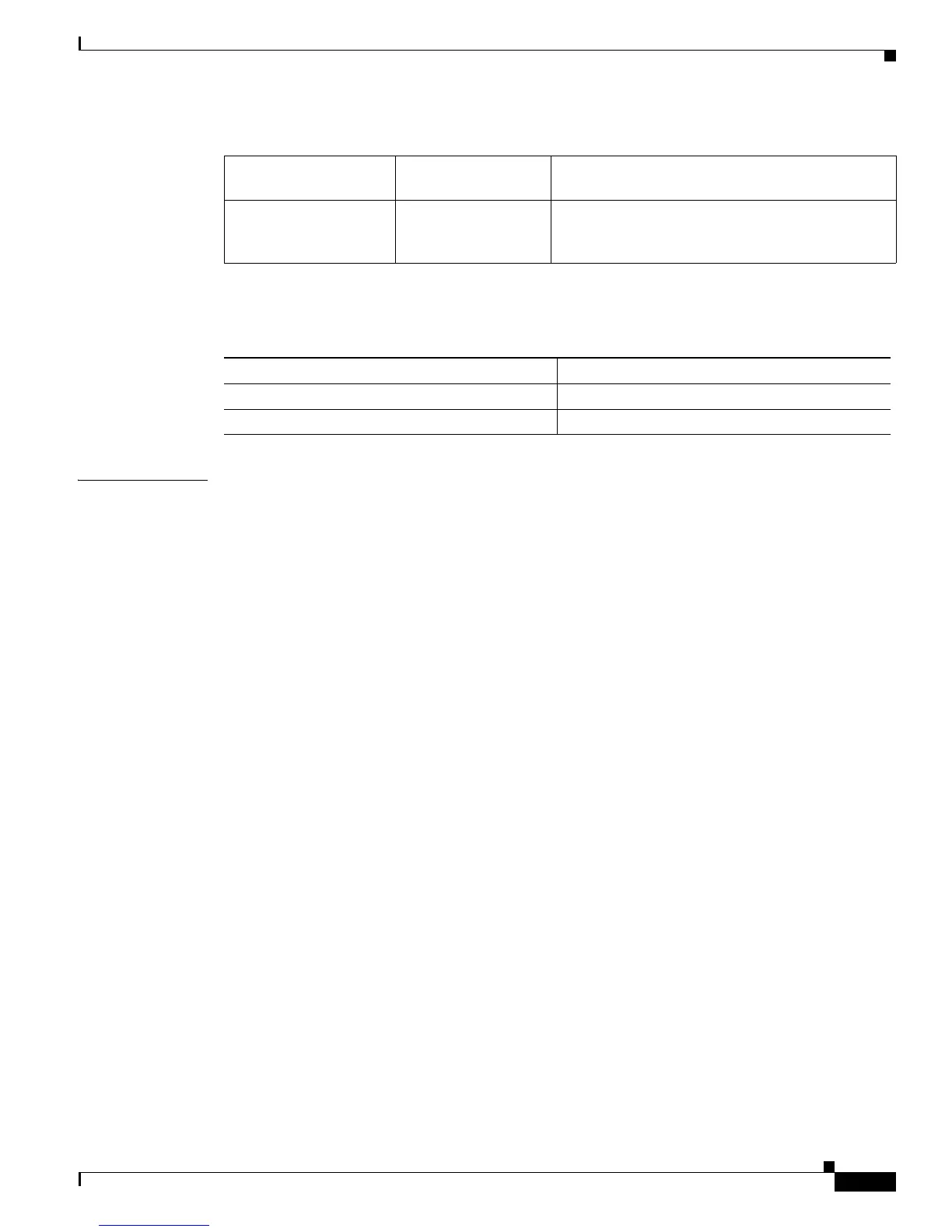2-819
Catalyst 4500 Series Switch Cisco IOS Command Reference—Release IOS XE 3.4.0SG and IOS 15.1(2)SG)
OL-27596 -01
Chapter 2 Cisco IOS Commands for the Catalyst 4500 Series Switches
show mab
Table 2-38 lists the possible displayed values for the MAB authorization status.
Examples The following example shows how to display MAB information:
Switch# show mab all
MAB details for GigaEthernet1/3
-------------------------------------
Mac-Auth-Bypass = Enabled
Inactivity Timeout = None
Switch#
The following example shows how to display detailed MAB information:
Switch# show mab all detail
MAB details for GigaEthernet1/3
-------------------------------------
Mac-Auth-Bypass = Enabled
Inactivity Timeout = None
MAB Client List
---------------
Client MAC = 000f.23c4.a401
MAB SM state = TERMINATE
Auth Status = AUTHORIZED
The following example shows how to display MAB information for a specific interface:
Switch# show mab interface GigaEthernet1/3
MAB details for GigaEthernet1/3
-------------------------------------
Mac-Auth-Bypass = Enabled
Inactivity Timeout = None
Authorizing Intermediate The state of the session during MAC-based
authorization
Terminate Terminal The state of the session once a result has been
obtained. For a session in terminal state,
“TERMINATE” displays.
Table 2-37 MAB State Machine Values (continued)
Table 2-38 MAB Authorization Status Values
Status Description
AUTHORIZED The session has successfully authorized.
UNAUTHORIZED The session has failed to be authorized.
