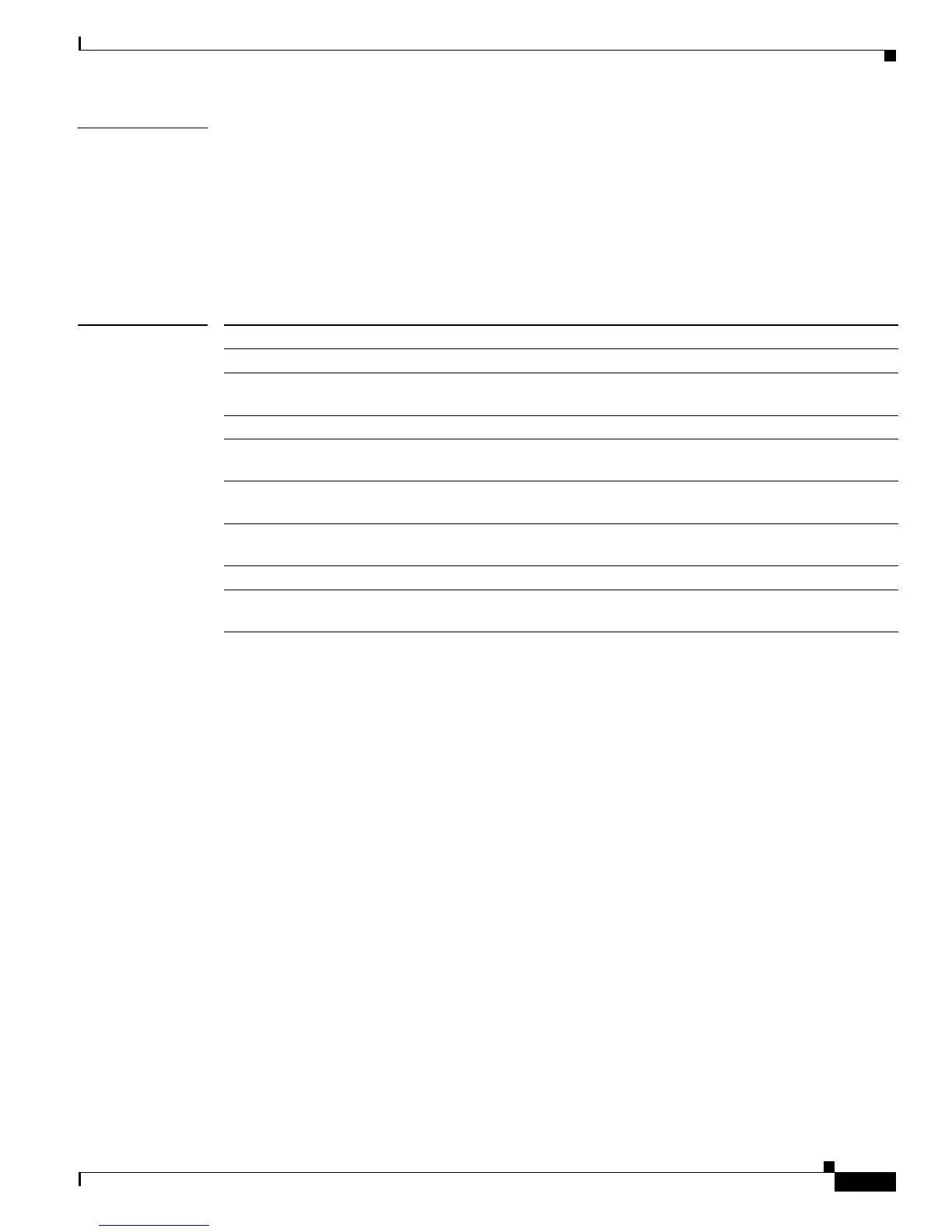2-823
Catalyst 4500 Series Switch Cisco IOS Command Reference—Release IOS XE 3.4.0SG and IOS 15.1(2)SG)
OL-27596 -01
Chapter 2 Cisco IOS Commands for the Catalyst 4500 Series Switches
show mac-address-table address
Examples This example shows how to display MAC address table information for a specific MAC address:
Switch# show mac-address-table address 0030.94fc.0dff
Unicast Entries
vlan mac address type protocols port
-------+---------------+--------+---------------------+--------------------
1 0030.94fc.0dff static ip,ipx,assigned,other Switch
Fa6/1 0030.94fc.0dff static ip,ipx,assigned,other Switch
Fa6/2 0030.94fc.0dff static ip,ipx,assigned,other Switch
Switch#
Related Commands Command Description
show mac-address-table aging-time Displays MAC address table aging information.
show mac-address-table count Displays the number of entries currently in the MAC
address table.
show mac-address-table dynamic Displays the dynamic MAC address table entries only.
show mac-address-table interface Displays the MAC address table information for a specific
interface.
show mac-address-table multicast Displays information about the multicast MAC address
table.
show mac-address-table protocol Displays the MAC address table information that is based
on the protocol.
show mac-address-table static Displays the static MAC address table entries only.
show mac-address-table vlan Displays information about the MAC address table for a
specific VLAN.
