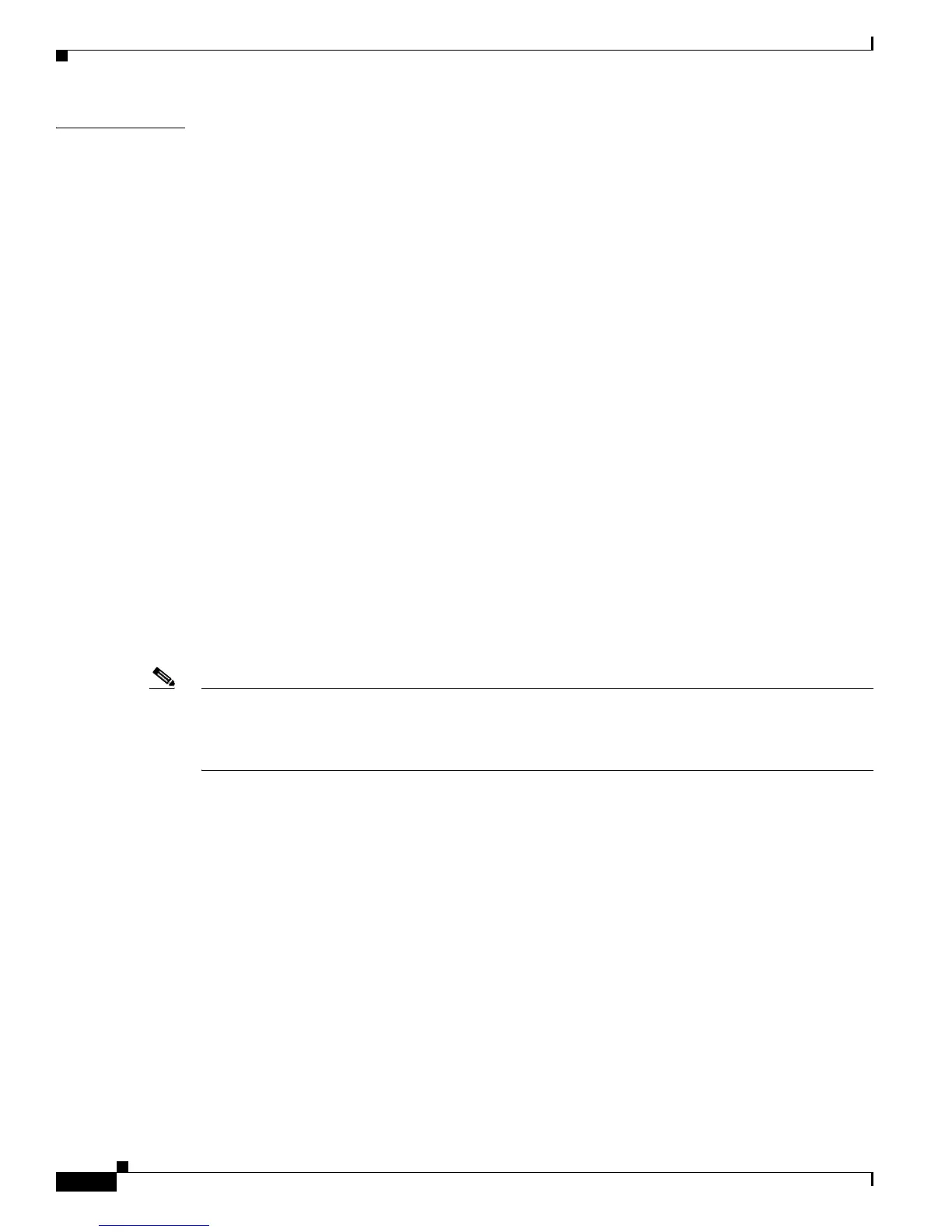2-892
Catalyst 4500 Series Switch Cisco IOS Command Reference—Release IOS XE 3.4.0SG and IOS 15.1(2)SG)
OL-27596 -01
Chapter 2 Cisco IOS Commands for the Catalyst 4500 Series Switches
show power
Examples This example shows how to display information about the general power supply:
Switch# show power
Power Fan Inline
Supply Model No Type Status Sensor Status
------ ---------------- --------- ----------- ------ ------
PS1 PWR-C45-2800AC AC 2800W good good good
PS2 PWR-C45-1000AC AC 1000W err-disable good n.a.
*** Power Supplies of different type have been detected***
Power supplies needed by system :1
Power supplies currently available :1
Power Summary Maximum
(in Watts) Used Available
---------------------- ---- ---------
System Power (12V) 328 1360
Inline Power (-50V) 0 1400
Backplane Power (3.3V) 10 40
---------------------- ----
Total Used 338 (not to exceed Total Maximum Available = 750)
Switch#
This example shows how to display the amount of available system power:
Switch# show power available
Power Summary
(in Watts) Available Used Remaining
------------- --------- ------ ---------
System Power 1360 280 1080
Inline Power 1400 0 1400
Maximum Power 2800 280 2520
Switch#
Note The “Inline Power Oper” column displays the PoE consumed by the powered devices attached to the
module in addition to the PoE consumed by the FPGAs and other hardware components on the module.
The “Inline Power Admin” column displays only the PoE allocated by the powered devices attached to
the module.
This example shows how to display the power status information:
Switch# show power status
Power Fan Inline
Supply Model No Type Status Sensor Status
------ ---------------- --------- ----------- ------ ------
PS1 PWR-C45-2800AC AC 2800W good good good
PS2 PWR-C45-2800AC AC 2800W good good good
Power Supply Max Min Max Min Absolute
(Nos in Watts) Inline Inline System System Maximum
-------------- ------ ------ ------ ------ --------
PS1 1400 1400 1360 1360 2800
PS2 1400 1400 1360 1360 2800
Switch#
This example shows how to verify the PoE consumption for the switch:
Switch# show power inline consumption default
Default PD consumption : 5000 mW
Switch#
