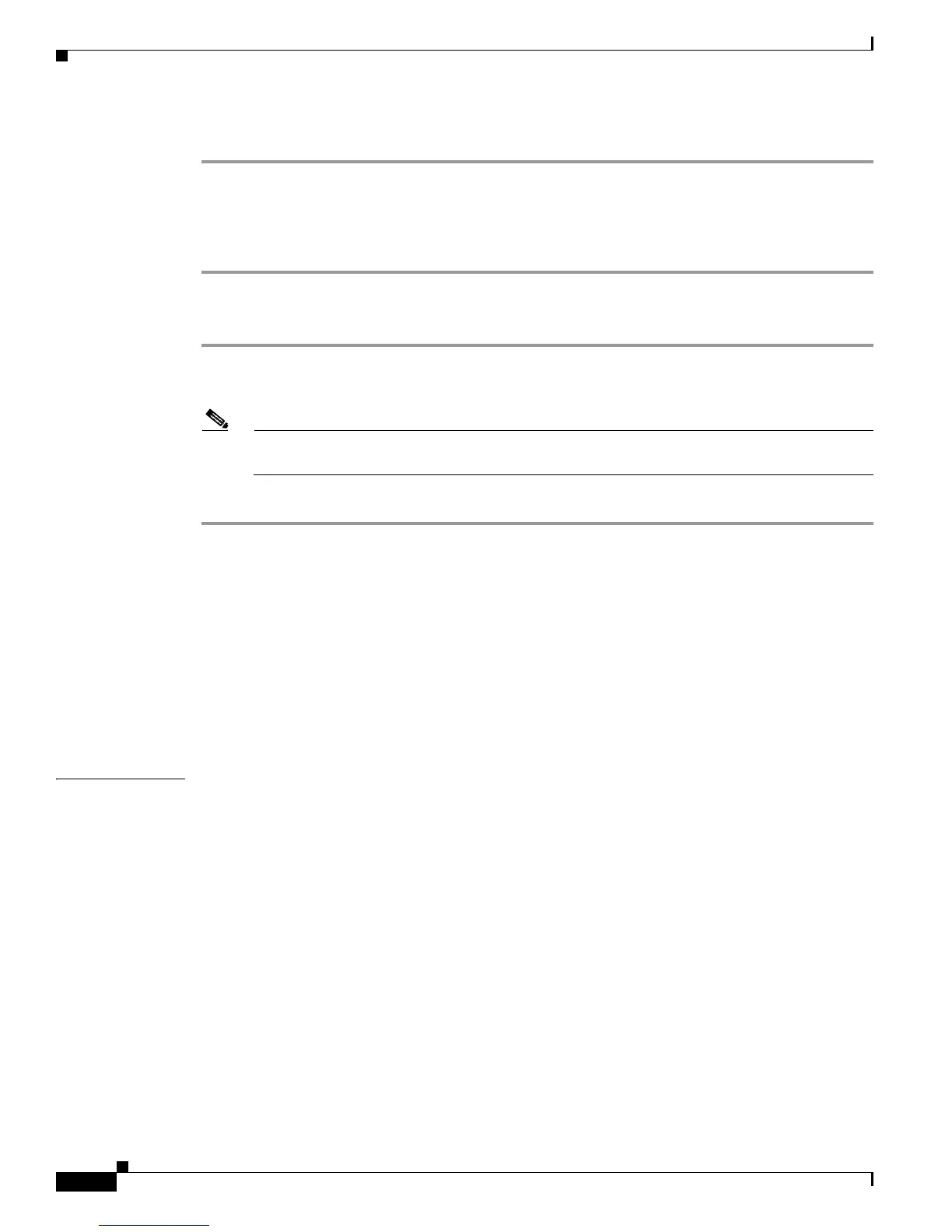2-914
Catalyst 4500 Series Switch Cisco IOS Command Reference—Release IOS XE 3.4.0SG and IOS 15.1(2)SG)
OL-27596 -01
Chapter 2 Cisco IOS Commands for the Catalyst 4500 Series Switches
show redundancy config-sync
To clean the MCL, follow these steps:
Step 1 Remove all mismatched commands from the active supervisor engines’ running configuration.
Step 2 Revalidate the MCL with a modified running configuration using the
redundancy config-sync validate mismatched-commands command.
Step 3 Reload the standby supervisor engine.
Alternatively, you could ignore the MCL by following these steps:
Step 1 Enter the redundancy config-sync ignore mismatched-commands command.
Step 2 Reload the standby supervisor engine; the system transitions to SSO mode.
Note If you ignore the mismatched commands, the out-of-sync configuration at the active supervisor
engine and the standby supervisor engine still exists.
Step 3 You can verify the ignored MCL with the show redundancy config-sync ignored mcl command.
Each command sets a return code in the action function that implements the command. This return code
indicates whether or not the command successfully executes. The active supervisor engine maintains the
PRC after executing a command. The standby supervisor engine executes the command and sends PRC
back to the active supervisor engine. PRC failure occurs if these two PRCs do not match. If a PRC error
occurs at the standby supervisor engine either during bulk sync or LBL sync, the standby supervisor
engine is reset. To display all PRC failures, use the show redundancy config-sync failures prc
command.
To display best effort method (BEM) errors, use the show redundancy config-sync failures bem
command.
Examples The following example shows how to display the ISSU BEM failures:
Switch# show redundancy config-sync failures bem
BEM Failed Command List
-----------------------
The list is Empty
Switch#
The following example shows how to display the ISSU MCL failures:
Switch# show redundancy config-sync failures mcl
Mismatched Command List
-----------------------
The list is Empty
Switch#
