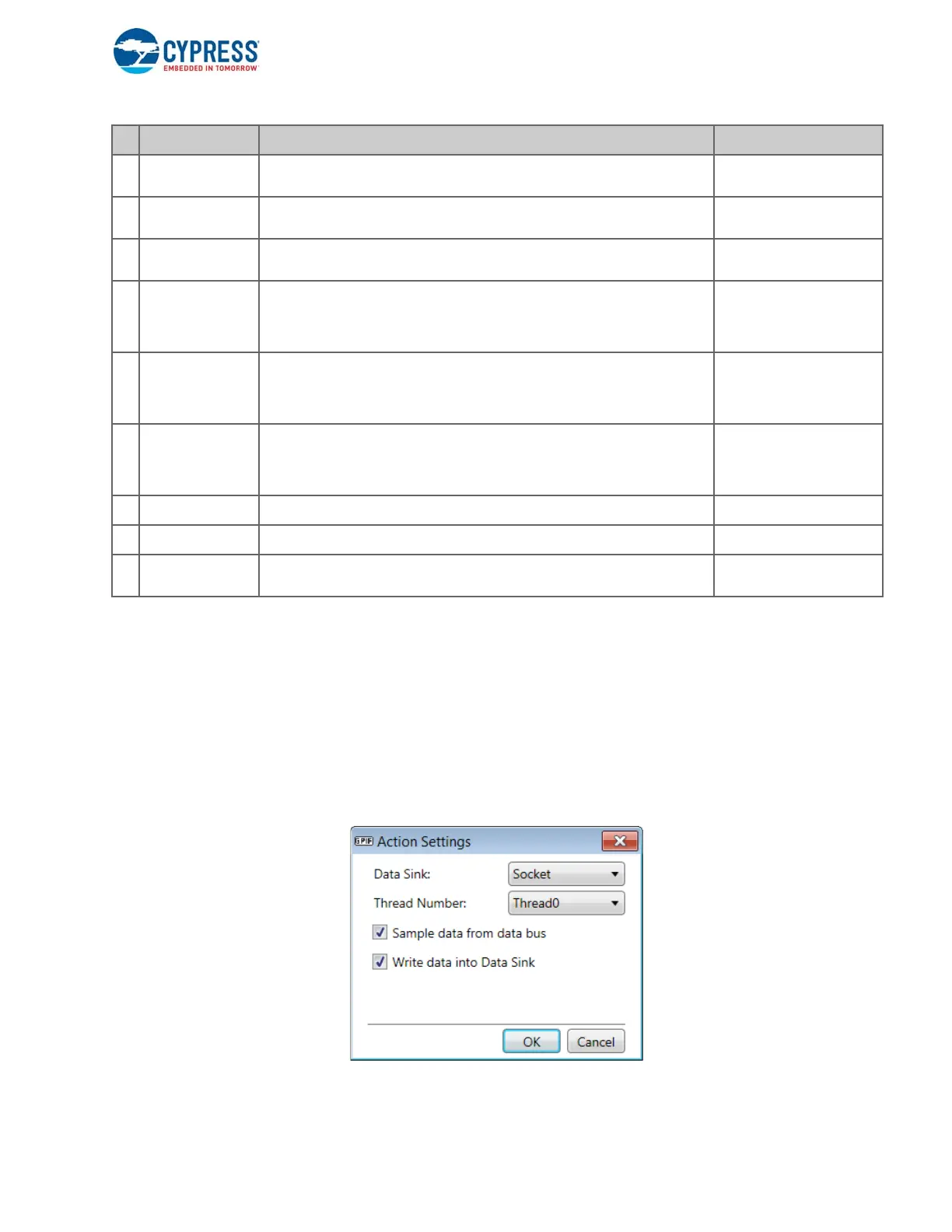EZ-USB FX3 Technical Reference Manual, Document Number: 001-76074 Rev. *F 124
General Programmable Interface II (GPIF II)
7.4.1.1 Action - IN_DATA
The IN_DATA action samples data from the data bus and moves it to the specified destination. The destination can be the
DMA channel or the firmware application. See the firmware API CyU3PGpifReadDataWords(). Note that the option for
selecting the destination thread is available only when the destination is the DMA channel with the addressing mode selected
as Thread selected by State machine (Number of address lines =0).
It is possible to latch only the data from the data bus and not to store it in the selected destination or to store previously
latched data in the selected destination. These options are made available to satisfy certain protocols when the data on the
bus may lead a strobe signal that indicates data availability.
Figure 7-4. IN_DATA Action Settings Dialog Box
The following parameters are associated with this action:
10 COUNT_ADDR
Increments/decrements the address counter value each time the state is visited. The hard-
ware produces an ADDR_CNT_HIT event upon reaching the limit value specified during
LD_ADDR_COUNT.
Cannot be combined with
LD_ADDR_COUNT.
11 COUNT_DATA
Increments/decrements the data counter value each time the state is visited. The hardware
produces a DATA_CNT_HIT event upon reaching the limit value specified during
LD_DATA_COUNT.
Cannot be combined with
LD_DATA_COUNT.
12 COUNT_CTRL
Increments/decrements the control counter value each time the state is visited. The hardware
produces a CTRL_CNT_HIT event upon reaching the limit value specified during
LD_CTRL_COUNT.
Cannot be combined with
LD_CTRL_COUNT.
13 CMP_ADDR
Compares the sampled address with the specified comparison value or detects any change in
the address value.
"Repeat actions until next transition" in the state setting has no effect on the behavior of the
CMP_ADDR action. This action is repeated for every clock cycle (the clock being the interface
clock or the FX3 internal clock)..
Cannot be combined with
IN_DATA when the address and
data buses are multiplexed.
14 CMP_DATA
Compares the sampled address with the specified comparison value or detects any change in
the data value.
"Repeat actions until next transition" in the state setting has no effect on the behavior of the
CMP_DATA action. This action is repeated for every clock cycle (the clock being the interface
clock or the FX3 internal clock)..
Cannot be combined with
DR_DATA. Cannot be combined
with IN_ADDR when the address
and data buses are multiplexed.
15 CMP_CTRL
Compares the sampled control word with the specified comparison value or detects any
change in the control value.
"Repeat actions until next transition" in the state setting has no effect on the behavior of the
CMP_CTRL action. This action is repeated for every clock cycle (the clock being the interface
clock or the FX3 internal clock)..
None
16 INTR_CPU
Generates a CYU3P_GPIF_EVT_SM_INTERRUPT event to the FX3 CPU, which can be ser-
viced by the registered interrupt callback in the firmware.
None
17 INTR_HOST
Drives the INTR pin in the P-port interface to indicate the presence of an interrupt signal to the
external processor. The INTR pin should be connected to the external processor.
None
18 DR_DRQ
Drives the DRQ pin in the P-port interface to indicate the presence of a data request to the
external processor. The signal should be connected to the external processor on which the
DRQ is enabled.
None
No Action Description
Incompatibility with Other
Actions
