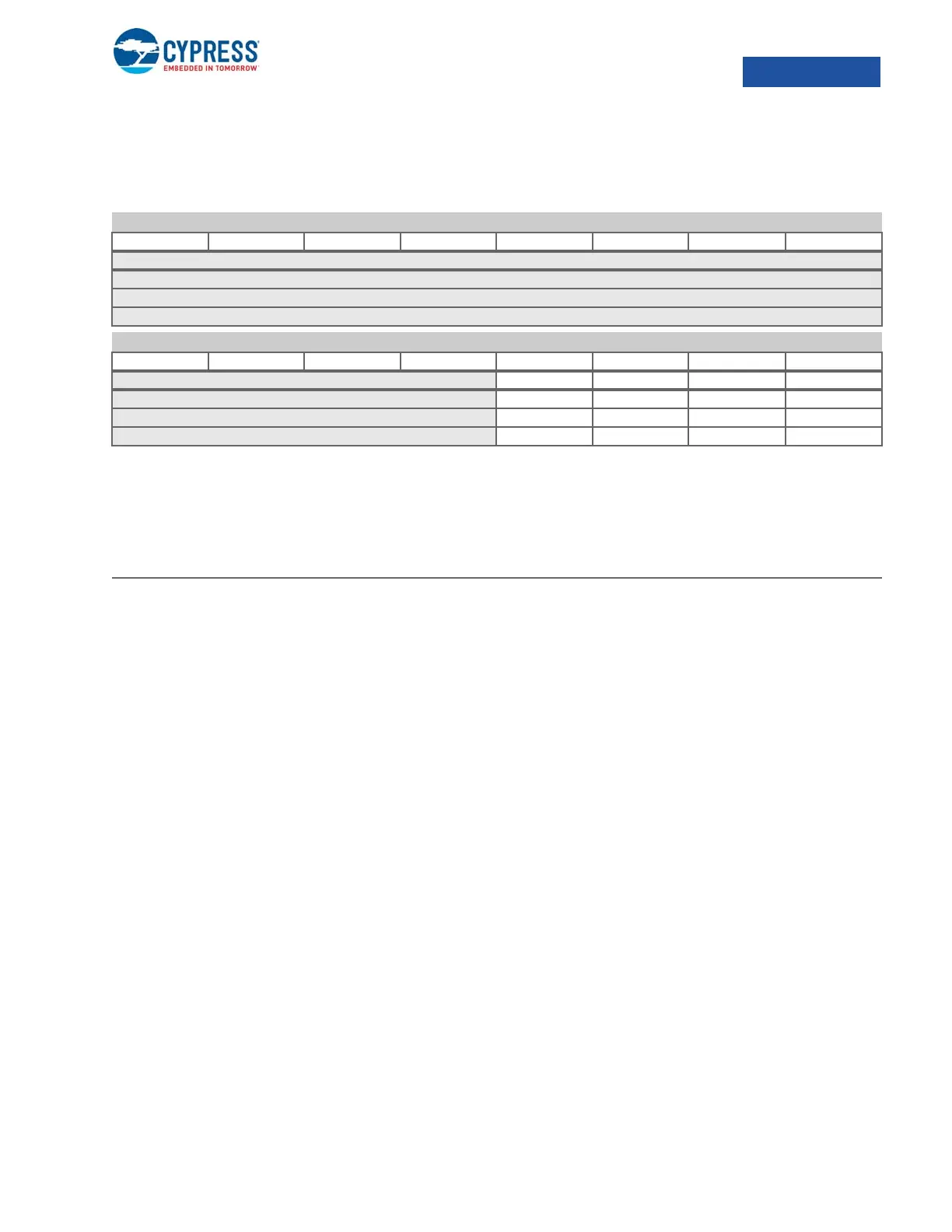EZ-USB FX3 Technical Reference Manual, Document Number: 001-76074 Rev. *F 373
PP_MMIO
0xE0017E44
10.8.13 PP_MMIO
P-Port MMIO Control Registers
This register controls the access to FX3’s MMIO space. The process for using the PP_MMIOxxx registers is described later in
a separate section.
3 MMIO_FAIL 0Normal
1 MMIO operation was not executed because of security constraints (PIB_CON-
FIG.MMIO_ENABLE = 0)
2 MMIO_BUSY 0 No MMIO operation is pending
1 MMIO operation is being executed
1 MMIO_WR 0 No action
1 Initiate write of MMIO_DATA to MMIO_ADDR
0 MMIO_RD 0 No action
1 Initiate read from MMIO_ADDR, place data in MMIO_DATA
PP_MMIO P-Port MMIO Control Registers 0xE0017E44
b15 b14 b13 b12 b11 b10 b9 b8
PP_MMIO P-Port MMIO Control Registers
b7 b6 b5 b4 b3 b2 b1 b0
MMIO_FAIL MMIO_BUSY MMIO_WR MMIO_RD
RRR/W1SR/W1S
R/W R/W R/W0C R/W0C
0000
Bit Name Description
