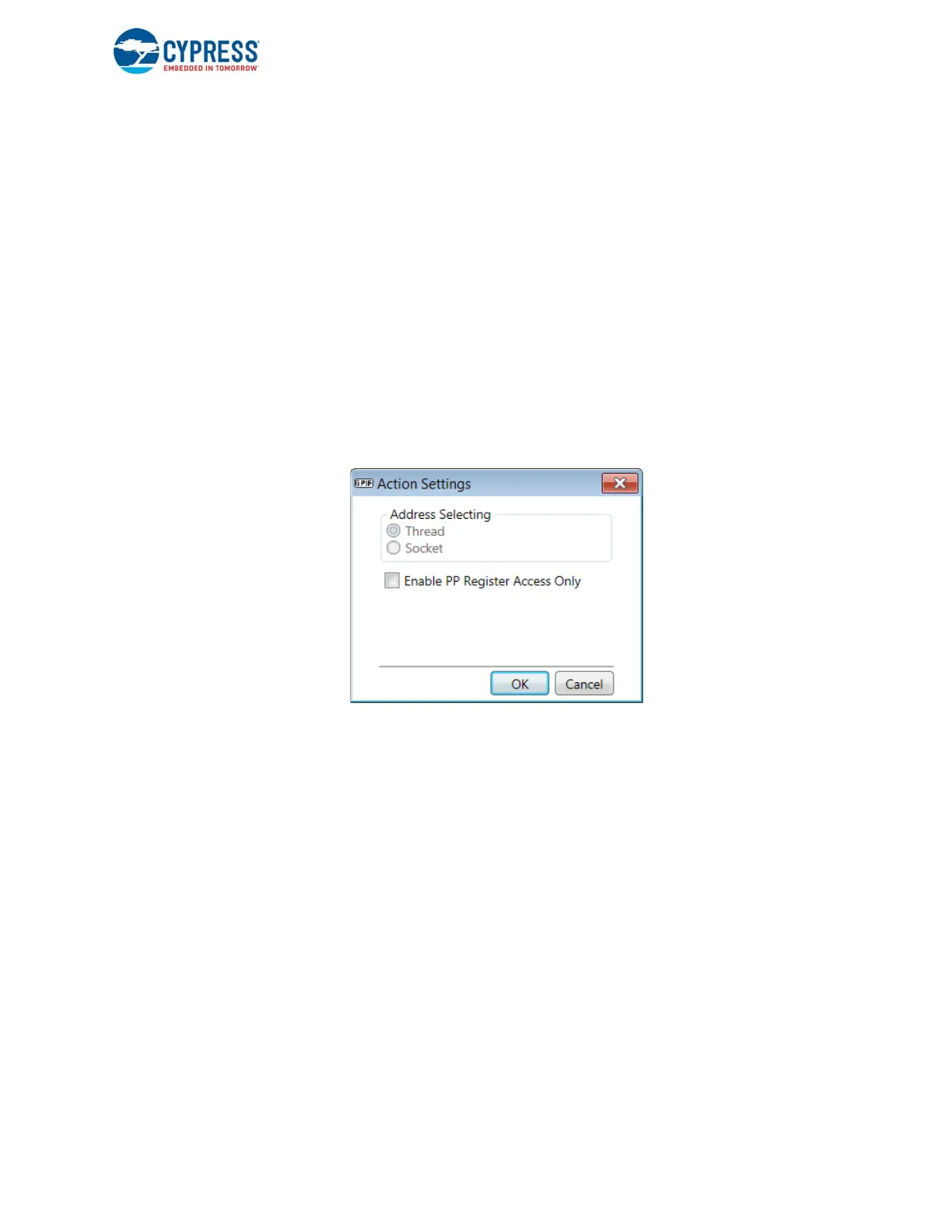EZ-USB FX3 Technical Reference Manual, Document Number: 001-76074 Rev. *F 125
General Programmable Interface II (GPIF II)
■ Data Sink-Register/ Socket/ PPRegister
■ Thread Number-Thread number with which the data sink is associated. Selectable from Thread0 to 3 (This feature is
available when there is no address line to select the thread number or when master mode is enabled.)
■ Sample data from data bus-This option, when checked, samples data from the data bus, but does not push it in to the
specified data sink.
■ Write data into Data Sink-This option is selected when the user wants to push the sampled data into the specified data
sink.
7.4.1.2 Action - IN_ADDR
The IN_ADDR action causes the GPIF II hardware to sample the value from the address bus and use it to select a DMA
thread or a socket. Refer to the FX3 Terminology section in AN75705 - Getting started with EZ-USB FX3 for more details on
DMA threads and sockets.
When the address bus width is less than or equal to 2 bits, the address can select only a DMA thread. If the address is
between 3 and 5 bits wide, it can select either a DMA thread or a specific socket. The Address Selecting parameter shown in
Figure 7-4 is used to make this selection.
Figure 7-5. IN_ADDR Action Settings Dialog Box
The following parameter is associated with this action:
■ Address Selecting-Thread or Socket
7.4.1.3 Action - DR_DATA
The DR_DATA action drives data on the bus from the source specified. The source can be the DMA channel or the firmware
application. See the firmware API CyU3PGpifWriteDataWords(). Note that the option for selecting the source as the thread
number is available only when the source is the DMA channel with the addressing mode selected as Thread selected by State
machine (Number of address lines =0).