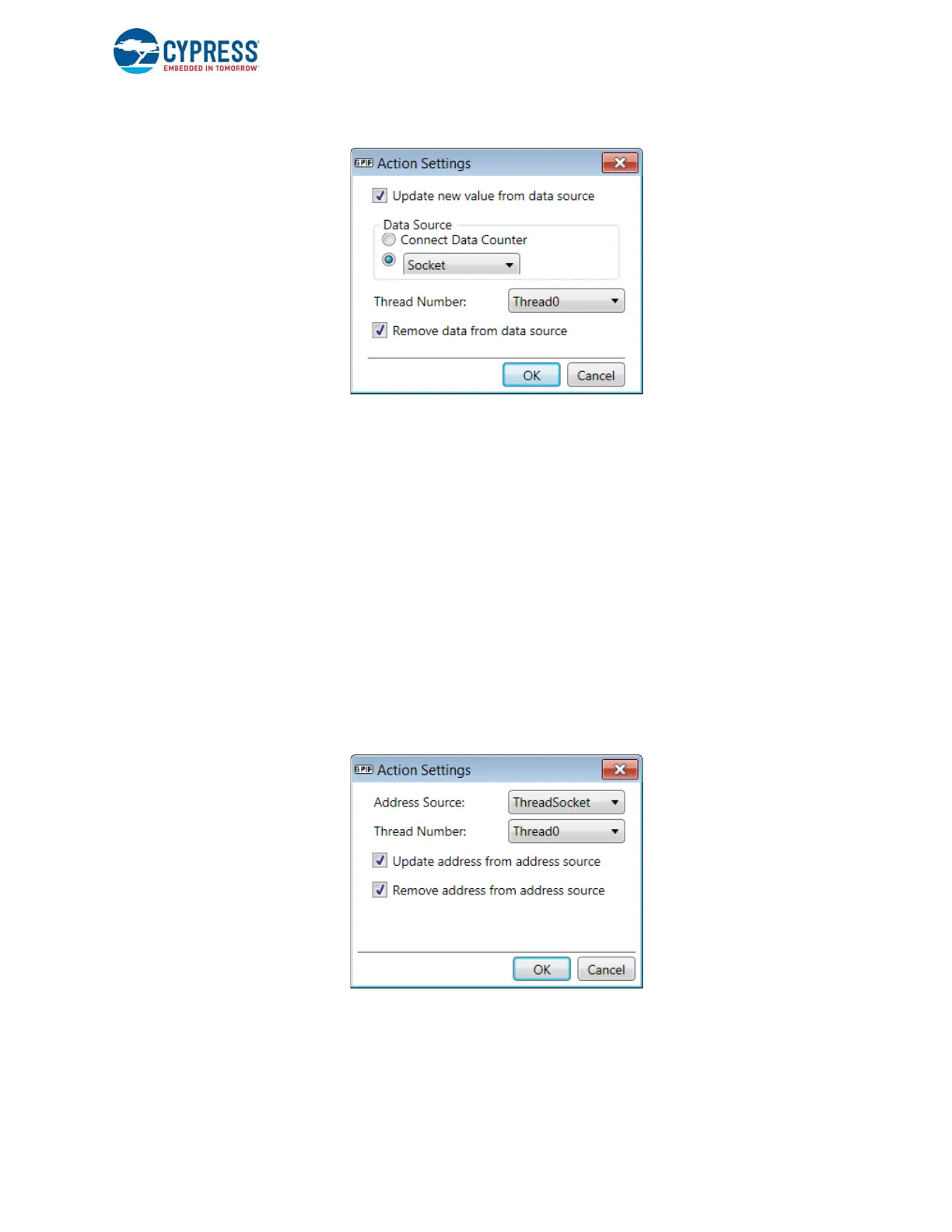EZ-USB FX3 Technical Reference Manual, Document Number: 001-76074 Rev. *F 126
General Programmable Interface II (GPIF II)
Figure 7-6. DR_DATA Action Settings Dialog Box
The following parameters are associated with this action:
■ Update new value from data source-This option updates the data bus with the data word present in the source and
removes the word from the specified source.
■ Data Source-This option selects between data counter and register/Socket/PPRegister.
■ Thread Number-Thread number with which the data source is associated. Selectable from Thread0 to 3. (This feature is
available when there is no address line to select the thread number.)
■ Remove data from data source-When this option is disabled, the data source continues to point to the same data.
Note: The Update new value from data source flag overrides the Repeat actions until next transition flag in the State Settings
dialog box. This means if the Update new value from data source option is selected, data will be updated on the bus in every
clock cycle when FX3 is in that state, even if the Repeat actions until next transition flag is not selected.
7.4.1.4 Action - DR_ADDR
The DR_ADDR action drives the value from the specified source to the address bus. The source can be the DMA channel or
the firmware application.
Figure 7-7. DR_ADDR Action Settings Dialog Box
The following parameters are associated with this action:
■ Address Source-Register/AddressCounter/ThreadSocket.
■ Thread Number-Thread0 to 3 (available only when number of address bits is set to 0).
