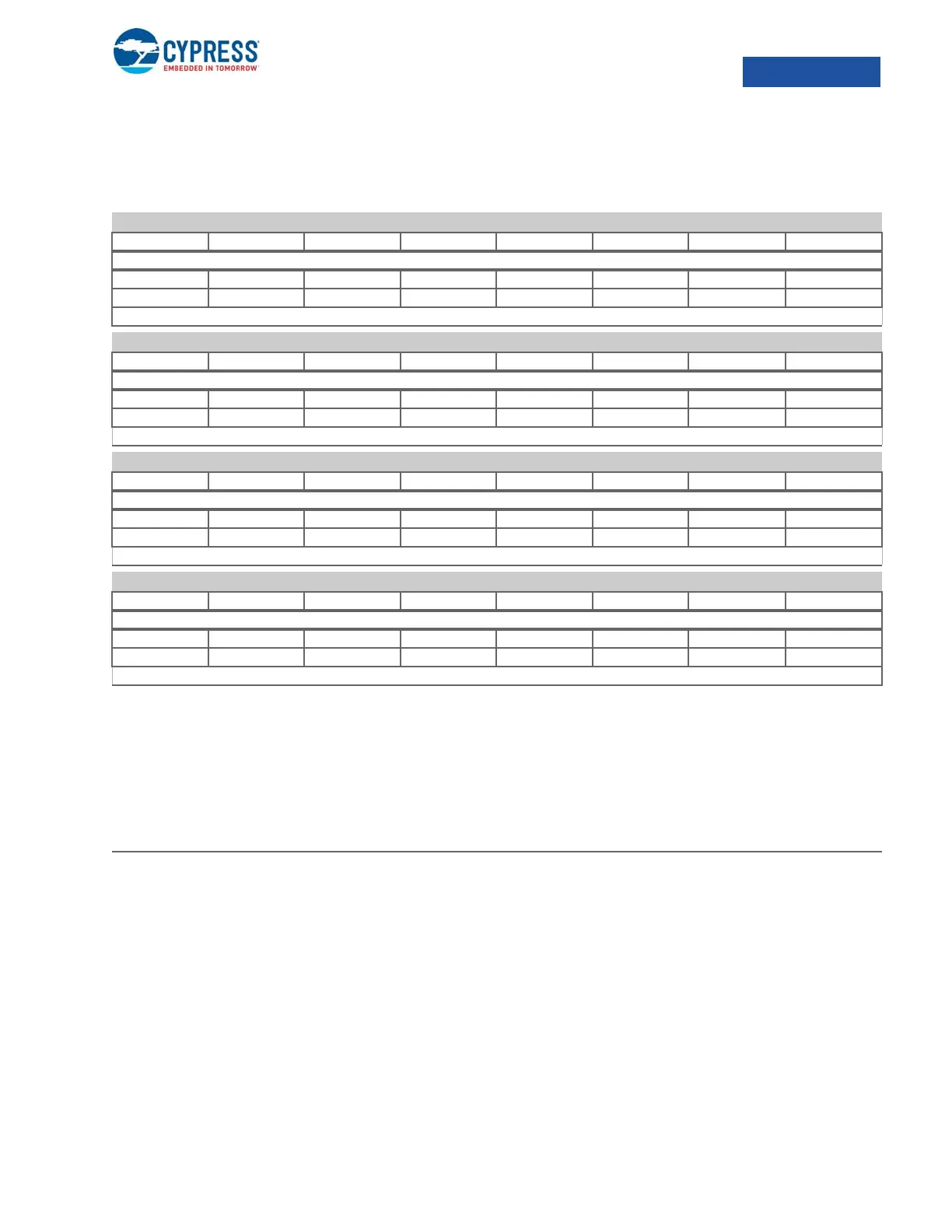EZ-USB FX3 Technical Reference Manual, Document Number: 001-76074 Rev. *F 279
GCTL_WATCHDOG_TIMER0
0xE0050018
10.5.6 GCTL_WATCHDOG_TIMER0
Watchdog Timer Value 0 Register
This register holds the watchdog timer/counter. It counts down and generates an interrupt or reset when reaching low-limit
(see GCTL_WATCHDOG_CS). The counter is free running and wraps around after 32 bits. In watchdog mode this value must
be reloaded periodically to avoid full chip reset. Firmware can protect this register against unwanted writes (see GCT-
L_WAKEUP_EN).
31:0 COUNTER[31:0] Current counter value. Note that, because of synchronization, it may take up to 100 µs before a value
written to this register can be read back. Earlier reads will return the previous value.
The CPU should wait 100 µs between successive writes to this register.
The CPU should not write the same value to this register successively; instead, it should alter the
value. If the CPU wants to write value x, every interval, it must write x, x – 1, x, x – 1, … in successive
intervals.
GCTL_WATCHDOG_TIMER0 Watchdog Timer Value 0 Register 0xE0050018
b31 b30 b29 b28 b27 b26 b25 b24
COUNTER[31:24]
R/W R/W R/W R/W R/W R/W R/W R/W
RRRRRRRR
GCTL_WATCHDOG_TIMER0 Watchdog Timer Value 0 Register
b23 b22 b21 b20 b19 b18 b17 b16
COUNTER[23:16]
R/W R/W R/W R/W R/W R/W R/W R/W
RRRRRRRR
GCTL_WATCHDOG_TIMER0 Watchdog Timer Value 0 Register
b15 b14 b13 b12 b11 b10 b9 b8
COUNTER[15:8]
R/W R/W R/W R/W R/W R/W R/W R/W
RRRRRRRR
GCTL_WATCHDOG_TIMER0 Watchdog Timer Value 0 Register
b7 b6 b5 b4 b3 b2 b1 b0
COUNTER[7:0]
R/W R/W R/W R/W R/W R/W R/W R/W
RRRRRRRR
0xFFFFFFFF
Bit Name Description
