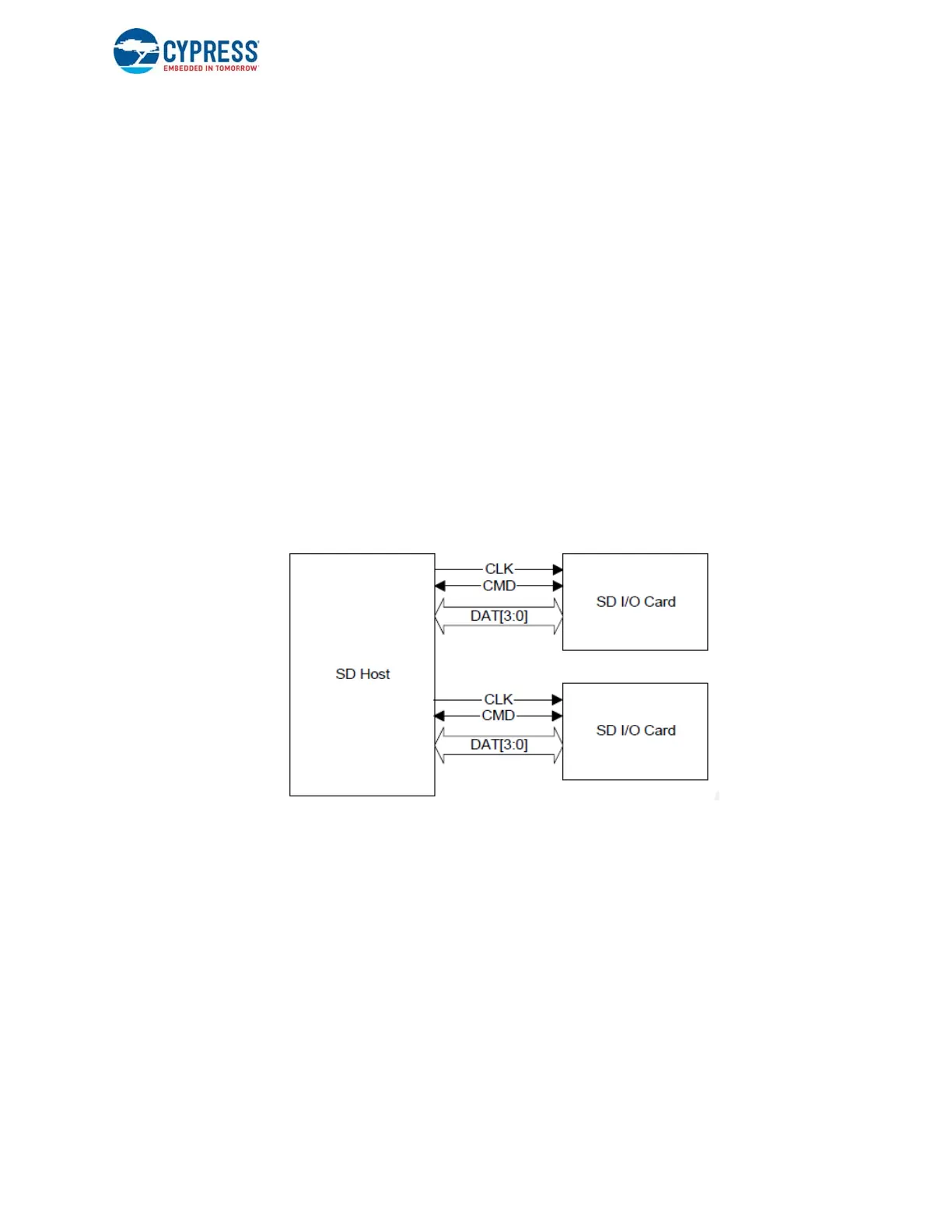EZ-USB FX3 Technical Reference Manual, Document Number: 001-76074 Rev. *F 203
Storage Ports
9.4.2 SDIO Interface Overview
A Secure Digital Input and Output (SDIO) card is an extension of the SD specification to cover I/O functions. The SD standard
offers great flexibility, including the ability to use the SD slot for more than memory cards. The SDIO card is an interface that
extends the functionality of devices by using a standard SD card slot to give devices that use these new capabilities. A partial
list of new capabilities includes the following:
■ GPS
■ Camera
■ Wi-Fi
■ FM radio
■ Ethernet
■ Barcode readers
■ Bluetooth®
The SDIO and SD interfaces are mechanically and electrically identical. Thus, the SDIO bus includes the following signals:
■ CLK: Host to card clock signal
■ CMD: Bidirectional command/response signal
■ DAT0-DAT3: Four bidirectional data signals
■ VDD, VSS1, VSS2: Power and ground signals
Figure 9-6. Signal Connection to Two 4-Bit SDIO Cards*
* Source: SDIO Specification, version 2.0
The command/response protocol for SDIO is the same as that for the SD protocol described in 9.4.1 SD/MMC Interface
Overview on page 201. For more details, refer to the SDIO specification.
9.5 FX3S S-Port Operations Overview
Most of the S-port operations including initialization and other housekeeping tasks are performed by the storage driver, which
is provided with the FX3 SDK. The FX3 SDK provides the following:
1. Storage driver that identifies and initializes the storage peripherals connected to FX3S, as well as interrupt services asso-
ciated with the storage interface
2. A set of APIs (storage API library) that allows users to query peripheral properties and perform data transfers to/from
these peripherals
