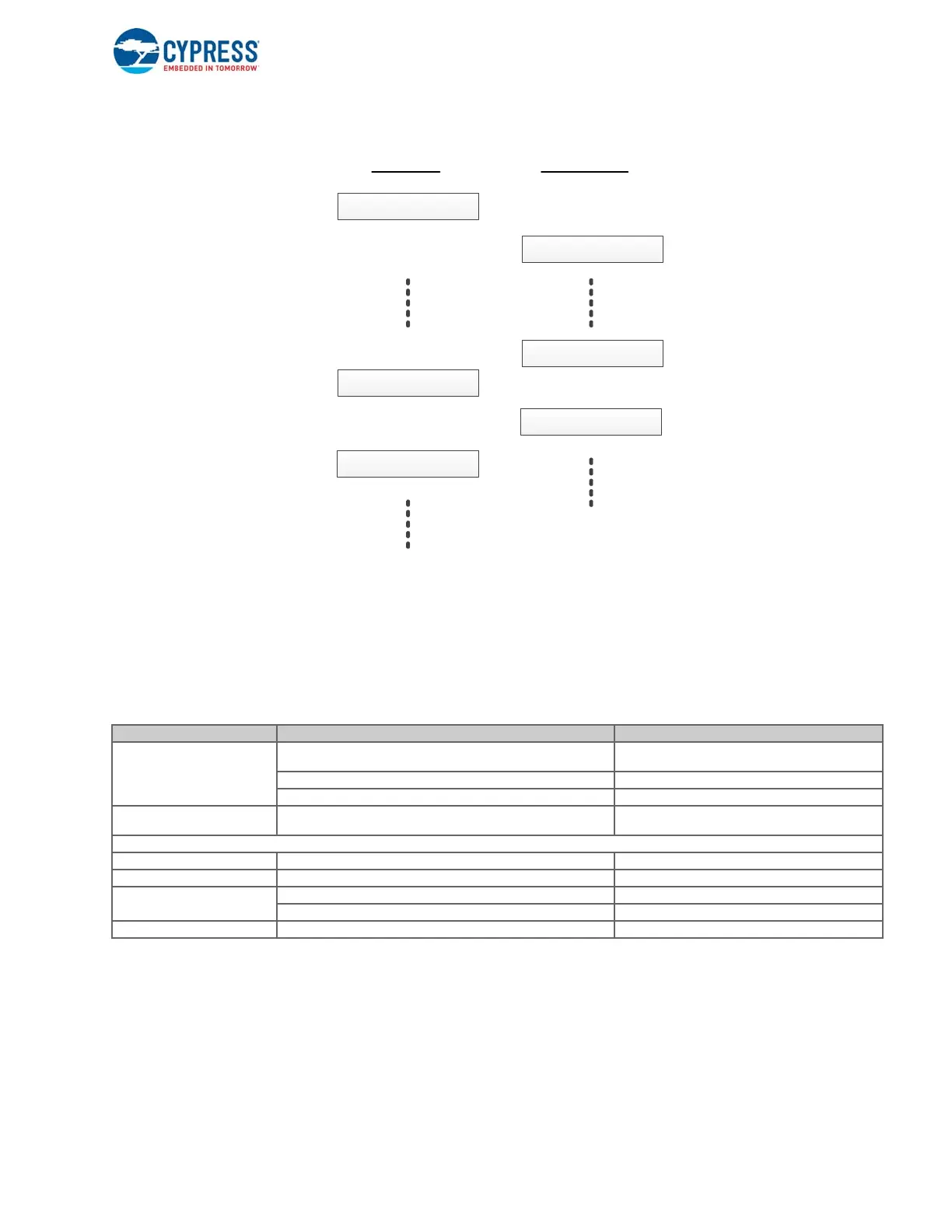EZ-USB FX3 Technical Reference Manual, Document Number: 001-76074 Rev. *F 25
Introduction to EZ-USB FX3
Figure 1-5. End-to-End Flow Control in SuperSpeed
1.1.3.5 Streams
USB 3.0 enhanced the bulk transfer capabilities by adding a concept called "streams." This allows a device to accept multiple
commands on a pipe from the host and to complete them out of order using the stream IDs.
Table 1-2 lists the differences between the USB 3.0 and USB 2.0 protocol layers:
Table 1-2. Differences Between USB 3.0 and USB 2.0 Protocol Layers
1.2 SuperSpeed Power Management
SuperSpeed USB provides a much improved mechanism for entering and exiting low-power states. USB 2.0 implements a
feature known as "Suspend" that forces devices to limit current consumption to 2.5 mA. Entry into the low-power state
requires a minimum of 3 ms, and exit requires more than 20 ms. SuperSpeed power management provides finer granularity
when entering low-power states and reduces entry and exit times. The device can also initiate the low-power link states when
it is idle.
ACK Packet
Host TX
Seq = 0; NumP = 4
Device TX
NRDY Packet
DATA Packet
Seq = 0
ACK Packet
Seq = 1; NumP = 3 (Handshake)
ERDY Packet
ACK Packet
Seq = 0; NumP = 4
Feature USB 3.0 USB 2.0
Bus transaction protocol
Host directly routes the packet to the targeted device with the help of
route string; exception-isochronous timestamp packet
Host broadcasts the packets to all devices-no route
string
Asynchronous traffic flow Polled traffic flow
Simultaneous IN/OUTs IN or Out
Data transfer types
USB 2.0 types with SuperSpeed constraints; bulk has streams capa-
bility
Four types: Control, interrupt, bulk, isochronous
Maximum packet size
Control 512 64
Interrupt 1024 1024
Bulk
1024
Supports streaming functionality Does not support
Isochronous 1024 1024