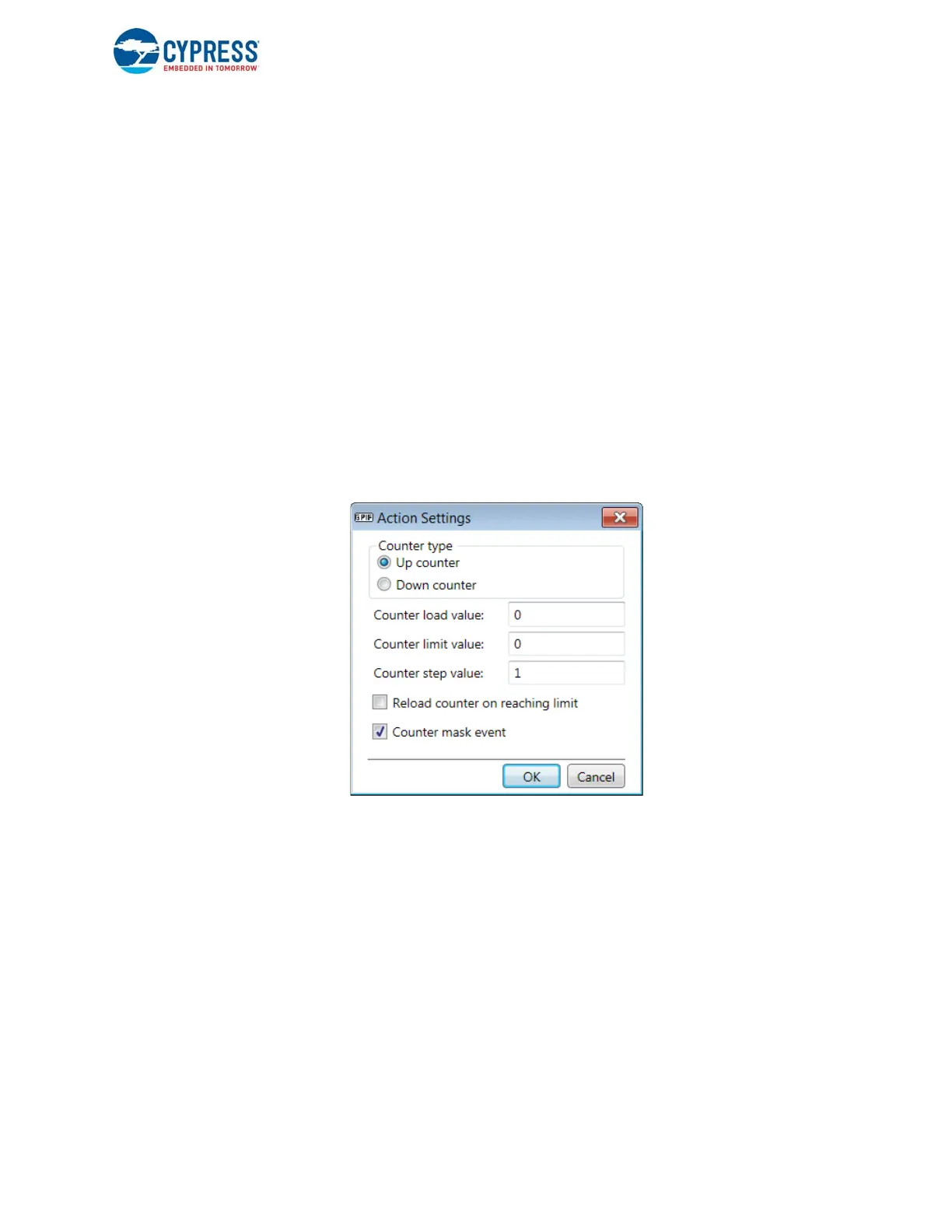EZ-USB FX3 Technical Reference Manual, Document Number: 001-76074 Rev. *F 128
General Programmable Interface II (GPIF II)
■ Signal Name-A user-defined alphanumeric string to indicate the signal can be entered here. This name will appear on the
state machine canvas.
■ Output type: Early or Delayed-This parameter controls the delay of the output signal being driven. The delay will be 25 ns
in asynchronous mode or two clock cycles in synchronous mode when the Early option is not selected. The delay will be
30 ns in asynchronous mode or three clock cycles in synchronous mode when the Delayed option is selected.
■ Signal mode-In toggle mode, the signal value complements; in assert mode, the signal value is driven per the polarity of
the signal. The polarity of the signal is configured in the Interface Definition window.
Notes
1. The delayed output and signal mode settings are global for each signal and cannot be changed every time the action is
used in a different state. The tool will generate a configuration file that corresponds to the last settings that were made for
each output signal.
2. "Repeat actions until next transition" in the state setting has no effect on the behavior of the DR_GPIO action. This action
is repeated for every clock cycle (the clock being the interface clock or the FX3 internal clock).
7.4.1.7 Action - LD_ADDR_COUNT
This action loads the counter settings. Settings are loaded when the state machine starts. This value needs to be the same in
all states within a given state machine diagram.
Figure 7-10. LD_ADDR_COUNT Action Settings Dialog Box
The following parameters are associated with this action:
■ Counter type: Up counter/Down counter-The counter can be configured to count in ascending/descending order.
■ Counter load value-Initial count loaded when this action is performed.
■ Counter limit value-The count value at which the event should be generated.
■ Reload counter on reaching limit-The count load value can be reloaded when the counter limit value is hit by selecting this
parameter.
■ Counter mask event-If this option is not selected, a firmware event is generated when the counter limit is reached.
■ Counter step value-The counter step value that should be added/subtracted each time the COUNT_ADDR action is used.
7.4.1.8 Action - LD_DATA_COUNT
This action loads the counter with initial settings. The initial settings are loaded when the state machine starts. This value
needs to be the same in all states within a given state machine diagram.
