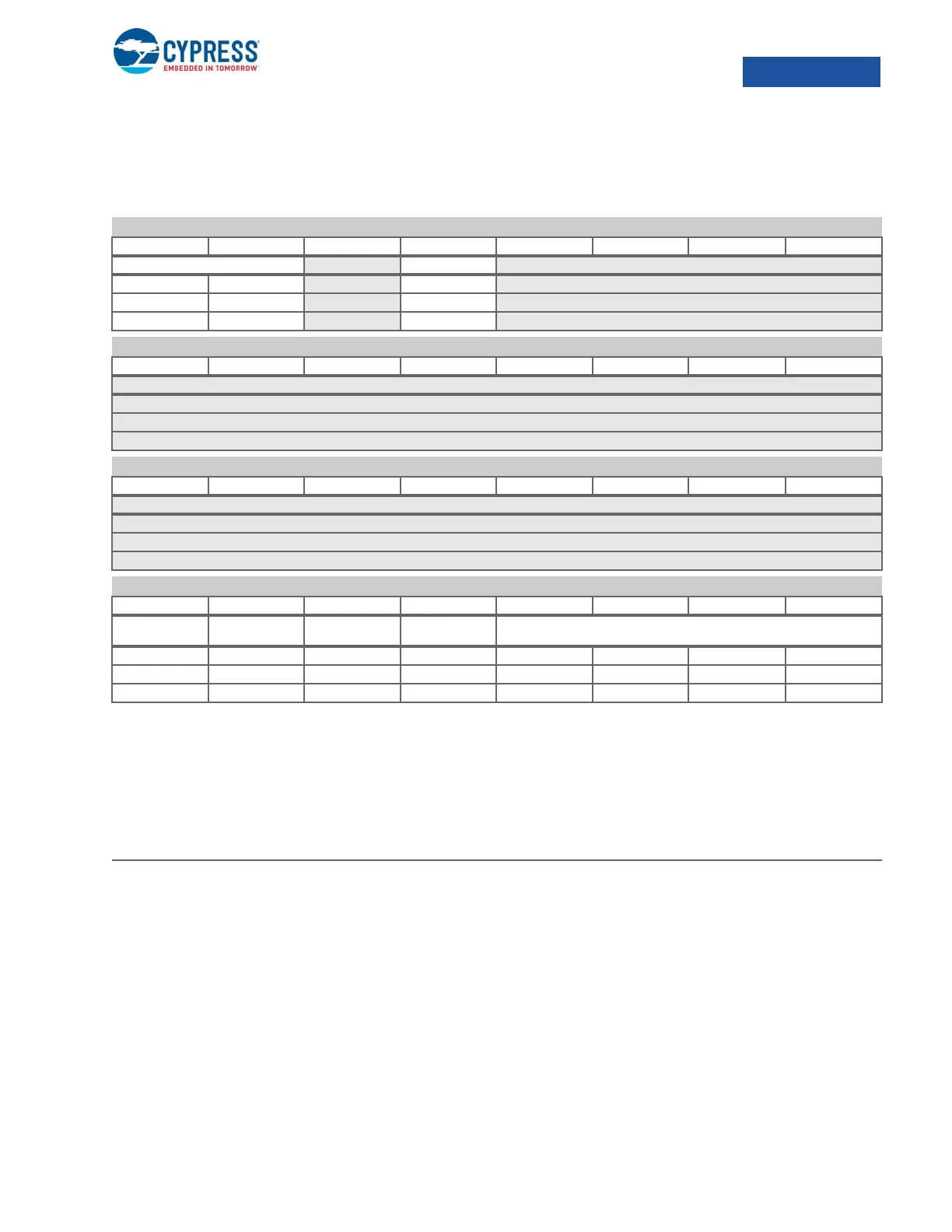EZ-USB FX3 Technical Reference Manual, Document Number: 001-76074 Rev. *F 553
I2C_COMMAND
0xE0000428
10.19.10 I2C_COMMAND
I
2
C Command Register
This register initiates a read or write command on the I
2
C bus. If DMA_MODE=0 data is read/written one byte at a time from
I2C_INGRESS_DATA/I2C_EGRESS_DATA. After all data bytes have been transferred, the command must be explicitly ter-
minated by writing to this register, or I2C_BYTE_COUNT must be used to do so. If DMA_MODE=1 data is read/written from
the relevant DMA sockets. In this case, the size of the DMA transfer in the socket determines the number of bytes transferred.
31:30 I2C_STAT[1:0] 00 I
2
C is idle
01 I
2
C is playing the preamble
10 I
2
C is receiving data
11 I
2
C is transmitting data.
28 READ 0 Write command (data phase)
1 Read command (data phase)
After command, the hardware will idle if no valid preamble exists, will play preamble if it does exist.
Valid preamble is indicated by preamble valid bit. Data phase is not entered if preamble repeat fea-
ture is enabled.
continued on next page
I2C_COMMAND I
2
C Command Register 0xE0000428
b31 b30 b29 b28 b27 b26 b25 b24
I2C_STAT[1:0] READ
RR R/W
WW R
00 0
I2C_COMMAND I
2
C Command Register
b23 b22 b21 b20 b19 b18 b17 b16
I2C_COMMAND I
2
C Command Register
b15 b14 b13 b12 b11 b10 b9 b8
I2C_COMMAND I
2
C Command Register
b7 b6 b5 b4 b3 b2 b1 b0
START_FIRST STOP_LAST NAK_LAST
PREAMBLE_VALI
D
PREAMBLE_LEN[3:0]
R/W R/W R/W R/W1S R/W R/W R/W R/W
RRRR/W0CRRRR
10100000
Bit Name Description