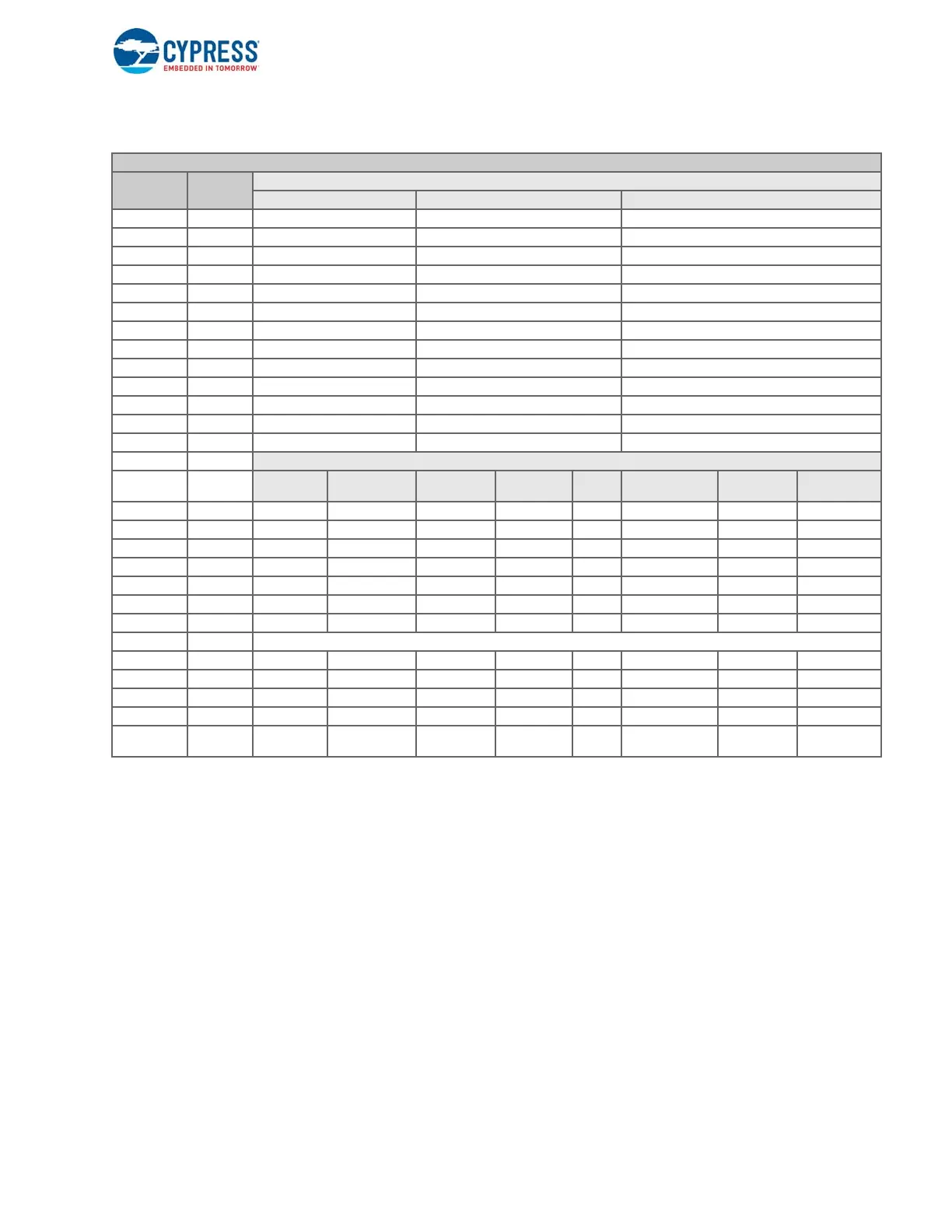EZ-USB FX3 Technical Reference Manual, Document Number: 001-76074 Rev. *F 200
Storage Ports
Table 9-1. S-Port Mapping in All Configurations
The S-port interface includes three power domains: VIO2, VIO3, and VIO4. For the system design, the power domain
connection depends on the S-port configuration. You must connect the power domains of all signals of a particular interface to
the same power source. For example, if the S-port 1 is configured to "8-bit MMC configuration," then VIO2, VIO3, and VIO4
must connect to the same voltage level (for example, 3.3 V).
The storage interface signals can be driven at 3.3 V or 1.8 V (low-voltage operation for UHS mode of operation) based on the
voltage provided on the VIO2 or VIO3 (VIO4) input.
The storage ports can be configured with an 8-bit-wide or 4-bit-wide data bus and will support interface clock frequencies up
to 104-MHz SDR or 52-MHz DDR.
The storage ports do not support functioning in the legacy SPI mode.
The storage controller block on the FX3S device supports sending any command with custom parameters and receiving
arbitrary lengths of device response. The data interface is connected to the DMA fabric, and all data transfers are performed
through DMA sockets. Refer to FX3 DMA Subsystem chapter on page 58 for details on DMA and DMA sockets.
The storage controller can be configured to transfer one or more blocks of data with arbitrary block lengths. However, it is
expected that the data block length will be a multiple of 8 bytes and greater than or equal to 16 bytes. The FAST_IO (CMD39)
command should be used to transfer small amounts data from/to SDIO devices.
FX3S Pin Description
Name
Power
Domain
S0-Port
8b MMC SD+GPIO GPIO
GPIO[33] VIO2 S0_SD0 S0_SD0 GPIO
GPIO[34] VIO2 S0_SD1 S0_SD1 GPIO
GPIO[35] VIO2 S0_SD2 S0_SD2 GPIO
GPIO[36] VIO2 S0_SD3 S0_SD3 GPIO
GPIO[37] VIO2 S0_SD4 GPIO GPIO
GPIO[38] VIO2 S0_SD5 GPIO GPIO
GPIO[39] VIO2 S0_SD6 GPIO GPIO
GPIO[40] VIO2 S0_SD7 GPIO GPIO
GPIO[41] VIO2 S0_CMD S0_CMD GPIO
GPIO[42] VIO2 S0_CLK S0_CLK GPIO
GPIO[43] VIO2 S0_WP S0_WP GPIO
GPIO[44] VIO2 S0S1_INS S0S1_INS GPIO
GPIO[45] VIO2 MMC0_RST_OUT GPIO GPIO
S1-Port
8b MMC SD+UART SD+SPI SD+GPIO GPIO
GPIO+UART+
I2S
SD+I2S
UART+SPI+
I2S
GPIO[46] VIO3 S1_SD0 S1_SD0 S1_SD0 S1_SD0 GPIO GPIO S1_SD0 UART_RTS
GPIO[47] VIO3 S1_SD1 S1_SD1 S1_SD1 S1_SD1 GPIO GPIO S1_SD1 UART_CTS
GPIO[48] VIO3 S1_SD2 S1_SD2 S1_SD2 S1_SD2 GPIO GPIO S1_SD2 UART_TX
GPIO[49] VIO3 S1_SD3 S1_SD3 S1_SD3 S1_SD3 GPIO GPIO S1_SD3 UART_RX
GPIO[50] VIO3 S1_CMD S1_CMD S1_CMD S1_CMD GPIO I2S_CLK S1_CMD I2S_CLK
GPIO[51] VIO3 S1_CLK S1_CLK S1_CLK S1_CLK GPIO I2S_SD S1_CLK I2S_SD
GPIO[52] VIO3 S1_WP S1_WP S1_WP S1_WP GPIO I2S_WS S1_WP I2S_WS
GPIO[53] VIO4 S1_SD4 UART_RTS SPI_SCK GPIO GPIO UART_RTS GPIO SPI_SCK
GPIO[54] VIO4 S1_SD5 UART_CTS SPI_SSN GPIO GPIO UART_CTS I2S_CLK SPI_SSN
GPIO[55] VIO4 S1_SD6 UART_TX SPI_MISO GPIO GPIO UART_TX I2S_SD SPI_MISO
GPIO[56] VIO4 S1_SD7 UART_RX SPI_MOSI GPIO GPIO UART_RX I2S_WS SPI_MOSI
GPIO[57] VIO4
MMC1_RS
T_OUT
GPIO GPIO GPIO GPIO I2S_MCLK I2S_MCLK I2S_MCLK
