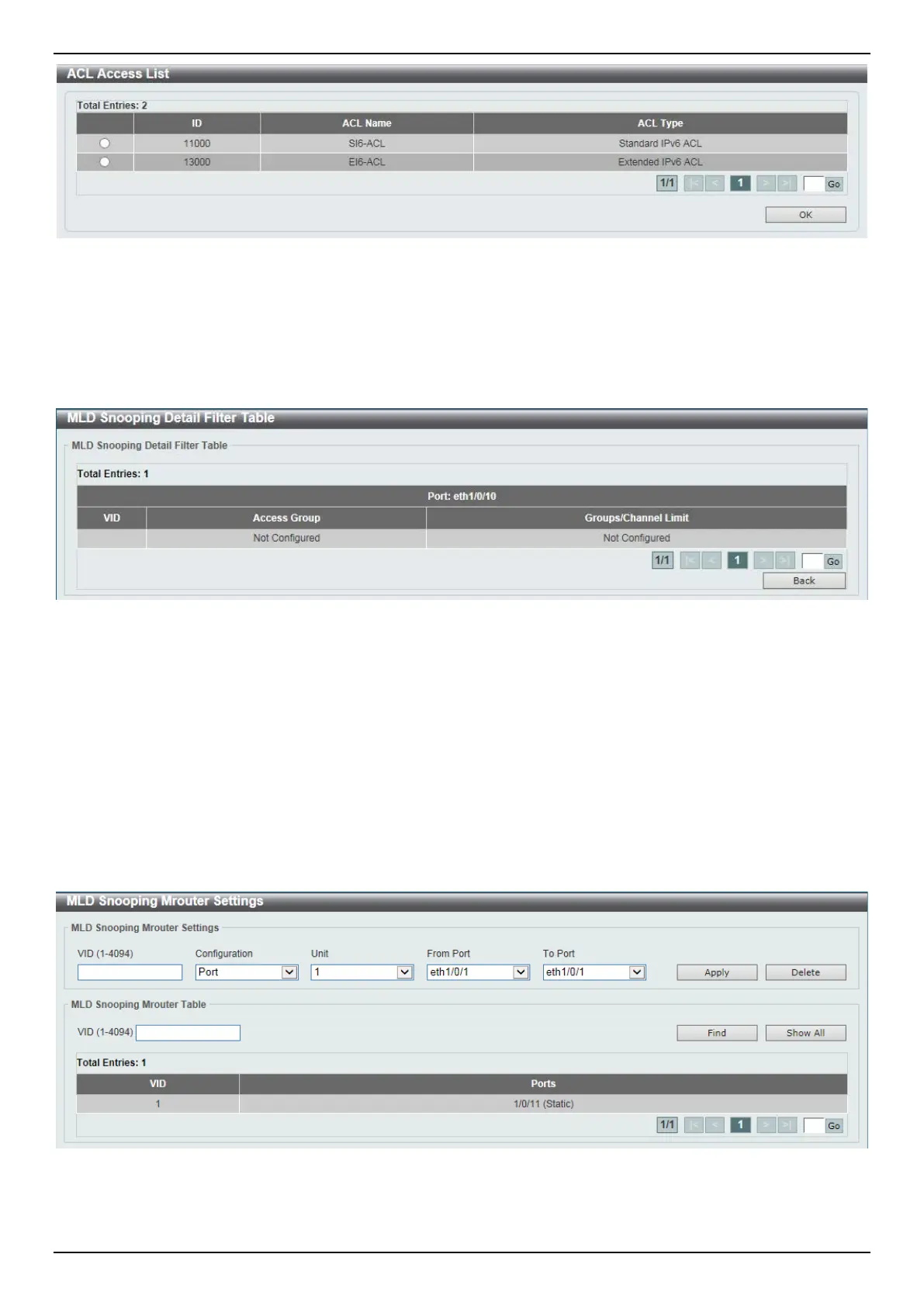DGS-3630 Series Layer 3 Stackable Managed Switch Web UI Reference Guide
193
Figure 5-84 MLD Snooping Filter Settings (Please Select) Window
Select the ACL and click the OK button to use the selected access list.
Enter a page number and click the Go button to navigate to a specific page when multiple pages exist.
After clicking the Show Detail button, the following window will appear.
Figure 5-85 MLD Snooping Filter Settings (Show Detail) Window
Click the Back button to return to the previous window.
Enter a page number and click the Go button to navigate to a specific page when multiple pages exist.
MLD Snooping Mrouter Settings
This window is used to display and configure the specified interface(s) as the router ports or forbidden to be IPv6
multicast router ports on the VLAN interface on the Switch.
To view the following window, click L2 Features > L2 Multicast Control > MLD Snooping > MLD Snooping
Mrouter Settings, as shown below:
Figure 5-86 MLD Snooping Mrouter Settings Window
The fields that can be configured in MLD Snooping Mrouter Settings are described below:
