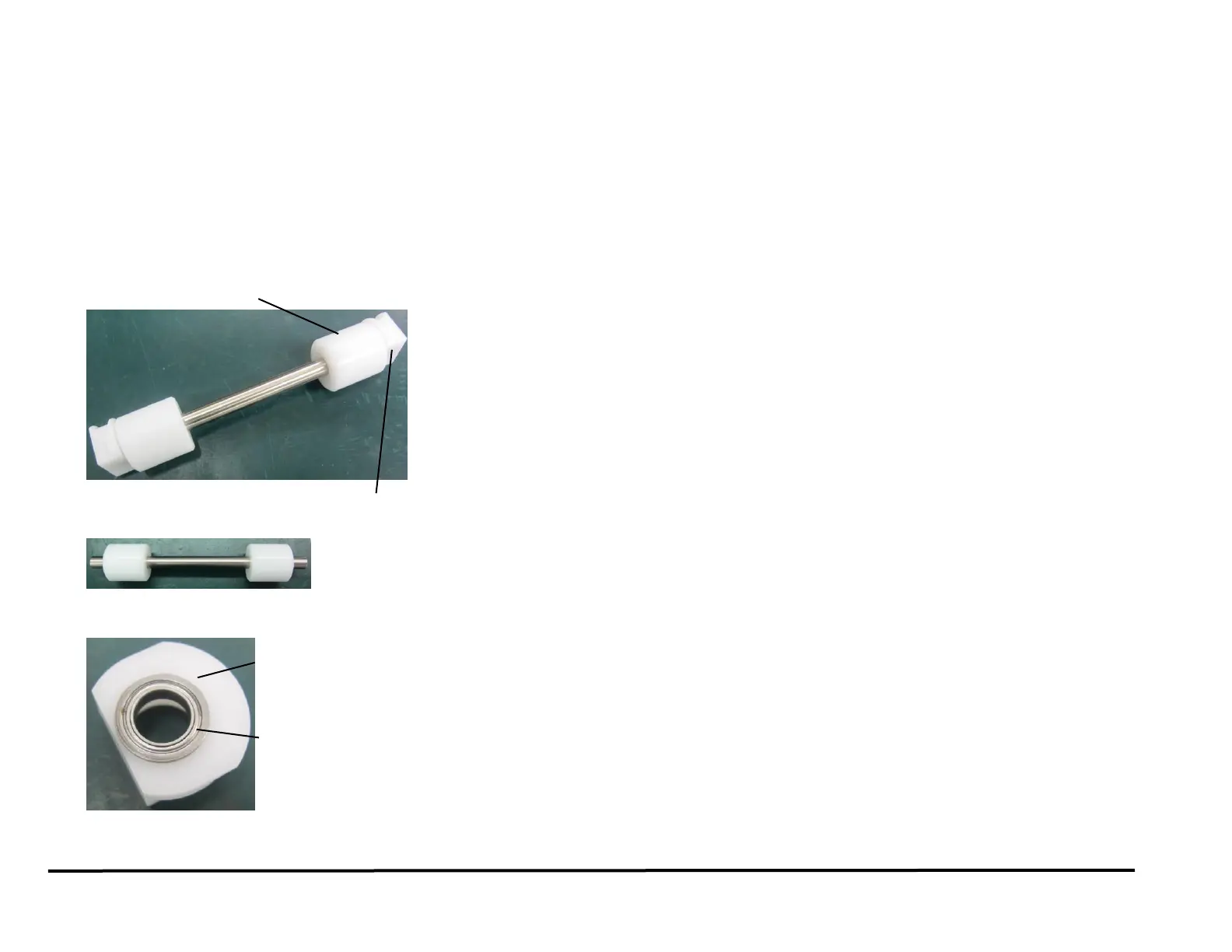Repairs/Adjustments 08/20/2015 GBC AdvancedPunch Pro
4-48
REP 2.15 Bearing Housing Replacement
PARTS LIST ON PL 4.2, PL 4.3, PL 4.4, PL 4.5
Use this procedure to remove and install the Bearing Housings for the
Idler Rollers in these assemblies:
Entrance Idler Panel.
Acceleration Roller Idler Assy.
Exit Idler Panel.
Bypass Panel
1. Do REP 2.12 to remove the Idler Roller with the Bearing Housings (2)
from the Bushing Forks.
2. Remove the old Bearing Housings (2) from the ends of the Shaft.
3. Place the new Bearing Housings (2) on the ends of the Shaft with the
flange of the Bearing facing in toward the Idler Roller.
4. Do REP 2.12 to install the Idler Roller.